HOME | DD
 WolfLUVA — Tuturial - MS paint - part one
WolfLUVA — Tuturial - MS paint - part one
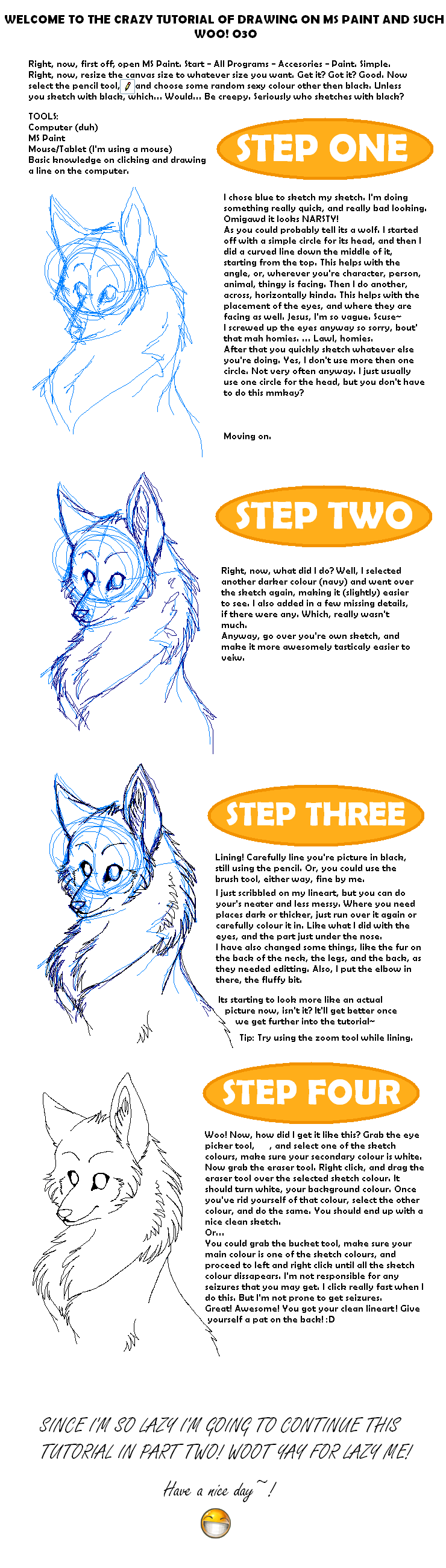
Published: 2009-03-10 08:51:36 +0000 UTC; Views: 2116; Favourites: 35; Downloads: 24
Redirect to original
Description
Bahaha. Yes. A tutorial. I've been working on and off of it for a bit. o3oWell, its not much, but it'll get ya' started. xD I didn't really try when drawing the picture, thats why it doesn't look so good. I may redo it or something. Maybe make a new picture entirly. I think I'll do that.
Maybe... Idunno.
This tutorial will take you through the steps on drawing in MS(MicroSoft) paint. From sketching to shading + lighting. It will also include how to draw nice, shiny, anime sort of style eyes. Shiny ones. Please do be patient. I'm one slow mothe- nevermind about that last part.
Yes I will be continuing this. Once I decide too. xD I'm real lazy, mind you. I need to get on with my trades and such.
School makes me depressed.
And I have gas.
EDIT:Also do mind my vague speakings. This is how I do my pictures, BTW. XD Also I don't be suprised when you notice I have missed a few things. U:
Related content
Comments: 26

this is great! but i still cant find the eyepicker tool! my version of ms paint is the updated one so im not sure if i have it.HELPPP
👍: 0 ⏩: 1

D:
Uhm, well let's see...
Does your MS Paint layout look anything like this? [link]
If it is, the eyedropper tool is the tool above the pencil tool which has been selected in this screenshot. If you don't have this version, the eyedropper tool will look like something similair to that.
👍: 0 ⏩: 1

i've just one ergant question,where's the eyepicker tool?
👍: 0 ⏩: 1

It's right above the pencil tool. It kind looks like its wearing a black bowler hat on the end of it. xD
👍: 0 ⏩: 1

thanks for making the steps so big, if they were any smaller i dont think i would know what step was what, naw but really this is nice and clean thanks for bein helpfull. 
👍: 0 ⏩: 0

Yaaaaaaay 8D HELPFUL
I had a look at another tut and didn't get it but NOW I DO!!
👍: 0 ⏩: 1

Awesome D8 Easy to follow, but my resluts didn't get as pretty as yours 
👍: 0 ⏩: 1

Ah, just what I was aiming for. 
Aw, no! I'm sure yours was really pretty! I love your art, is so gorgeous.
Thank you very much!
👍: 0 ⏩: 1

Oh em gee. Tutorial. XD
Good job. 
👍: 0 ⏩: 0

XDD
It was very entertaining to read.
I like how you use a different way of making lineart other than using layers. :3
overall it's a sexy tutorial.
👍: 0 ⏩: 1

Glad it was. 8D
There is only one layer on MS paint, but I sometimes find one layer easier to use then one. o3o
Thank you VERY much!
👍: 0 ⏩: 0

wow this culd be really helpful for ppl who want to start using MS paint nice job
👍: 0 ⏩: 1

Oh man this is awesome thanks so much.

You're welcome. Glad it was of some use. c:
👍: 0 ⏩: 0

.....I didn't know you could erase a selected color. I thought everything got erased at once. O_o I know nothing about digital art, lol.
👍: 0 ⏩: 1

It can be. xD I discovered it when I forgot to left click. U:
Lol, it only takes practice and maybe a few guides here and there. c: No worries.
👍: 0 ⏩: 0





























