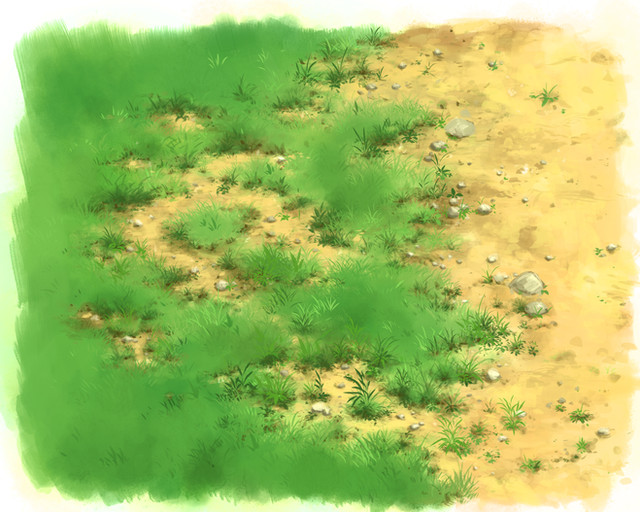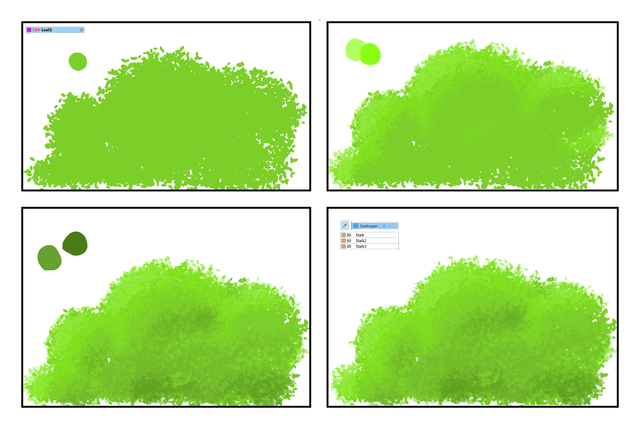HOME | DD
 Wraeclast — Ground Tutorial
by-nd
Wraeclast — Ground Tutorial
by-nd

#digital #dirt #environment #grass #ground #painting #reference #sketch #tutorial
Published: 2014-12-22 21:03:19 +0000 UTC; Views: 12701; Favourites: 279; Downloads: 172
Redirect to original
Description
Hey everyone, here's a short environment tutorial since I haven't done one in a while. This is the basic technique I use to render ground in my environments and concepts.Other Tutorials:
Step 1:
Create a sketch, for this tutorial I just did a simple plot of ground, but you can apply this to your own image if you would like. For most ground, depending on the environment, I tend to have a layer of dirt, a secondary ground object (such as rocks), and grass.
Step 2:
Paint the layer of dirt first, for this pick a base colour (such as brown). Once that is all blocked in, paint some lighter tones and darker tones into the ground and blend. This will create a more realistic dirt colour. Once that is complete, add some texture to your dirt, for this example I used a simple dotted texture to emulate dirt.
Step 3:
Now paint in your secondary objects, for this example that would be the rocks. Use a similar technique as the dirt. Block in the shapes of the rocks with a simple grey base colour, then add some dark and light tones to give them a more realistic look. Once this is done paint a little bit of dirt onto the rocks, so they blend into the dirt some.
Step 4:
Now is the time for grass, always paint the grass last. I like to use a simple grass brush to start, you can download these online for free (their just brushes that are shaped like grass strands). Use this brush to paint in a soft layer of grass, create a few layer of grass with this grass, some lighter, and some darker, to create depth. After that is done go back in with a normal round brush and paint in a few stray strands around the ground, as well as some highlights and shadows on the grass you put in earlier. Once your satisfied with what you have, put in a little bit of shadow on the dirt under where the grass is. Once this is finished your done!