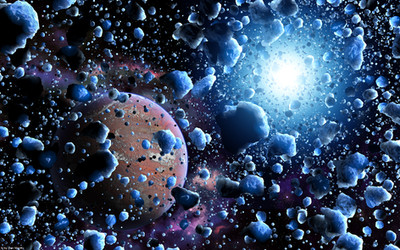HOME | DD
 XANCI — NERV UI Rainmeter Suite 3.2.6
by-nc-sa
XANCI — NERV UI Rainmeter Suite 3.2.6
by-nc-sa

Published: 2011-09-24 08:27:52 +0000 UTC; Views: 627029; Favourites: 782; Downloads: 258084
Redirect to original
Description
【There are display problems with new D2D graphical engines in Rainmeter 4.0, version 3.3.2 has better compatibility with THIS suite】Verison 3.2.6
2017.03.01 Updated
Requirements:
Rainmeter 3.2.1 r2386 or above (get latest version of Rainmeter on rainmeter.net/)
SpeedFan (to display CPU temperature)
Related content
Comments: 859

panel—custom files—weathercode—
👍: 0 ⏩: 0

its cool but it is not showing cpu temperature
👍: 0 ⏩: 1

you must install a software called Speed Fan if you want to show CPU temperature on desktop
👍: 0 ⏩: 0

This one is simply amazing, very simple and intuitive... I just have to say... amazing work!!!
👍: 0 ⏩: 0

I installed it, but how do I put my icons on the tiles, and play music through the player on it?
It's just a visual overlaying my desktop at the moment :/
👍: 0 ⏩: 1

Gah, how do I uninstall it, this is so frustrating. X(
👍: 0 ⏩: 0

Thanks,it's very good.
My desktop is now glorious imgur.com/zhGWkG8
👍: 0 ⏩: 0

Finally i find how to change the color, now it`s NERV RED
👍: 0 ⏩: 1

How did you do ? I would like to change the color me too !
👍: 0 ⏩: 1

on the left top you can find a panel button open it, then there are some settings you can change the color there.
👍: 0 ⏩: 1

i just wanna know how to change the color, really like the NERV RED
👍: 0 ⏩: 0

i only have one problem and thats changing the weather to my location
👍: 0 ⏩: 0

This is great, but hard to grasp. There's no manual anymore and I'm having trouble hooking the player up to Media Monkey. Also, none of my launchers are actually launching. Any assistance would be much appreciated.
👍: 0 ⏩: 1

Oh, and I can't get the countdown to work.
👍: 0 ⏩: 0

that's amazing and this one set icons easier than before,but how would i set an icon for a folder now?
👍: 0 ⏩: 0

我刚装的 vwindows8.1 vpro 64bit。 其他都正常, 就是wmp不行。 wmp 能启动, 但是关闭的时候就会不停得打开关闭,直至程序崩溃。
👍: 0 ⏩: 0

woohooo amazing ui just got foobar working on here amazing the only problem i have now with it is that some icons don't show when i put the shortcuts on there which isn't a big problem counting how amazing this is
👍: 0 ⏩: 0

Is there anyway you can make it so that the parts fit the screen better, my display is at 1600 X 900 and a lot of the parts were going off the screen. Also nothing was able to be selected.
👍: 0 ⏩: 0

This might have been addressed earlier, but how would I set an icon for a folder? Fantastic skin by the way! I love it!
👍: 0 ⏩: 1

For me I edit the .ico file using icofx~~
👍: 0 ⏩: 0

hey,I tried it,so coool !!!but,i have a question.It can not display MYPC or WORD2013 's logo?
👍: 0 ⏩: 0

ohhh......damn. It`s skin for EVE online
👍: 0 ⏩: 1

话说能不能单独弄一个链接到计算机根目录?没这个总觉得不习惯,3.0版本老的那个教程没法用了只能来作者这里。。。。
👍: 0 ⏩: 0

這東西可以加AIMP3或Airplay嗎
Airplay有些功能是顯是得出來啦
但音量就不行
至於AIMP3嗎
就是完全不行了
👍: 0 ⏩: 0

這東西可以加AIMP3或Airplay嗎
Airplay有些功能是顯是得出來啦
但音量就不行
至於AIMP3嗎
就是完全不行了
👍: 0 ⏩: 0

the Countdown dont work in my PC, this is normal??
shows the percentage of charge, but not the remaining time.
👍: 0 ⏩: 0

Please tell me . why I can't download?
👍: 0 ⏩: 1

Please look at page's right, "Download File"
👍: 0 ⏩: 0

I cant seem to get the background to show up >.<
👍: 0 ⏩: 3

tieba.baidu.com/photo/p?kw=eva…
here is a good background picture themed EVA
👍: 0 ⏩: 0

nevermind, i assumed it came with one, I'm an idiot. Just can't find the manual hah
👍: 0 ⏩: 0

and theres no manual in the folder mentioned in previous posts, am I doing something wrong when installing this?
👍: 0 ⏩: 0

NERV UI 效果真的很棒。
用了一天的时间,总算成功的设置了这个主题,播放器和天气都很好用。(版本:NERV UI 2.5.2,Rainmeter-2.5-r1842-final)
开始时,我使用2.4.0版本,因为网上有很多教程;但天气显示有问题,并且我也没有注意播放器的"playerX="的限制。
我后来尝试使用2.5版本,效果非常好。
现在我正在思考如何用CAD 来最小化启动 FB2K。
---------------Google Translate--------------
NERV UI is really wonderful!
With a day's time, I just successfully set up this theme, the player and the weather is very easy to use.
(Version: NERV UI 2.5.2, Rainmeter-2.5-r1842-final)
Initially, I used the 2.4.0 version, because there are many online tutorials; but the weather shows a problem, and I did not pay attention to the player "playerX =" restrictions.
I was trying to use version 2.5, the effect is very good.
Now I'm thinking about how to use CAD to minimize start FB2K.
👍: 0 ⏩: 0

I tried to make one of the LauncherPath go to a folder, which does work, but I was wondering: Can I get an icon to show up like how an application would? I've set a custom icon for the folder, but it still doesn't show the icon of the folder (probably since it was meant to show icons of applications only).
👍: 0 ⏩: 1

Yes, you could change the icon as well, which you need to change the image here: Documents\Rainmeter\Skins\NERV UI\@Resources\Images\Icons, and I edit the picture (.ico) using this software: icofx.ro/, this is how I done it, not sure weather have more easier way to change it~~~ hope this help~~~ XD
👍: 0 ⏩: 0

sorry but could you teach me how to change skins color?
👍: 0 ⏩: 1

Hello, just click on the "Panel", then a box will show up at bottom mid of your desktop, then at the left hand side of the small box, click the B to change colour~~~ the colour will be different for using battery and connecting to a charger, if using laptop, just like an eva~~~ XD
👍: 0 ⏩: 0

sorry but could you tell me how to change the colour of this skins?
👍: 0 ⏩: 0

So I hate to sound like a Newbie, But I cant figure out a couple of things. One of them is the Launcher. I can get the Icons to show up, but I cant get them to work. nothing happens when I click on it. I did change the path in Custom but it still won't work.
👍: 0 ⏩: 1
<= Prev | | Next =>