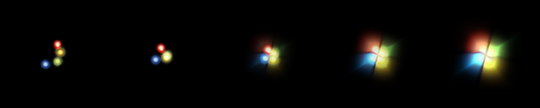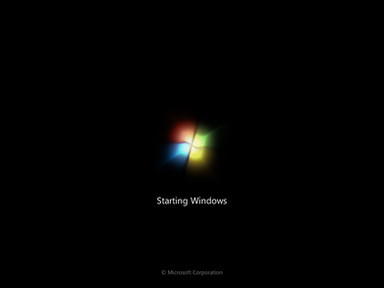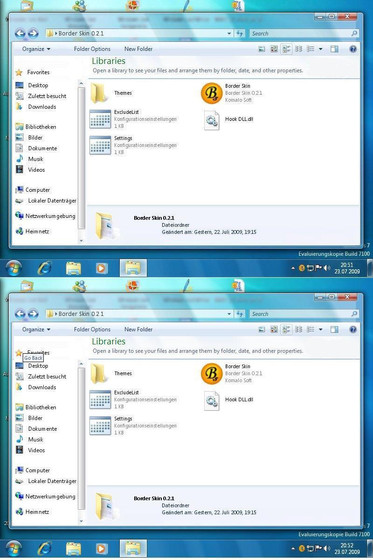HOME | DD
 xantic21 — Windows 7 RC1 Style -UPDATE-
xantic21 — Windows 7 RC1 Style -UPDATE-

Published: 2009-04-19 14:05:31 +0000 UTC; Views: 31445; Favourites: 29; Downloads: 5533
Redirect to original
Description
Hey guys!This is an update from the latest style from giannisgx89: [link]
Many thanks to giannisgx89 for his incredible Windows 7 Style For Vista.
Especially I would like to thank T-Bone90 [link] for his help and effort.
---------------------------------------------------------------------------
!!!This is the first style for Windows 7 with the real control panel background with the stripes from Windows 7 RC1!!!
---------------------------------------------------------------------------
Notes:
I have made different versions, so that you get the correct position of the shutdown buttons in the startmen when you use my "Windows 7 RC1 explorer" [link]
What i mean with the bug in the shell32.dll?
When you use the shell32.dll from giannisgx89, you can see the default Windows Vista "V stripes" anyway in the control panel background. Use the new shell32.dll in this package.
The style works on Windows Vista SP1 and SP2, the new shell32.dll is only for Windows Vista SP1.
----------------------------------------------------------------------------
If you like my deviation just add it to your favorites and send me a comment.
Please report any bugs, critics, suggestions...
---------------------------------------------------------------------------
!!! Visit my gallery with new Windows 7 stuff for your Vista !!! [link]
Related content
Comments: 157

Great work ! Thanks for sharing ? One question : is there any chance to have a french version of the explorer.exe ? I didn't find it...
👍: 0 ⏩: 1

I can try to make a french version. What is the french text for "Shut down"?
👍: 0 ⏩: 1

It would be very cool ! The french text for "Shut down" is "Arrêter".
👍: 0 ⏩: 0

This is absolutely uncreative, nothing new, same old same old, glass effect, windows 7 big nose taskbar.
I think only a couple of guy on here deserve all the respect for their good work and StopDreaming is on top ofcourse, the rest have nothing to do.
👍: 0 ⏩: 3

what about ~invaderjohn ? his styles are the est
👍: 0 ⏩: 1

Nah... minimalistic Idea's done messy, so far its StopDreamin and Abkend.
👍: 0 ⏩: 0

I kind of agree with this guy. There's alot of 7 clones lately, it's annoying. They all look the same.
Yet you could say it a nicer way not to offend xantic21, cause there is no rule agaisnt 7 clones and don't forget that he could have worked hard on this.
👍: 0 ⏩: 0

It's your problem when you don't like the Windows 7 look.
👍: 0 ⏩: 0

kannst du vieleichtg auch animierte buttons erstellen? finde es schöhner wenn die taskbuttons animieren
am besten erstellst du ein 1:1 Win7 style^^
👍: 0 ⏩: 1

Was meinst Du genau mit animierten Buttons?
👍: 0 ⏩: 1

also wenn man unten mit der maus über den task geht? dan soll es langsam heller werden und wenn man es anklickt auch langsamm heller, halt animiert, weil so wie es jetzt ist wird es sofort hell und es ist keine animation drinne
👍: 0 ⏩: 1

Das ist in Vista leider nicht möglich!
👍: 0 ⏩: 1

doch, schau dir mal dieses theme an, den das hat animationen unten an der taskleiste wenn man mit der maus drüber geht
[link]
👍: 0 ⏩: 1

Ah jetzt weiß ich was du meinst. Die Animation ist aber sehr gering und kaum zu sehen. Ich habe deshalb zwei Versionen gemacht: blue selected hover buttons + glow taskbar buttons. Wie findest du diese Versionen? Was für Animationen hättest du denn gerne? Bin da ganz flexibel und probiere gerne was aus.
👍: 0 ⏩: 1

also das glow hab ich ausprobiert, mhh leider ist das auch nicht so direkt animiert, ich wünsche mir einfach das es ein bissl animiert ist, lass dir was einfallen^^ ich weiss jetzt nicht wie es in win 7 ist, aber desto ähnlicher, desto besser^^
👍: 0 ⏩: 2

Wie gesagt, in Vista sind aufwendig animierte Taskbar buttons nicht möglich.
👍: 0 ⏩: 0

Das sind an sich ja nur fades von einem Zustand zum anderen. Per Hex-Editing geht das wohl irgendwie im Msstyle. Aber frag mich nicht wie. Und mit dem Startbutton geht's unter Vista glaubsch garnicht.
👍: 0 ⏩: 0

You have made some excellent additions to giannisgx89's visual style. Windows 7 perfection. I applaud you.
👍: 0 ⏩: 2

almost forgot, here's the screenshoot i've attached for you to see what i meant.
[link]
👍: 0 ⏩: 1

For big quicklaunch icons follow these steps:
1. right-click any open space in the taskbar and clear the checkmark from Lock the Taskbar.
2. right-click the taskbar again and choose Toolbars, Quick Launch. A small batch of icons appears next to the Start button.
3. Click and drag the Quick Launch toolbar's right handle to the right to create some extra icon space.
4. Right-click in an open space within that toolbar, then choose View, Large Icons.
The other think isn't a bug of your pc, i didn't created the theme to use with the default explorer. Use this version: [link]
👍: 0 ⏩: 0

Congrats man, it's awesome!!just a random question by the way.
Why my quick launch button are that tiny?And the shutdown button a bit misplaced?Is it a bug from my pc?
thanks anyway it's fantastic
👍: 0 ⏩: 0

Why dont you just use windows 7?
👍: 0 ⏩: 2

I have a dual boot system with Vista and Windows 7
👍: 0 ⏩: 0

how do i get the shutdown buttton like yours, mine is still vistas default even with the theme applied
👍: 0 ⏩: 1

You have to replace your explorer with this one: [link]
👍: 0 ⏩: 1

Using the style with Quick Launch Button Frame, looks awesome. On issue though, at high dpi like 100 the original vista Shutdown/Logout button looks odd. I have a large LCD monitor, hence the high dpi need.
I'm using Vista x64, I guess this explorer is not compatible with x64. Or is it? If no, can you make one x64 version as well?
Thanks in advance.
👍: 0 ⏩: 1

I can try a x64 version when you send me your explorer.
👍: 0 ⏩: 1

I'm new here, how can I send it to you? To your MSN account?
👍: 0 ⏩: 1

In my profile you can find my MSN account
👍: 0 ⏩: 1

Thanks, I sent you a mail with my Vista SP1 x64 explorer. I hope you will able to receive that. As being an executable file it seems to be tricky to attach in a mail.
Is it possible to combine all the variants to a single super theme? If so, please try to make one "Guru" .
👍: 0 ⏩: 1

Here are the x64 versions: [link]
👍: 0 ⏩: 2

Well, I'm using the style with taskbar icon frame together with 64 bit explorer from "English" folder bur my shutdown button looks the same. What am I doing wrong? Or is there another reason for that?
👍: 0 ⏩: 2

Can you make a screenshot please?
👍: 0 ⏩: 1

I'll send it to your hotmail account, thanks for your effort.
👍: 0 ⏩: 0

Which explorer version do you use? Button or Shutdown version?
👍: 0 ⏩: 1

The one from folder called "english version" which i thought to be the Shutdown version!
My spec: Windows Vista Ultimate x64.
👍: 0 ⏩: 0

Thanks a lot, I'll try and report back.
👍: 0 ⏩: 1

Well, I'm using the style with taskbar icon frame together with 64 bit explorer from "English" folder bur my shutdown button looks the same. What am I doing wrong? Or is there another reason for that?
👍: 0 ⏩: 0

PERFECT PERFECT PERFECT PERFECT PERFECT FAVED FAVED FAVED I LOVE IT IT'S THE BEST THEME EVER, this is a beast! wow your good.
👍: 0 ⏩: 1

stay cool 
👍: 0 ⏩: 0

perfectly made. here we see you don't need 7 just because u like its design.
👍: 0 ⏩: 0
<= Prev | | Next =>