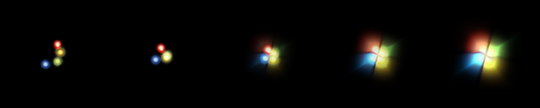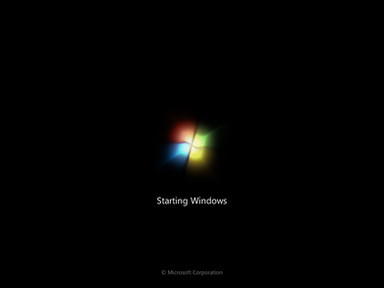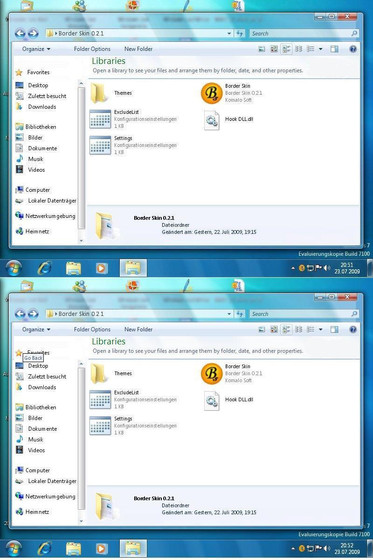HOME | DD
 xantic21 — Windows 7 RC1 Style -UPDATE-
xantic21 — Windows 7 RC1 Style -UPDATE-

Published: 2009-04-19 14:05:31 +0000 UTC; Views: 31444; Favourites: 29; Downloads: 5533
Redirect to original
Description
Hey guys!This is an update from the latest style from giannisgx89: [link]
Many thanks to giannisgx89 for his incredible Windows 7 Style For Vista.
Especially I would like to thank T-Bone90 [link] for his help and effort.
---------------------------------------------------------------------------
!!!This is the first style for Windows 7 with the real control panel background with the stripes from Windows 7 RC1!!!
---------------------------------------------------------------------------
Notes:
I have made different versions, so that you get the correct position of the shutdown buttons in the startmen when you use my "Windows 7 RC1 explorer" [link]
What i mean with the bug in the shell32.dll?
When you use the shell32.dll from giannisgx89, you can see the default Windows Vista "V stripes" anyway in the control panel background. Use the new shell32.dll in this package.
The style works on Windows Vista SP1 and SP2, the new shell32.dll is only for Windows Vista SP1.
----------------------------------------------------------------------------
If you like my deviation just add it to your favorites and send me a comment.
Please report any bugs, critics, suggestions...
---------------------------------------------------------------------------
!!! Visit my gallery with new Windows 7 stuff for your Vista !!! [link]
Related content
Comments: 157

i still dont get the difference with the default english and button version
👍: 0 ⏩: 0

great but whats the difference between the button version english version and default version???
👍: 0 ⏩: 1

I mean the Shutdown button in the startmenu. You can have the "default" buttons from Vista or the others.
👍: 0 ⏩: 0

Ich hab eine Frage unswar wenn ich des Shell32 ändern will dann kommt diese Meldung : "Sie benötigen Berechtigungen zur Durchführung des Vorgangs" Und wie kann ich die Berechtigung bekommen?
👍: 0 ⏩: 1

Also Du musst unter Eigenschaften der shell32.dll Datei die Sicherheitseinstellungen ändern.
👍: 0 ⏩: 0

wow this is amazing theme i will download it now...
keep up the good work...
👍: 0 ⏩: 1

you can tell me what hex i modify to get NO transparency on normal taskbar theme, or maybe you can make one i will be appreciated
👍: 0 ⏩: 1

You have to use Ave's "Vista Style Builder"
👍: 0 ⏩: 1

hmmm, but can you tell me what's section i have to work on it?
👍: 0 ⏩: 1

i made a little fix of colors of start menu in the basic style of theme
[link]
theme fixed
[link]
greetings good job
👍: 0 ⏩: 1

I haven't noticed this bug because i don't use the basic style.
👍: 0 ⏩: 0

They are grayed out in the taskbar properties, i can not click on the network or volume check boxes. But when i replaced the shell 32 back, it worked fine so i guess ill just keep them like that
thanks
👍: 0 ⏩: 1

Do you use Vista 32bit or 64bit?
👍: 0 ⏩: 1

The included shell32.dll is only for Vista 32bit!!! I said that i did notknow if it works on 64bit.
👍: 0 ⏩: 1

haha yea i know, its fine it doesnt look too bad without the shell32
thanks anyways
👍: 0 ⏩: 0

It works fine, but my network and volume system tray icons disappear, maybe its because i replaced them with windows 7 system tray icons.
Thank you
👍: 0 ⏩: 1

zomg Why did they disappear? Check them in the Taskbar Properties!
👍: 0 ⏩: 0

I don't know. Please make a backup of your default shell32.dll an than try to replace it with my shell32.dll. Maybe it works.
👍: 0 ⏩: 0

Good update!
I find a bug.
Here[link]
Or you suggest that I should remove AM from time?
👍: 0 ⏩: 2

Strange, i haven't this bug on my PC.
👍: 0 ⏩: 0

Haven't you updated the taskbar buttons from build 7100?
👍: 0 ⏩: 1

The taskbar buttons from Build 7077 and 7100 are the same!
👍: 0 ⏩: 1

It seems to be the old taskbar icons before Build 7077. But i think the taskbar icons from Build 7077 look better.
👍: 0 ⏩: 1

Yeah lol. Are you including the new buttons?
👍: 0 ⏩: 1

I included the taskbar button from Build 7077, because i thougth the taskbar buttons from Build 7100 and 7077 are the same. I don't know if i will update the taskbar buttons.
👍: 0 ⏩: 1

I can update the taskbar button, but it will take a lot of time because of the many substyles and language versions.
👍: 0 ⏩: 1

Yeah. 
👍: 0 ⏩: 1

I know, but many people asked for the language and substyle versions.
👍: 0 ⏩: 1

Thank's a lot bro ~xantic21,you awesome & good job dude
👍: 0 ⏩: 1

Do you know why the taskbar isnt transparent like in the theme its just black.
👍: 0 ⏩: 1

Realy? Actually the taskbar is transparent! Can you make a screenshot?
👍: 0 ⏩: 1

oh sorry. it was because i had a picture at my wallpaper not a actual wallpaper and the space around it was black.
👍: 0 ⏩: 0

Hy xantic21.
Muss auch hier nochmal sagen super Arbeit.
Hast du Windows 7 nun probiert, was sagst du ?
Und wann denkst du wird das nächste Update von dir kommen ?
Eine Frage bleibt noch,welcher Style von deinen kommt am nächsten an das reale Windows 7 dran . Der normale oder einer der 4 Substyles ?
Gruß,
t-bone90
👍: 0 ⏩: 0

You can change the width of the taskbar buttons in the registry.
👍: 0 ⏩: 1

Oh yes just, but a .exe simplify the problem, but not easy to do!!
Thx for the answer!!
👍: 0 ⏩: 0

No ~xantic21 ...thank again, it's all okay now. The problem was that before i use the style of giannisgx89 and then i rename your style in windows 7077 and in this way your style not work....so i rename your file correct and it's perfect.... 
For the future if you agree, can you change the name of style (like for ex. win7077) so we can use also different old theme named window7 ??
Thank
👍: 0 ⏩: 1

I try this theme but when apply it, no aero enabled and if i search to change color from control panel, it open only window to select style ???
Thank
👍: 0 ⏩: 1
| Next =>