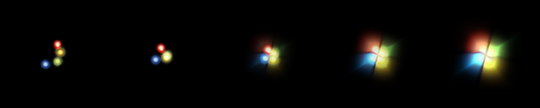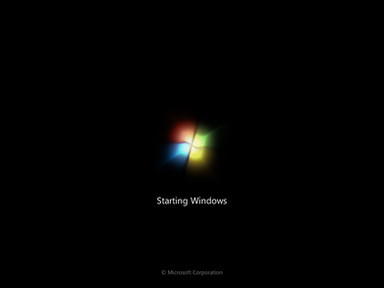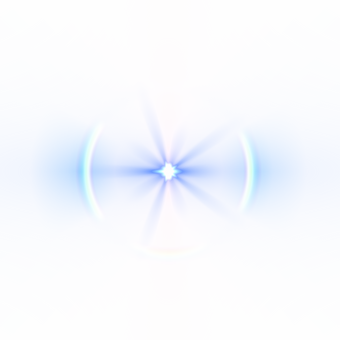HOME | DD
 xantic21 — Windows 7 Sidebar Style
xantic21 — Windows 7 Sidebar Style

Published: 2009-04-18 21:22:25 +0000 UTC; Views: 9271; Favourites: 7; Downloads: 1284
Redirect to original
Description
Hi guys!This is a new Windows 7 Sidebar Style for your Vista Sidebar. I made this style to get the Windows 7 Sidebar look on Vista.
You need the program "Windows Sidebar Styler" to apply the skin. [link]
It should work with Windows Vista SP1 and SP2.
---------------------------------------------------------------------------
Changes:
1. No panel on top of the main window
2. New Gadget icons (drag handle, options & close button)
3. Blank background
4. Desktop icons behind the Sidebar are working
---------------------------------------------------------------------------
If you like my deviation just add it to your favorites and send me a comment.
Please report any bugs, critics, suggestions...
---------------------------------------------------------------------------
!!! Visit my gallery with new Windows 7 stuff for your Vista !!! [link]
Related content
Comments: 17

Its the same if we deplace, close the the sidebar and put the gadget at the right place!! For me, my meteo stay small!! It's not like in the pic!
👍: 0 ⏩: 0

It's extactly like in the picture!!!! I know that you can put the gadgets on the desktop and then close the sidebar. But if you don't want to close the sidebar you can use this style and you get also the new icons for the gadgets.
👍: 0 ⏩: 1

ok, but when you speake about new icons, you speak about the form of: dragger, close, and options
👍: 0 ⏩: 1

I don't know what is windows 7 style in this?You can just detach gadgets and close sidebar the easiest way that can be.
👍: 0 ⏩: 1

Yes, but with this you get the new icons (dragger, close, options) for the gadgets.
👍: 0 ⏩: 0