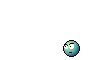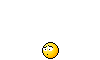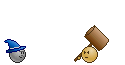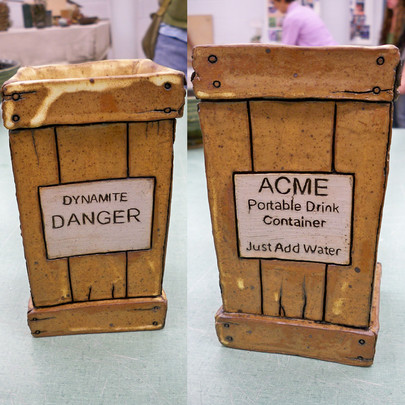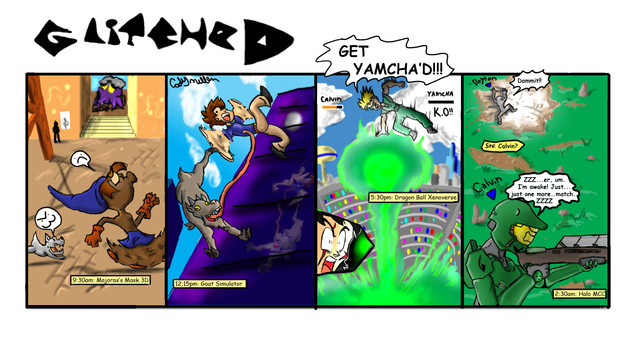HOME | DD
 Xelioth — Tutorial - Special Effects
Xelioth — Tutorial - Special Effects

Published: 2008-11-10 15:28:09 +0000 UTC; Views: 940; Favourites: 4; Downloads: 22
Redirect to original
Description
this tutorial is primarily meant for vector art using Adobe Fireworks CS3. however, I'm sure it's plenty applicable to many other programs.let me know if I left anything too vague. I tried to give you the basic steps without shoving specific techniques down your throat. discovering how to emulate is imporant to learn





requested by kelster23, but hopefully used by others.
Related content
Comments: 6

thanks. hope it was clear enough.
👍: 0 ⏩: 1

I don't know how to do the glow effect though D: I'm so noob at Photoshop
👍: 0 ⏩: 1

mine's a filter. I'd imagine that photoshop is the same. granted, it's not listed with the normal filters on fireworks. it's on the bottom in a menu devoted to the layer as a whole. perhaps go find a photoshop tutorial on glows?
👍: 0 ⏩: 1

I found Inner Glow/Outer Glow on there but I'll have to fool around with my PS I guess to get and look at some tutorials. But thanks anyway, the first one I do with that effect I'll put your name in the description
👍: 0 ⏩: 1