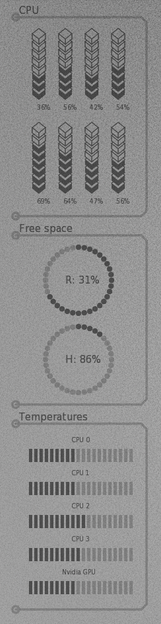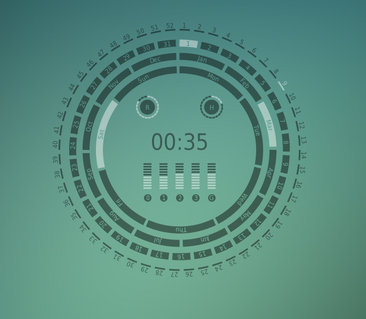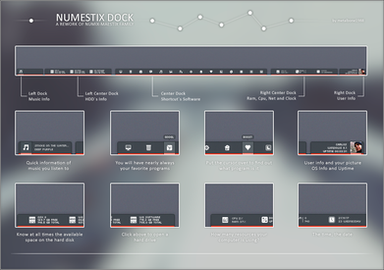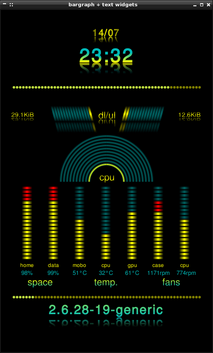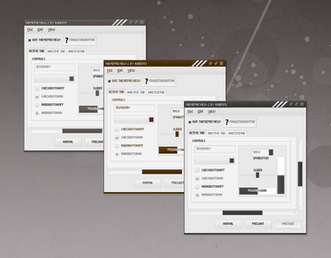HOME | DD
 xeXpanderx — Nabbi Conky
xeXpanderx — Nabbi Conky
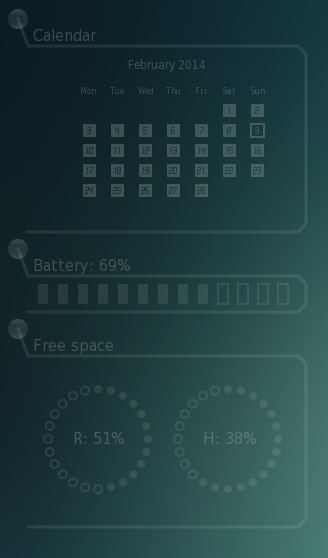
Published: 2014-02-09 01:26:52 +0000 UTC; Views: 7536; Favourites: 26; Downloads: 973
Redirect to original
Description
A conky I made during this screenshot: xexpanderx.deviantart.com/art/… .HowTo:
(1) unzip Nabbi_Conky.zip
(2) Open a terminal and go into the extracted directory and type: chmod +x install_font and then type: ./install_font
(3) Start conky with: conky -c start_conky
Configuration:
You can change the position and transparency by editing lua_widgets.lua and change the variables under Configuration block.
The lua code is a bit hardcoded but, hey, it works!






 . I will fix it later.
. I will fix it later.*ChangeLog:
2014-02-14:
Fixed memory leak (hopefully).
2014-02-10:
Improved lua code of "Calendar" - section.
2014-02-09:
Improved the lua code of "Free space" and "Battery" - section.
Related content
Comments: 7

Amazing work with Lua. I tweaked a little and added network information on the right side of the screen
👍: 0 ⏩: 0