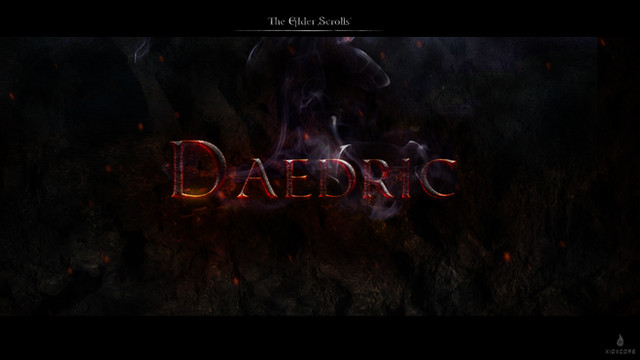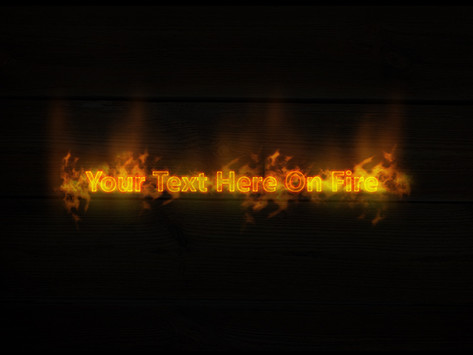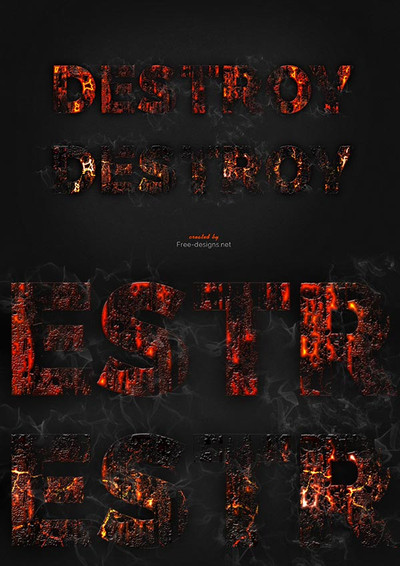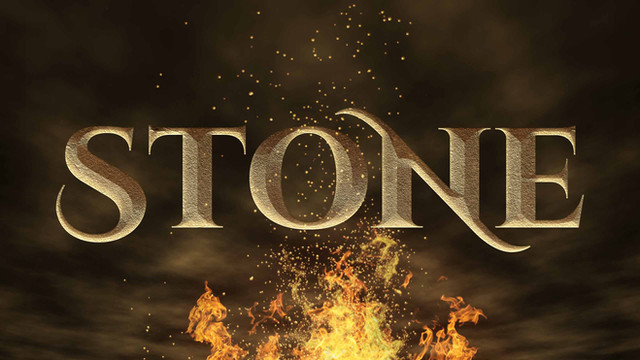HOME | DD
 XioxGraphix — Hyperion Style -FREE-
XioxGraphix — Hyperion Style -FREE-

Published: 2012-08-08 20:57:40 +0000 UTC; Views: 25769; Favourites: 310; Downloads: 10468
Redirect to original
Description
New free style!Related content
Comments: 20

👍: 0 ⏩: 0

👍: 1 ⏩: 0

👍: 1 ⏩: 0

👍: 1 ⏩: 0

sorry to be ignorant, but how do I use this style in photoshop after I download it? newbie
👍: 0 ⏩: 1

MAC OS
After downloading, open 'Applications' - 'Adobe Photoshop' - 'Presets' - 'Styles' and drag or copy the .asl file to that folder (Or anywhere you like). Once the file is in the folder, double click it and it will be installed. If that doesn’t work, then go into the “Layer Styles” panel in Photoshop, click the dropdown menu icon, then select “Load Styles”, then find the folder in which you saved the styles, select them and press “Open”, this will load the styles into your layer styles panel.
PC
After downloading, open 'Program Files' - 'Adobe' - 'Adobe Photoshop' - 'Presets' - 'Styles' and drag or copy the .asl file to that folder (Or anywhere you like). Once the file is in the folder, double click it and it will be installed. If that doesn’t work, then go into the “Layer Styles” panel in Photoshop, click the dropdown menu icon, then select “Load Styles”, then find the folder in which you saved the styles, select them and press “Open”, this will load the styles into your layer styles panel.
Once they are installed, simply just select the layer you want to apply it to, then click on the style in the styles panel.
👍: 0 ⏩: 1

thanks....did that but the file I download from your site comes up as a CONSOLE file and not a normal asi file. I was able to do it with another asi from your site but that particular one didnt work the same way....
👍: 0 ⏩: 1

Oh, strange... I'm not sure why that would be. I just downloaded this one to see for myself and it's a regular .asl file me.
Have you tried extracting it from the ZIP folder, then adding ".asl" to the end of it?
👍: 0 ⏩: 1

Hi...thanks...attached is what I get every time I try....novice, so maybe I am doing something wrong. I tried another font and it downloaded proper and I could use it....thanks...jv
👍: 0 ⏩: 0

No problem 
👍: 0 ⏩: 0