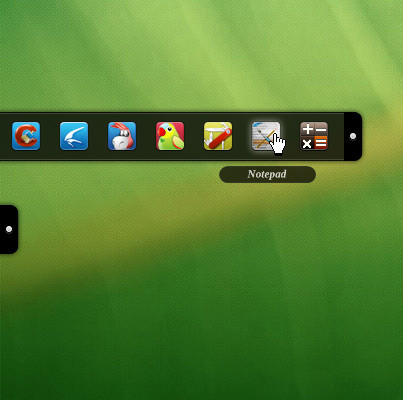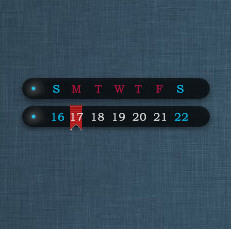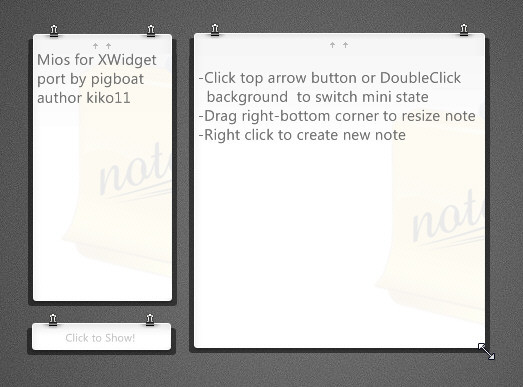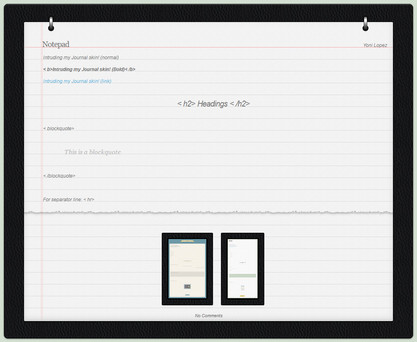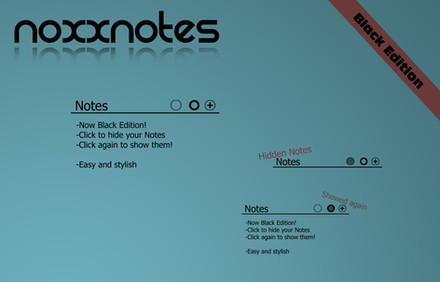HOME | DD
 XwidgetSkin — Blackboard Note
XwidgetSkin — Blackboard Note
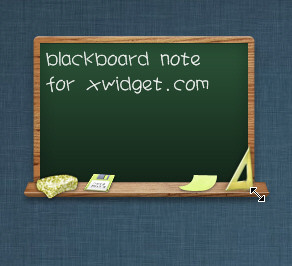
Published: 2011-10-25 18:21:51 +0000 UTC; Views: 5275; Favourites: 17; Downloads: 2323
Redirect to original
Description
1, Install XWidget from here : [link] .2, Download skin and double click to install.
More skins [link]
Blackboard Note. Click the Eraser to clear .
Used the mouse to drag the bottom-right corner to change the size of the blackboard.
Click the right-bottom corner button to create a new note.
Click the left-bottom button to save the default note text