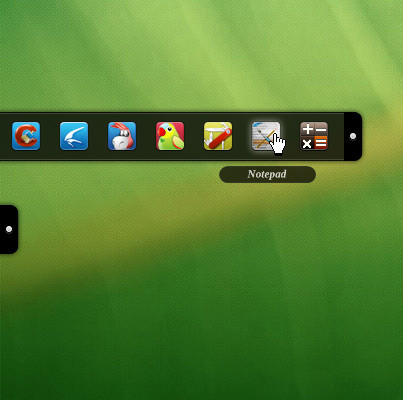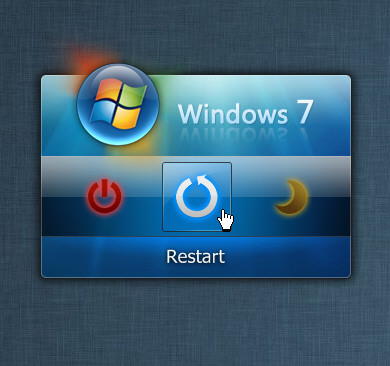HOME | DD
 XwidgetSkin — HTC Home
XwidgetSkin — HTC Home

Published: 2011-10-25 16:01:10 +0000 UTC; Views: 7924; Favourites: 12; Downloads: 2196
Redirect to original
Description
1, Install XWidget from here : [link] .2, Download skin and double click to install.
More skins [link]
HTC Home Weather and Animate Flip Clock.
Click the "i" button (right-bottom corner) will 3D Flip to back show weather information.
Related content
Comments: 12

👍: 0 ⏩: 0

👍: 0 ⏩: 1

👍: 0 ⏩: 0

👍: 0 ⏩: 0

👍: 0 ⏩: 0

Привет!
А может кто-то помочь с переводом на русский язык?
Буду премного благодарен.
Hi!
Can someone help with the translation into Russian?
I will be very grateful.
👍: 0 ⏩: 0

can you explain how to change it to a 12 hour clock? I couldn't figure it out with editor
👍: 0 ⏩: 1

👍: 0 ⏩: 0

I like this. It is really nice.
I was using the HTC Home Apis app but this is a lot lighter on resources.
Although I do miss the smoothness of the flip effect. Anyway you can make an optimize version that is super smooth?
👍: 0 ⏩: 0

Very nice skin, smooth animation. How can you switch this over to a 12 hour clock.
👍: 0 ⏩: 1

Figured it out using the editor
👍: 0 ⏩: 1

Using editor can change. Here is an example. [link]
👍: 0 ⏩: 0