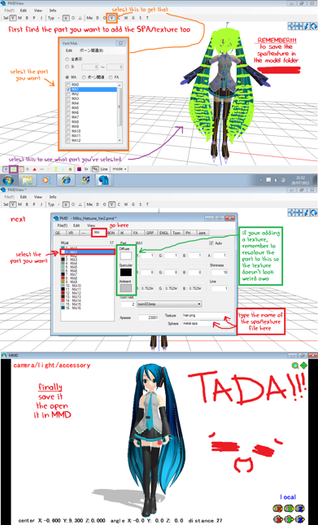HOME | DD
 xXHIMRXx — _PMDE_ Bone weighting tutorial
xXHIMRXx — _PMDE_ Bone weighting tutorial

Published: 2011-06-15 10:20:06 +0000 UTC; Views: 5034; Favourites: 186; Downloads: 150
Redirect to original
Description
A basic bone weighting tutorial, to help you avoid it-does-not-move-with-that-bone situationsAs it says in tutorial, this is basic, but it might give you a headache sometimes, because it's kinda hard.
Please don't ask any questions on this here. It's annoying.. Just follow this or any other tutorial, i already tried to make it as detailed as possible
Related content
Comments: 82

this is 5.2b, older one, the newer one i use just to uv map
👍: 0 ⏩: 1

thank you, I needed this. I have the latest version which is in japanese. The other tutorials were for the english version, and it differs a little from the newest
👍: 0 ⏩: 0

I have saved this for it has helped me! (just in case I forget what to press or something 
👍: 0 ⏩: 0

how do i unselect the already wighted part...?
i know you said not to ask questinos but i tink its knida important to know how to do that...
👍: 0 ⏩: 1

i couldnt figure out how to un-silect something. but after a few minutes of exparamenting i figured it out.
srry
👍: 0 ⏩: 0

i see bones on my model....but i cant find a tab to let me select them
👍: 0 ⏩: 0

wait, but how to u make something thats blue back to black? or can u not do that
👍: 0 ⏩: 1

You can't do that without undo action
👍: 0 ⏩: 1

@_@ *is confused* XP i feel stupid
👍: 0 ⏩: 0

i still dont understand because i dont know how to turn the bone editing on and stuff
👍: 0 ⏩: 1

this should help then: [link]
👍: 0 ⏩: 1

not what i needed eather i guess ill just have someone fix the model for me thank you tho
👍: 0 ⏩: 0

this is confusing but got it yay, omg took me so many bloody trys was getting kinda mad T.T cuz couldn't do it x.x but now i got the ears i really wanted on my model wooo~ yay thank you
👍: 0 ⏩: 0

In the bone tab press right mouse button and select kanji with (A) at the end and then kanji with (P) at the end
👍: 0 ⏩: 1

what version PMDE did you use? I couldn't find that tab in panel 7.... X(
👍: 0 ⏩: 1

Its a good tutorial !
shame it aint in english :3 (the comp writting)
👍: 0 ⏩: 1

what do you mean it's not in english?
👍: 0 ⏩: 1

Yeees :3
(its still a good tutorial tho :3)
👍: 0 ⏩: 1

someone on DA posted a english translation of PMDE ^^
👍: 0 ⏩: 1
<= Prev |