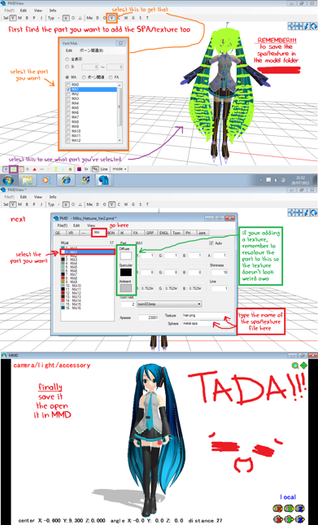HOME | DD
 XxRavensNightxX — Deleting Skin Going Through CLOTHES tutorial
XxRavensNightxX — Deleting Skin Going Through CLOTHES tutorial
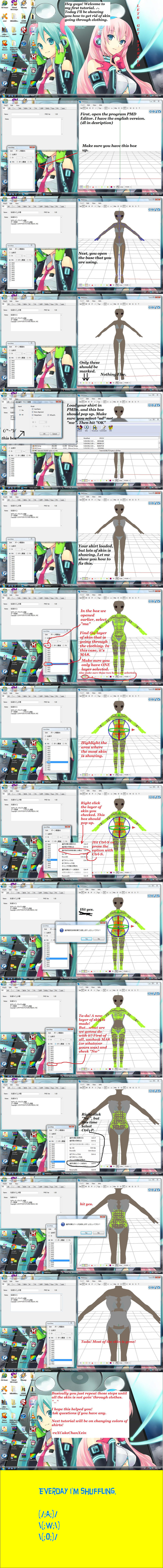
Published: 2012-06-18 13:34:57 +0000 UTC; Views: 13754; Favourites: 139; Downloads: 0
Redirect to original
Description
Requested byZOMG I'M DONEEEEEEEEEEEEEEE!!! My computer was being a butt so I thought I would never get done. -_-
Oh wellz. Here it is. A tutorial on how to delete SKIN going THROUGH clothes.
I used a Kaiko base for this tutorial!
Anyway...I hope this helps...this is my first tutorial...soo...be nice. o.o
Anyway, you can download English PMD Editor here: [link]
Stuffs used:
Pmd Editor
My computer
If you have any questions...ask...BUT NOT IT'S-REALLY-OBVIOUS questions.
Related content
Comments: 71

👍: 0 ⏩: 0

👍: 0 ⏩: 0

for the life of me i cant get this to work on my pmx... the option split is greyed out
👍: 0 ⏩: 0

I believe they're all the same,but only in Japanese (original ver.) or in PMXe version English,it will all in English,same usage :33
👍: 0 ⏩: 0

Hey lad! Thanks for sharing this! *^*)/ It helped me a lot!
👍: 0 ⏩: 0

When I highlight the skin, the green dots never turn orange.
👍: 0 ⏩: 0

I don't know where to find that box in the first step...
plus i use PMX not PMD
👍: 0 ⏩: 1

It's basically the Vertex button for PMX.
👍: 0 ⏩: 0

Whenever I try to highlight it, it never turns orange.....
👍: 0 ⏩: 0

thank you sooooo much finally got those clothes to fit
👍: 0 ⏩: 0

Aaarghh! Thank you for this!!! I've had so much problems with arms going through sleeves and whatnot, but finally a way to solve that!
👍: 0 ⏩: 0

Okay... So, the split option is grey I can't click it, what do I do?
👍: 0 ⏩: 1

Have every layer hidden until only the layer your working on is showing, then it'll work.
👍: 0 ⏩: 1

Yes, thank you, but I've figured that out since a year ago. (thanks for replying lol I'm sure new people in the PMD/PMXC passing by will definitely want this info)
👍: 0 ⏩: 1

I have tried this with 5 bases and they all are white when I test them out in mmd. I try fixing it and nothing works. Help plz!
👍: 0 ⏩: 1

did you put all the textures in spa's and toons i the same folders?that happened to me, but when i put the textures spas and toons in the same folder it worked fine.see if this helps.
👍: 0 ⏩: 1

alright I will try
👍: 0 ⏩: 0

You Really Helped ! But Does Hair Works With This Step ?
👍: 0 ⏩: 1

ty for the share 
👍: 0 ⏩: 0

This is what I was looking for! Love you forever :3
👍: 0 ⏩: 0

Hi~
When my model is on PMD, there's no skin showing, but when I make my model dance, the skin keeps going through the clothes. How can I fix that?
👍: 0 ⏩: 1

I'm having the same problem 3:
👍: 0 ⏩: 1

It sucks..
When I fixed the clothes at first I was like "OMG YAY!"
Then when I tried making my model dance and saw the clothes go through I'm like, "Nooooooo~"
👍: 0 ⏩: 1

Seriously, does ANYONE know how to fix this?!
👍: 0 ⏩: 1

Re-rig the clothes the same way as the skin under it is rigged, maybe?
👍: 0 ⏩: 0

Please help me, I'm using PMX editor and the crl S step doesn't work
👍: 0 ⏩: 1

I honestly don't know how to help you. The PMX Editor didn't work on my computer, so I never used it. I'm so sorry for the inconvenience.
👍: 0 ⏩: 1

all right, thanks anyway. there is an English PMX editor available on DeviantArt with a backup file just in case if it doesn't work. try searching it up cause i cant remember the link. the program doesn't run for me either but the backup file helped. see if that works for you.
👍: 0 ⏩: 0

When I load accessories and stuff it shows up white. Is that supposed to happen?
👍: 0 ⏩: 1

No, that shouldn't happen unless the shirt itself is white. You are probably missing textures.
👍: 0 ⏩: 0

ke kute i like the little last box xD!!! its cute and thanks for the tutorial :3
👍: 0 ⏩: 0

when I tried deleting the skin a warning showed up saying that 22 facials were deleted but the part was just below the chest ._.
👍: 0 ⏩: 1

Just accept it. Deleting the facials won't affect the model.
👍: 0 ⏩: 1
| Next =>