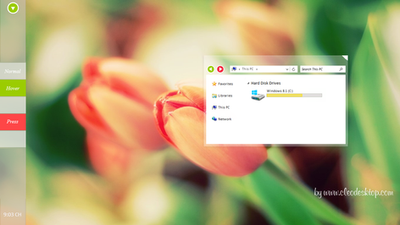HOME | DD
 ymme1st — Tulip VS
ymme1st — Tulip VS

Published: 2012-07-11 10:40:04 +0000 UTC; Views: 87503; Favourites: 466; Downloads: 43239
Redirect to original
Description
Soo...Here it is. The wait is over.Screenshot here: [link]
Copy to C:/Windows/Resources/Theme.
This theme works for Left, & Right taskbar mainly.
Thanks Neiio for base theme.
If you find any bug, just comment and I'll fix.
Please comment and





Update: Fix Navigation Buttons. Please download again. Thank you





ANYONE FIND A BUG, POST A SCREENSHOT OF YOUR DESK.
Related content
Comments: 252

Glad that you like it
Yeah it's a small bug with caption bar and I haven't found sbd to fix it for me (since I can't fix it either) 
👍: 0 ⏩: 1

It's quite a nice theme i must say, made me change from metrofinity. I love when themes are minimal but with alot of polish.
👍: 0 ⏩: 0

Thank you. Really appreciate your action
👍: 0 ⏩: 1

Hi. First of all, this theme is awesome and I featured it in my blog too
[link]
I applied the theme but I don't want to change .dll files because I had problems in the past.
My problem is: I have the wall, the orbs and the theme, but I don't have those Navigation Buttons. Why?
Is this happening because I didn't changed the explorerframe? I opened it with Restorator but I don't see those Buttons like yours in the preview.
Could you help me?
Could you give me the images so I can apply them with "Windows 7 Navigation Buttons Customizer" ?
Thank you in advance.
Bye
👍: 0 ⏩: 1

I uploaded the .bmp file in the "Explorerframes" folder, so you can apply buttons with this app. Hope you enjoy it
👍: 0 ⏩: 1

I see this: [link]
Is it what I should see?
👍: 0 ⏩: 1

Yes. Change the bmp file with button customizer.
For example, file named 579 should be button when disable, 578 is normal, 581 is hover and 577 is pressed. The others are quite obvious right ?
Hope this can solve your problem now
👍: 0 ⏩: 1

Oh God, why are you working now? 

Anyway, the button are transparent/blue and not red and green. How can I have your lovable buttons?
👍: 0 ⏩: 1

I lost those awhile ago 
👍: 0 ⏩: 1

Oh no 
👍: 0 ⏩: 1

Please re-download again. Thank you. Navigation buttons is finished
👍: 0 ⏩: 1

Oh yessss! Thank you so much
I'm still using your VS, I love it
👍: 0 ⏩: 0

Been featured on my new blog :')
[link]
👍: 0 ⏩: 1

The style describes who I am. Thanks for created it
👍: 0 ⏩: 1

Great work. Love the look!
I have a request though. Sometimes I like to use light wallpapers, which doesn't go well with this theme. However, I think what would look pretty good is a darker semi-transparent variation of this theme, or allow adjustment of the color via aero controls if possible.
Darker variations would also help with contrast of windows when they're stacked upon one another, since the content of windows is usually bright in my experience, so it sorta melds with aero of this theme.
Is it possible for you to look into this?
Thanks for all your hard work!
👍: 0 ⏩: 1

Thank you. This is the problem i'm dealing with. But darker transparent/variation won't look good, in my opinion. So this is going to be picky to choose only colorful wallpaper I'm affraid
👍: 0 ⏩: 0

THIS-IS-AWESOME
Real nice work man!!!
👍: 0 ⏩: 1

I can`t see the button of close
👍: 0 ⏩: 1

Just click on the white ribbon on the top-right of the windows
👍: 0 ⏩: 1

Absolutely terrific man!! Thank.
👍: 0 ⏩: 1

Looks great! I m totally falling in love with this theme. But there are some errors when i restart window where it said missing bitmap and some numbers that I have to keep pressing ok in order to get into window. Is there anyone else had the same problem?
👍: 0 ⏩: 1

i think thts a prob with a start orb you are using... nt with the theme
👍: 0 ⏩: 0

This theme is perfect! But i can't find the link to download it
👍: 0 ⏩: 1

Link is on the top-right of the page, below the "Add to Favourites" button.
👍: 0 ⏩: 1

OMG, im such an idiot. Thank you!
👍: 0 ⏩: 1

khiếp cái button nhìn sợ quá nàng ơi
👍: 0 ⏩: 1

Great work. I like it very much and I featured it as a theme of the day at my Winaero.
👍: 0 ⏩: 1
<= Prev | | Next =>