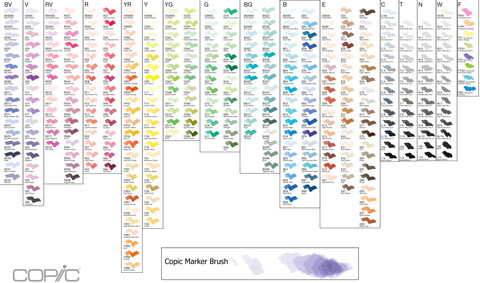HOME | DD
 Yokoboo — Clip Studio Paint brush guide
Yokoboo — Clip Studio Paint brush guide

Published: 2014-05-05 15:48:00 +0000 UTC; Views: 14465; Favourites: 159; Downloads: 0
Redirect to original
Description
So after the stream last night I decided that I really needed to just make a visual reference for myself on the various painting tools that Clip Studio Paint has and what they are able to do/the outcomes of using them. Shockingly there is very little on the verge of nothing useful in the way of learning how to use the program. You can find a few painting tutorials that are more about how to paint in general rather than how to paint in CSP, speedpaint videos that are only good if you already have a working knowledge of the program, and Manga Studio tutorials that are frankly very dry and not altogether interesting enough for me to want to spend hours going through all of them to find the specific information I want.
Anywho, what I've done here is take each painting tool type and taken the default sub-types (and a few that I've modified myself) and used them in a much smaller and simpler way than I would if I were painting, I focused specifically on what I would use them for, rather than applying the same thing for each. The way it's organized, Pencil, Pastel, and India Ink would all be considered as types of drawing instruments, so I drew the same head over and over to show how the different kinds of strokes and overall look would turn out in a drawing. "Darker Blend" and the AirBrush tool set are essentially all texture-based tools, so a squiggle in various sizes is sufficient enough to understand what kind of tool it is. Watercolor, Oil Paint, and the Blend tool sets are about painting for the most part (or modifying paint that's already been put down), so for Watercolor and Oil Paint, what I was most interested in was how the brush blended/how resistant it was to blending as I lay down color. With Blend I was chiefly concerned with how exactly it blends (and how well the effects are achieved as most of my experience with blending/blurring tools is not very positive).
Eventually when I'm not doing commissions, I think I'd like to take some time and do a few tutorials for CSP, seeing as how there are so few. It would help me get a better grasp on the program and hopefully help someone else learn how to use it as well.
Related content
Comments: 23

eheh, I'm glad people are still getting use out of it :>
👍: 0 ⏩: 0

Nice guide! Any details on how to make "Blur 2"? Or on blending in general? I'm having trouble getting the licked finish I'm used to.
👍: 0 ⏩: 1

Mmmmmm well it's been years since I made this, and more importantly, I no longer have the modified tools and I don't use blur anymore at all. My best suggestion is to use the Sub Tool Detail palette while you have blur selected (or you can make a copy of the blur tool to experiment on), which you can access through the Window menu. Clip Studio paint is REALLY good about explaining what each aspect of the tool does in the Sub Tool Detail palette, so you should be able to experiment and figure it out without too much fuss. Sorry I can't be more helpful!
👍: 0 ⏩: 0

There isn't really a brush file to share. They're all the standard brushes that come with the program and any custom ones I may have made I no longer have.
👍: 0 ⏩: 0

Oh thank you! This will be very helpful since I"m learning the usage of brushes in CSP ^_^
👍: 0 ⏩: 1

heh, it's just a simple reference. I really should make a more detailed guide now that I have a better idea of how to use the brushes in CSP. But I'm glad you find it useful!
👍: 0 ⏩: 1

Oh that'd be awesome if you could make a more detailed guide! But well, whenever you have time of course. ^__^
👍: 0 ⏩: 0

could you maybe share your settings of your inking pencil? *.* I've tried the pens CLP has, but imo none of them feels as good for inking as the inking pencil in SAI and yours looks very close to it
👍: 0 ⏩: 1

Sure. I actually don't use it anymore because I like the Clip Studio Paint brushes better, but the inking pencil I made helped me adjust because it was closer to the PS brush settings I was used to. If I remember right, I simply took the darker pencil, made a new tool and turned up the density to the desired amount. There are some artists on DA who have made Sai versions of the Clip Studio Paint brushes, but I highly recommend getting used to/adapting to the tools in Clip Studio Paint because they're well worth the effort.
👍: 0 ⏩: 0

I have a question:
Okay, so I know all of these brushes are subtools. But when I bought the license, it didn't come with them, nor any of the filters it's supposed to have. Just the brushes the demo comes with. How am I supposed to get them? I've looked everywhere and there's nothing that's helped. Please respond ASAP, because I'm starting to think buying CSP was a mistake, and I don't wanna feel like that. Plus, I went from SAI, to this, and I NEED the Blur tool. It's essential to my art process.
👍: 0 ⏩: 1

Well as far as I understand it, Clip Studio Paint is downloaded onto your computer in full, it simply locks features you don't have access to with your license type. So only knowing what you've said thus far, it sounds like the program doesn't have your new license key registered on it. If this is the case, open the program, and go to "Help>Register License..." Which will bring up a new screen so you can input the license key. A program restart may also be necessary.
👍: 0 ⏩: 1

Well, I entered the license key after I bought it, and it said everything was fine. I just re-entered it and it still didn't work. All those brushes didn't show up...do you think if I uninstall it, then reinstall it and put in my license key, then it'll work?
👍: 0 ⏩: 1

It's very possible. But I would restart the program first to see if that helps, since that is what the official support guide says on the website ( www.clipstudio.net/en/support )
👍: 0 ⏩: 1

I tried that, but unfortunately, it still didn't work. I think I re-entered the key about three times, and closed out the program fully before opening it back up again. I have no idea what I'm doing wrong. I just decided to send in a personal question, so I'll just have to see what happens. In the meantime, I'll reinstall it.
Thanks for responding~
👍: 0 ⏩: 1

No problem. I hope it gets fixed soon!
👍: 0 ⏩: 2

It worked! I fixed it, I'm so happy! ^^ Now I can help other people with the same problem, haha. Again, thanks for responding.
👍: 0 ⏩: 1

No problem! Glad it worked out for you!
👍: 0 ⏩: 0

thanks, and I really hope you do some tutorials for CSP. I just got it and am new to digital drawing programs and the lack of tutorials on this program is hard. I'm learning by just trying stuff out but still not sure how some of it is used or for what it would be used for I should say.
👍: 0 ⏩: 1

Most any Manga Studio tutorials can be applied to CSP fairly easily. I would like to take the time to do some video tutorials, but it really depends on the time and opportunity I might get to actually record. I don't live on my own, so I have a LOT of background noise, which is a big problem. I also would need to be able to afford an Xsplit subscription so I can do local recordings and possibly some good video editing software. But it is on my wishlist of reference materials I'd like to make.
👍: 0 ⏩: 0

I'm gonna have to look into this program. Looks so versatile.
👍: 0 ⏩: 0