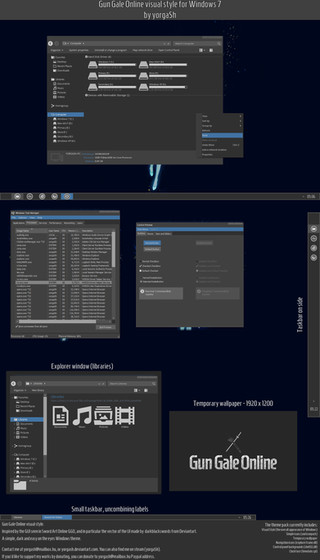HOME | DD
 yorgash — Borderlands theme for Windows 7
yorgash — Borderlands theme for Windows 7

#borderlands #customization #desktop #icons #theme #videogames #visualstyle #wallpaper #windows #vs7 #pcmasterrace
Published: 2015-05-17 17:53:16 +0000 UTC; Views: 66415; Favourites: 147; Downloads: 6026
Redirect to original
Description
Consider donating at Patreon! - My first patron can decide on a Rainmeter skin or Windows 7 theme for me to make next! (W8 / 8.1 / 10 ports are currently not guaranteed)-----------------------------------------------------------------------------------------------------
A theme inspired by Borderlands for Windows 7.
This time a more detail rich and less simple theme.
Trying to get it ported on Windows 8 / 8.1.
-----------------------------------------------------------------------------------------------------
In the package you will find:
- The visual style
- Navigation icons - explorerframe.dll
- Clock - timedate.cpl
- Shell style - shell32.dll
- Start orbs
- Custom icon pack and template
- Iconpackager pack
- Wallpaper (might get changed later)
Planning to add:
- Port to Windows 8 / 8.1
- Alternate taskbars
- Dock icons
- Cursors
- Rainmeter suite
- Installer
The theme is free to download!
The premium content is a way to support me / donate.
If you like my work and want to see more, or support the making you can donate via PayPal at yorgash@mailbox.hu.
----------------------------------------------------------------------------------------------------
Installation guide (step by step):
IMPORTANT!
You must first patch your system in order to use custom Visual Styles.
To do so download and install UxStyle . If UxStyle doesn't work for you, UltraUXTheme Patcher or Universal Theme patcher will probably work.
This tutorial is great to get a hang of using 3rd party visual styles, though there 's also some excess information in it you might not need.
If for some reason your uxtheme.dll patch doesn't succeed (gives you the "classic shell" with only the color theme / cursors / wallpaper applied):
Download Universal Theme Patcher, restore the files it can restore, then reinstall UxStyle. If this doesn't help either, you can try running command prompt (as admin), and typing in
sfc /scannow
to restore system files. It might take a little while more. Reinstall UxStyle. Then proceed to installing either manually, or using the 7TSP installer.
1.1. Installing the Visual Style manually (after UxStyle is installed):
- Extract the archive (28MB). Install the font from the Font folder first.
- Copy the contents of the Themes folder to your \Windows\Resources\themes folder.
- You can apply the them from the Personalize menu of Windows, or double-clicking the .theme file.
1.2. For the start orb:
Use Start Orb Changer v5 and the .png file inside the archive's \Start Orb folder
1.3. Changing system files:
Help on taking ownership of a file
Video help
Take ownership of the following files listed.
32-bit:
Windows\system32\timedate.cpl
Windows\system32\explorerframe.dll
Windows\system32\shell32.dll
64bit:
Windows\system32\timedate.cpl
Windows\system32\explorerframe.dll
Windows\sysWoW64\explorerframe.dll*
Windows\system32\shell32.dll
*: Optional. Only seen in rare cases (like browse... when saving a file).
- shell32.dll, timedate.cpl:
Rename the original shell32.dll to shell32_backup.dll, timedate.cpl to timedate_backup.cpl then simply copy my version over. Take care to copy the right version - x64 for 64 bit systems, x86 for 32 bit systems. Mishandling shell32.dll can lead to system hangs!
- explorerframe.cpl:
For 32bit systems, do the same as above just with \Windows\system32\explorerframe.dll.
For 64bit users, you will not only need to change the explorerframe.dll inside system32 folder, but also the one inside SysWoW64 folder!
2.1 Changing icons:
The icons are located inside the archive's "Icons" folder. You'll need the .ico format first and foremost (the .png format is for docks and stuff).
You can change the taskbar icons following this guide , or using Taskbar Items Pinner.
2.2 Explorer windows' icons
For the explorer windows, you can use Stardock's Iconpackager (5.00 is recommended instead of 5.10), and the iconpack inside the Icons\IP folder of the archive. Or you can just run IconPackager and build your own iconpack using the .ico files in above link.
----------------------------------------------------------------------------------------------------
With any questions, requests, suggestions, feedback, or help contact me:
- Mail: yorgash@mailbox.hu
- Steam: yorgash
- Skype: yorgash
Or leave a note here.
-----------------------------------------------------------------------------------------------------
Borderlands and the Borderlands logo are registered trademarks of Gearbox Software, LLC in the U.S. and other countries.
Related content
Comments: 39

👍: 0 ⏩: 0

this is awesome! Does it work with windows 10?
👍: 0 ⏩: 0

Fantastic theme, really REALLY like it. One flaw that I have noticed is START+R window that does not render correctly. Is that something in my setup or the theme needs a little touch up?
Thanks
imgur.com/a/WOPdSfT
👍: 0 ⏩: 0

There seems to be a problem with areo, as when ever i enable the borderlands theme, it goes to windows classic. Help?
Also, it seems the system files are giving me a lot of problems replacing them. I can rename the original shell32, but cant move the new one into place, and time date just wont get renamed or replaced. And yes, I have taken ownership of them
👍: 0 ⏩: 0

You are my master for theming. Great work ! All my respect.
👍: 0 ⏩: 1

Highly skilled and have your own uniqueness in design.
👍: 0 ⏩: 0

What is the name of the font and does it have greek alphabet support?
👍: 0 ⏩: 0

I've enjoyed customizing my desktops for around 20 years. That said, this is one of the fantastically done UI's I've seen in quite some time. I wish I could use it but I wanted to pass the compliment along all the same.
👍: 0 ⏩: 1

Hey, thanks a lot for that!
👍: 0 ⏩: 0

Looks very good! One small issue I find with it, the text on the right hand side of the start menu. I don't know why that's the only area where the text looks bad but it's there. There's drop shadows on the letters and it just comes out blurry. Anyhow it's a small issue, looks very good in general. Well done!
👍: 0 ⏩: 0

I had to briefly change to Windows 7 Basic theme last night, and when I tried to change back to BL, everything's messed up. I've got the classic Windows taskbar instead of the 7 taskbar (so start button instead of orb), the window tops are no longer on theme, and if I try to switch to an Aero theme, the window backgrounds don't change back. Screenshot included.Screenshot
👍: 0 ⏩: 0

What font is in use? Can't see that specified in the "Window and color Appearance"...Otherwise great/different
👍: 0 ⏩: 1

I think you have the same problem, is "EurostileTMed" font.
👍: 0 ⏩: 0

OH MY GOD THIS IS SO HOT! I'm gonna play Borderlands again sometime and worship you for a few days.
👍: 0 ⏩: 0

the Take Ownership option is not showing up for timedate.cpl
also i'm lost here:
"- shell32.dll, timedate.cpl:
Rename the original shell32.dll to shell32_backup.dll, timedate.cpl to timedate_backup.cpl then simply copy my version over. Take care to copy the right version - x64 for 64 bit systems, x86 for 32 bit systems. Mishandling shell32.dll can lead to system hangs!
- explorerframe.cpl:
For 64bit users, you will not only need to change the explorerframe.dll inside system32 folder, but also the one inside SysWoW64 folder!"
i don't know what do to. i'm confused. and copy the files where? sorry, this is my first rodeo
👍: 0 ⏩: 0

My good god. This is just perfection. I'm not gonna even try to describe how good it is, as I don't have enough words.
👍: 0 ⏩: 0

the only thing that didn't work is the very top of the windows 
i.imgur.com/EHGUe8c.png
👍: 0 ⏩: 2

not work for me too, please fix soon
👍: 0 ⏩: 0

You sure you installed correctly?
👍: 0 ⏩: 1

You said the top of the windows didn't work, meaning they wouldn't function, not "I couldn't get the top of the windows to work"
There's a difference.
👍: 0 ⏩: 0

Love the look of this theme! Can't wait to get home from work to install it on my PC 
👍: 0 ⏩: 0

Love the theme a lot. Like seriously awesome, almost looks like a complete overhaul. But I'm wondering if there is a way to make chrome look better with this theme, because the default chrome tabs and toolbars are a bright grey/white and the tool bar is a dark borderlands navy blue. The min/max/exit buttons also look like they aren't scaled properly and I'm wondering if that is my computer or the theme. But overall amazing theme even with these nitpicking elements.
👍: 0 ⏩: 0

I really like the theme, had no problems with installing it; Looks badass!
👍: 0 ⏩: 0

A highly well crafted VS. The min/max/close buttons could have been better but beyond that I don't really have any major issues.
👍: 0 ⏩: 0

I did not expect to see a theme of Borderlands like this, thank you for create it.
PS: The theme does not bring "EurostileTMed" font, I had to download separately.
👍: 0 ⏩: 0