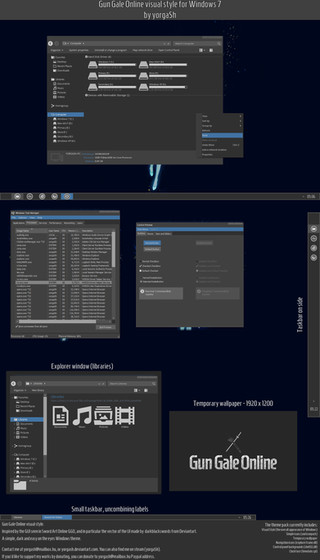HOME | DD
 yorgash —
Skyrim Desktop 1.02
yorgash —
Skyrim Desktop 1.02

Published: 2014-02-21 20:32:26 +0000 UTC; Views: 155500; Favourites: 933; Downloads: 10716
Redirect to original
Description
Skyrim Desktop - a Rainmeter to control and monitor your Windows!
Top wallpaper is Beauty of Skyrim - IX by MuuseDesign .
Others can be found on the official TES V - Skyrim page.
Updates:
1.02:
- Included truetype version of Trajan Pro font
1.01:
- Cleaned up the code
- Fixed some window position issues regarding on top / on bottom orders
The skin includes:
- Top dock that can be activated by moving the mouse to the top left corner when desktop is not showing
- Left side bar, a launcher for 5 x 15 applications, and switches mode for bottom bar
- Bottom bar that can be either system monitoring, weather forecast or media control
- Config utility: set your media player, weather location and units, drives you want to monitor, as well as the application categories for the launcher, and the applications themselves; you can just browse for a file to add it to the launcher!
You might have to install the Trajan fonts located in the resources \Fonts folder of the skin manually
Probably adding to the skin later!
--------------------------------------------------------------------------------------------
How the skin works:
- Top dock in the middle lets you access the sidebar (Start), or turn it off. It also lets you access the system tray, and switch between running applications.
- The config on the top dock lets you configure the launcher's categories, and its applications - 5 x 15 programs. It also lets you configure what media player to use, your weather code and weather units.
- Sidebar launches your programs, or the user's files (documents, etc). It also switches the modes for the bottom bar, or turn it off in case you don't need it.
- Bottom bar has 3 modes. A system monitoring mode, with HDD / RAM / CPU usage, but you can extend it to show the top demanding process, your ping to a given server and system uptime. The second mode is a media controller, with album art, seeking in track, volume control and play/pause/next/prev playback control. The third is a weather display, that can be minimized / extended into 4 days forecast.
- The little transparent Skyrim icon stay on top of open windows, gets almost fully transparent on mouseover, and most importantly when fullscreen, it sets the middle dock in top of other windows unless you move your cursor further away from the dock. By getting it on top though, you can use the left side launcher without interrupting your current work session. After either launching an app with the left side launcher, or dismissing the dock though it's set back to normal (desktop) position.
--------------------------------------------------------------------------------------------
What next:
I'm planning on making a matching visual style after the final release of the skin, with a simplistic manner, but this time a light one - the frames dark, but the main part of the windows will be light gray (reverse of the original).
It will be a visual style for everyday easy use.
A very early screenshot of the general concept of the color scheme with an explorer window open
--------------------------------------------------------------------------------------------
Contact:
- mail: yorgash@mailbox.hu
- Steam account: yorgaSh
- Skype: yorgash55
- and of course, you can contact me here, too.
--------------------------------------------------------------------------------------------
If you like my work and want to see more, or support the making you can donate via PayPal at yorgash@mailbox.hu paypal address.
You can also purchase the premium content as a form of donation.
Related content
Comments: 224

i have recently installed this skin and found out that i cannot use folders as path... how can i config so i can use folders instead... i'm new no configs so thanks in advance for comments...
👍: 0 ⏩: 0

Hey, I'm not sure if you are still supporting this theme, but it seems that Rainmeter's yahoo weather support is completely done. ive tried the fixes listed below and with a bit of googling, it seems using yahoo is no longer supported. Is it possible you could link an updated ini for botWea.ini? I have no experience with rainmeter so i don't really know how to mess with it... Thanks again, I love this skin so i really want it to work!
👍: 0 ⏩: 1

Hey!
First of all: thanks!
I'll try to keep that in mind, but will not really have time until the weekend; if you could remind me on Friday-ish, I think it'd have a huge boost on the likeliness of making it updated with another weather plugin.
👍: 0 ⏩: 0

Hey ! Just fixed the weather plugin, so :
(Yahoo changed stuff by their side : forum.rainmeter.net/viewtopic.… )
- Here is my side.ini : drive.google.com/open?id=0B6nj…
- Here is my descriptor of the Regexp (if you want to push forward) : drive.google.com/open?id=0B6nj…
Cya.
👍: 0 ⏩: 2

Got a drive problem, here we are again :
- side.nfo : drive.google.com/open?id=0B6nj… (.txt preview)
- side.ini : drive.google.com/open?id=0B6nj… (.txt preview)
👍: 0 ⏩: 0

You first need to download / install Rainmeter (www.rainmeter.net), then simply go to download (the .rmskin file on the right side of the site), and run that file.
👍: 0 ⏩: 0

The Weather function no longer works due to Yahoo's enforced OAuth 1 that began on 15 March 2016. Any plans to fix? Pretty much my favorite and most useful part of this Rainmeter theme.
👍: 0 ⏩: 1

Hey ! Just found out how to fix it (yahoo changed stuff on their API), so :
In the side.ini file, go to your "[MeasureInfo]" and replace ;
" URL=weather.yahooapis.com/forecast… "
by
" URL=xml.weather.yahoo.com/forecast… "
Cya.
👍: 0 ⏩: 0

Hi, you did an awesome work ! I love it
But i'd like to launch folders instead of files with the left bar ^^' How can I do it ?
👍: 0 ⏩: 1

The easiest way maybe to look into your \Documents\Rainmeter\Skins\W10STab\resources \Variables folder, and find apps.inc file; edit it for the path names.
👍: 0 ⏩: 1

Thanks for your reply ( sorry i only saw it today 
👍: 0 ⏩: 0

First off, I love this skin; I currently have three other Skyrim skins and this by far is the best one I've ever used.
Under the time and date, I'm guessing is the computer's first system name, is there anyway to change it to a different name?
👍: 0 ⏩: 1

Hello and thank you!
If I recall correctly, it lists the currently logged on user's name.
As I'm currently away from home, I can't exactly tell you where, but I'm pretty sure there's a way to change it if you right click -> edit skin, just it might not be too easy to modify if you have never done anything like that before. See if you can find it out, if not, remind me later (near the end of the week)!
👍: 0 ⏩: 1

You're welcome.
I figured it was the computer's original name sine somethings would remain the same if you change the name.
Thank you so much for the help and quick response, I bid you a good day
👍: 0 ⏩: 0

Does this require windowsblinds or litestep to work?
Or does it work all on its own?
👍: 0 ⏩: 1

It needs Rainmeter, a minimal resource-using system monitoring tool.
You can download it from rainmeter.net
👍: 0 ⏩: 1

First, I'd like to say, AWESOME work! Now, I'd like to ask, how do you remove games off of the list?
👍: 0 ⏩: 1

Using the config utility, you can rename it to whatever you want (or just blank one out, leave the rest intact).
I'm not sure how I made it, but if you are into manually editing, you can probably find a faster way too by editing the config files inside the skin's \Resources folder somewhere.
👍: 0 ⏩: 0

Hey yorgash! you're doing an awesome job!
But i have a little question. In the dock.inc, there is an icon line, so i suppose that when we put a .ico path in it, the launcher is supposed to show the icon. I've tryed with photoshop, but the icon doesn't shows. Can you tell me how this works?
👍: 0 ⏩: 1

Rainmeter usually works with png files, I'm not sure if it even display .ico files.
👍: 0 ⏩: 0

I'm "kit bashing" for lack of a better phrase, and the top bar from this works perfectly with the rest of my bits.
How does one change the border line color of said top bar to something whiter?
👍: 0 ⏩: 1

Never mind. I'm a stupy.
Awesome!
👍: 0 ⏩: 1

Oh was just about to answer before noticing your self-reply.
Glad you could manage it
👍: 0 ⏩: 1

Yeah. Just did some poking in the resource folder.
Thanks for putting this out. It works absolutely perfect with my setup
👍: 0 ⏩: 0

I love this but I have NO idea how I would customize the side dock, for my other drive. I use my d drive for my documents/music/ etc...so when I click my name to access the documents, it takes me to the C drive by default when I need to set for D drive.
I also cant seem to get foobar2k to work with the setting in config. it doesnt sync. Is there anything specific I need to do? thanks!
👍: 0 ⏩: 1

Hello there!
If you open up the config utility, you can browse for each links' folder with Rainbrowser (you can type in the name, like "documents", then use the little arrow that says "set path" to browse for the folder to be opened). Alternatively, you can edit your \Rainmeter\Skins\Skyrim\Resources\dock.inc file to manually type in the names and paths to open.
Taken from Rainmeter's manual:
foobar2000: PlayerName=CAD
Fully supported. The foo_cad plugin (download) needs to be installed.
👍: 0 ⏩: 1

Install is only a double click on the .rmskin file, given you have Rainmeter installed (that you can get from rainmeter.net).
👍: 0 ⏩: 1

Yeah it works now, only need to get the windows theme to work. See my other comment in the other topic.
👍: 0 ⏩: 0

This is utterly amazing!! 
I've got one question: In the bottom bar, system tab, how can I change the D: and E: to F: ? I'd like to only have the C: and F: drives showing up.
Thanks and once again, amazing work!
👍: 0 ⏩: 1

You're welcome, I'm glad you like it!
Hmm I made it with 3 drives always showing (if you go to the top bar -> config, you can find which 3 it shows in the "system" tab). If I won't get lazy, I'll make an update where you can hide the 3rd drive.
👍: 0 ⏩: 1

Thanks for replying!
Does it monitor pen drives? 'Cause my pen drive is plugged into Drive E: which is being monitored in the System tab, but it says 0.0 instead of its actual free space.
👍: 0 ⏩: 1

Not sure how the plugin was written, might only monitor hard drives.
👍: 0 ⏩: 1

Might be that, yeah. Thanks for replying
One more question, in the dock.ini file, what should I write in order for the PC to open Computer, Control Panel, etc?
Thanks
👍: 0 ⏩: 1

Here you go:
docs.rainmeter.net/tips/launch…
👍: 0 ⏩: 1

I love this theme and have been using for a long time. However, I've wanted to change the directories of some of my applications and the Set Path isn't working. It worked when I first set it up but hasn't worked since. Clicking it does nothing.
👍: 0 ⏩: 1

Strange.
Well if reinstalling the skin doesn't resolve it, you can still manually edit the dock's variables in your \Documents\Rainmeter\skins\Skyrim\resources folder; open dock.inc file with any text editor, and you'll see the list of variables it uses.
Cat1 .. Cat5: the main categories' name (Programs / Games / Internet / System / Places by default).
The rest go like "C1aName", where:
C1aName: Category 1 (Programs) - ranging from C1 to C5
C1aName: a - the first item of the category - ranging from "a" to "o"
C1aName: Name or Path. By name you can set the name it displays. The path is what it will launch. This way you can time in either a file to run (be it an exe file, doc file or text file), a web link (www.google.com will launch google with your default browser), or a folder (by typing in C:\ it will open up your drive C: in explorer).
👍: 0 ⏩: 0

I really hate asking, but I adore your work, and was wondering if theres a way to attach the links (through config) to urls? (im a noob, i know T_T) <3
👍: 0 ⏩: 1

There is some way, I will check up on it whenever I have the time, and make one of the tabs able to link for URLs.
👍: 0 ⏩: 1

Have I mentioned I love you? <3
👍: 0 ⏩: 0

Hey I love your rainmeter skin and I've been using it for quite a while now, but I can't figure out how to change the time from the 24 hour version to the 12 hour one. Is there a way to change it?
👍: 0 ⏩: 1

Thanks; somehow I've forgotten about it... I might do an update to it later with the ability to switch between 12 / 24 hour format.
👍: 0 ⏩: 0

need a help, the set path in the config section is not working for me, what can i do?
👍: 0 ⏩: 1

Not sure if it is some kind of error or not, but try clicking on the arrow like thing on the right side (just a bit to the left to "Set Path"); if it doesn't bring up Rainbrowser, I'm not sure what the reason is.
👍: 0 ⏩: 0
| Next =>