HOME | DD
 yorgash — Dota 2 Windows Desktop
yorgash — Dota 2 Windows Desktop
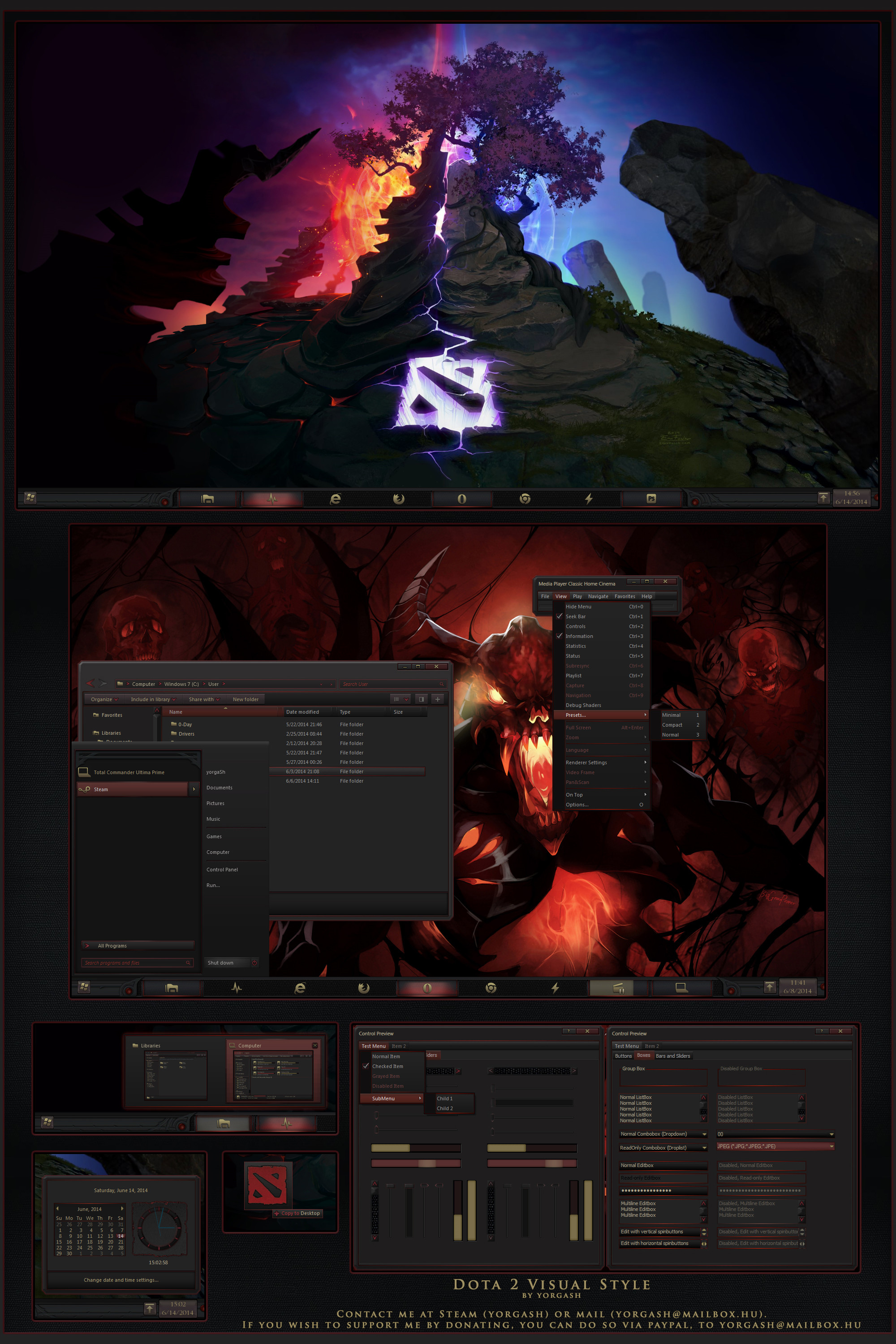
Published: 2014-06-15 16:44:36 +0000 UTC; Views: 122923; Favourites: 220; Downloads: 29237
Redirect to original
Description
My second Dota 2 based theme for Windows 7.
Windows 8 / 8.1 port:
Dota2 Theme Windows 8.1 by Cleodesktop
As a big fan of the game I had to make another Windows theme based on it, this time a more detail-heavy theme, that gives a Dota 2 feel without using any additional applications.
A huge thanks to everyone providing feedback / suggestions and ideas!
-----------------------------------------------------------------------------------------------------
In the package you will find:
- The visual style (with substyle for wider taskbar)
- The wallpaper made by EranFolio
- Installation guide
- Navigation icons - explorerframe.dll
- Clock - timedate.cpl
- Shell style - shell32.dll
- Start orbs
- Cursors
- Icons in .ico and .png format, with templates
- IconPackager iconpack
-----------------------------------------------------------------------------------------------------
With any questions, requests, suggestions, feedback, or help contact me:
- Mail: yorgash@mailbox.hu
- Steam: yorgash
- Skype: yorgash
- Or leave a note here, on DA
-----------------------------------------------------------------------------------------------------
If you like my work and want to see more, or support the making you can donate via PayPal at yorgash@outlook.com.
You can also purchase the Premium Content on the site as a form of donation.
-----------------------------------------------------------------------------------------------------
Credits:
Clash of the Ancients by EranFolio
Related content
Comments: 208

👍: 0 ⏩: 0

Great theme! I managed to get it working with ThemeResourceChanger too with a slight bit of work. Here's a screenshot of it running with ThemeResourceChanger.
imgur.com/dMUDJ6N
I'll glasdly send you the updated version if you like
Just let me know
👍: 0 ⏩: 0

First of all awesome work! However, since if you look at the comments dating back YEARS you will see there is literally not another human being that agrees the files you posted actually DO render the taskbar like shown here - in short, they do NOT it's just that simple. I've tested this on multiple Win7x64 pc's all with uxtheme patched (all 3 files) using multiple methods and then finally just bit the bullet and opened your files myself and you simply did a minor bait and switch might not have been intentional in fact I too thought maybe it was simply to force purchase of the "full" version which would be totally understandable. But, since you yourself have stated everyone gets the FULL version I guess I'm here years later in 2018 now to confirm yet another year to others downloading that YOU WILL NOT GET A FULL THEME AS SHOWN IN THE SCREENSHOTS. You will get SOME of it. You will not get the coolest part that it seems everyone wants - the taskbar.
So, back to yorgash , any chance you can either re-upload the FULL package, or to show the masses what on earth we could ALL possibly be doing wrong perhaps record a simple screencast of you downloading this RAR file and going through the steps from a vanilla Win7 desktop to the screenshots shown here. You do absolutely AWESOME work so we just are frustrated that we can't get what's shown in the pics here. 
👍: 0 ⏩: 1

I'll try to see why it's not working for many, but just to be fair, I have also tested this on multiple Windows 7 x64 systems.
I used UxStyle instead of UxTheme on most, but tested with UxTheme patcher as well. Something might be amiss. The package here was also tested a few times after I uploaded it on "virgin" computers downloading everything for the first time. Maybe one of the later W7 patches broke something.
The problem is that I'll have to install Windows 7 again to have a decent look at it, so I can't make any promises. But please do remind me if I'm not reporting back in two weeks or so, preferably via pm.
👍: 0 ⏩: 1

Hi have you gotten a chance to do this yet? Thanks!
👍: 0 ⏩: 0

it's not work i just get the theme
can u make tutorial video sir?? pls
👍: 0 ⏩: 0

Can you make a 7tsp file of this thankyou in advance
👍: 0 ⏩: 0

your dota 2 theme is very nice. hoe i can have the full version of it
👍: 0 ⏩: 1

It is full version. You'll have to install UxStyle first and foremost. IIRC I included a readme on how to install it fully in the zip file - if you follow it, it should look as pic related.
It is currently on Windows 7 though, so if you're on Windows 10 it won't work as planned.
👍: 0 ⏩: 1

do i need to purchase the 1.8 zip file in other to complete the theme?
i think i dine everything you said to me but still i doesn't look like the picture you post here.
👍: 0 ⏩: 1

Do you have Windows 7?
If so, here's a more detailed guide (not for this theme, but it is 99% the same):
www.reddit.com/r/YorgashStash/…
👍: 0 ⏩: 0

hi yorgash i already email you hope you read my message, how fully apply the theme
thnx
👍: 0 ⏩: 1

Hello!
I've included a readme on how to install it fully in the zip file - if you follow it, it should look as pic related.
It is currently on Windows 7 though, so if you're on Windows 10 it won't work as planned.
👍: 0 ⏩: 0

Sir i need help. The 3 files are already patch but i cant install the uxstyle
file:///C:/Users/edz2000/Desktop/WEB/Downloads/Untitled.png
file:///C:/Users/edz2000/Desktop/WEB/Downloads/Untitled1.png
👍: 0 ⏩: 0

Can you do this for WIN10? I'd LOVE it!! ^_~
👍: 0 ⏩: 0

Please help, I replaced Explorerframe.dll in system32 and SYSWow folder but the navigation buttons still won't change.
I'm running Windows 7 64-Bit.
👍: 0 ⏩: 1

A little bit (okay, very) late, but you'll need to restart your computer (or at least explorer.exe) for the changes to take effect.
👍: 0 ⏩: 0

can u help me to create a video how to do
i already read README file but it;s just the dekstop changing
i'm a newbie on this can u help me
sry for bad english
and i have problem on take ownership file, already do the step from microsoft
👍: 0 ⏩: 0

Really, really good work this is a great theme
👍: 0 ⏩: 0

Hi this is a great theme, its really polished.
I have found however that firefox uses the message box title text colour for the active tab and the active title bar colour for the inactive tabs. Its not readable when the tab is active so i changed the text colour to red
👍: 0 ⏩: 0

can you make windows 8/8.1 version because the one you recommended said malicious content when it is downloaded, i think its not safe, sorry if i'm being too demanding, i like the theme and i wound love to see it as my desktop theme.
👍: 0 ⏩: 0

Have a question though, is it alright that I recolor this? Don't want to recolor it unless I have your permission first. Not going to alter anything, just recolor the highlights thats all. Let me know.
👍: 0 ⏩: 1

Feel free to recolor however you want to, I'm just glad you like it!
👍: 0 ⏩: 1

You should check out MegaThemer.net & VirtualCustoms.net You are an amazing artist. Really well designed work. Thanks again, truly appreciate it.
👍: 0 ⏩: 0

You have become one of my favorite artists. Excellent work. Very talented.
👍: 0 ⏩: 1

where are those updates? author not responding for a few months already.
👍: 0 ⏩: 1

Sorry but split between 10 hours of work and contracts, I have hardly any time - if at all - to make updates to my previous themes.
Rarely I do decide to update one of my themes or the other, but mostly the one that's been asked the most.
👍: 0 ⏩: 1

so is this one that's been asked the most?
👍: 0 ⏩: 1

There have been others, still not sure what to do next. But for a while (a month at least) I'll have to take a break from everything altogether sadly.
👍: 0 ⏩: 1

Please send a mail at yorgash@mailbox.hu address, it's way easier for me not to forget about it, also explaining it details what exactly you'd like updated, since I can't easily find it here.
👍: 0 ⏩: 0

So does mine! Anyone have any fix for this?
👍: 0 ⏩: 0

Hey, I really love this theme. Do you think you can make a 7tsp installer for this please?
Thanks
👍: 0 ⏩: 0

the .bmp files for the icons don't seem to work...
👍: 0 ⏩: 0

I dunno, it's certainly a lot less bland than 90% of the themes/skins I see out there, but it feels like something is missing from the start menu & window borders. However, this is likely due to restraint of the game you based the design off of, I'm guessing? Either way, it looks like a lot of work went into it. Bravo.
👍: 0 ⏩: 1

Thank you very much!
Yes, I was trying different styles, but had to keep consistency with the game, so I settled for this.
👍: 0 ⏩: 0

it worked. but the task bar is not the same with the pic. i want it please. ty.
👍: 0 ⏩: 0

sorry my bad for not installing UxStyle
it worked now 
👍: 0 ⏩: 0

Unable to install UxStyle, error "theme subsystem (uxtheme.dll) has been tampered
...
:[
it says visit the forums...help please...
👍: 0 ⏩: 1

Your best bet is to download Universal Theme Patcher, restore the files it can restore (2-3 files), then install UxStyle anew.
👍: 0 ⏩: 1

well i could install UxStyle x64
but my theme dosent look anything near to this:
www.deviantart.com/users/outgo…
i want mine to look this kool too...
👍: 0 ⏩: 0

Hello! First id like to say i love this theme, and thank you so much for the work you put into it. Ive run into a small problem, i have installed the font, copied the theme over, and did all the registry stuff, however im having a problem updating the appearance of the windows and the start bar, cant seem to figure it out, thanks in advance!
👍: 0 ⏩: 1

Hello and thank you.
If the taskbar and other stuff didn't get applied, then the problem must be with the uxtheme patch.
Try reinstalling UxStyle, if it doesn't want to get installed, download and installe Universal Theme Patcher, restore the files it can restore (2-3 files), then install UxStyle anew.
👍: 0 ⏩: 0
| Next =>






























