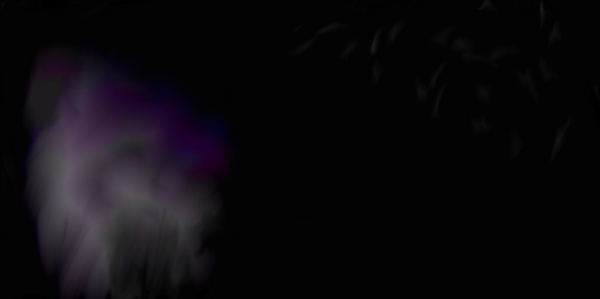HOME | DD
 yorgash — Dota 2 Windows Desktop
yorgash — Dota 2 Windows Desktop
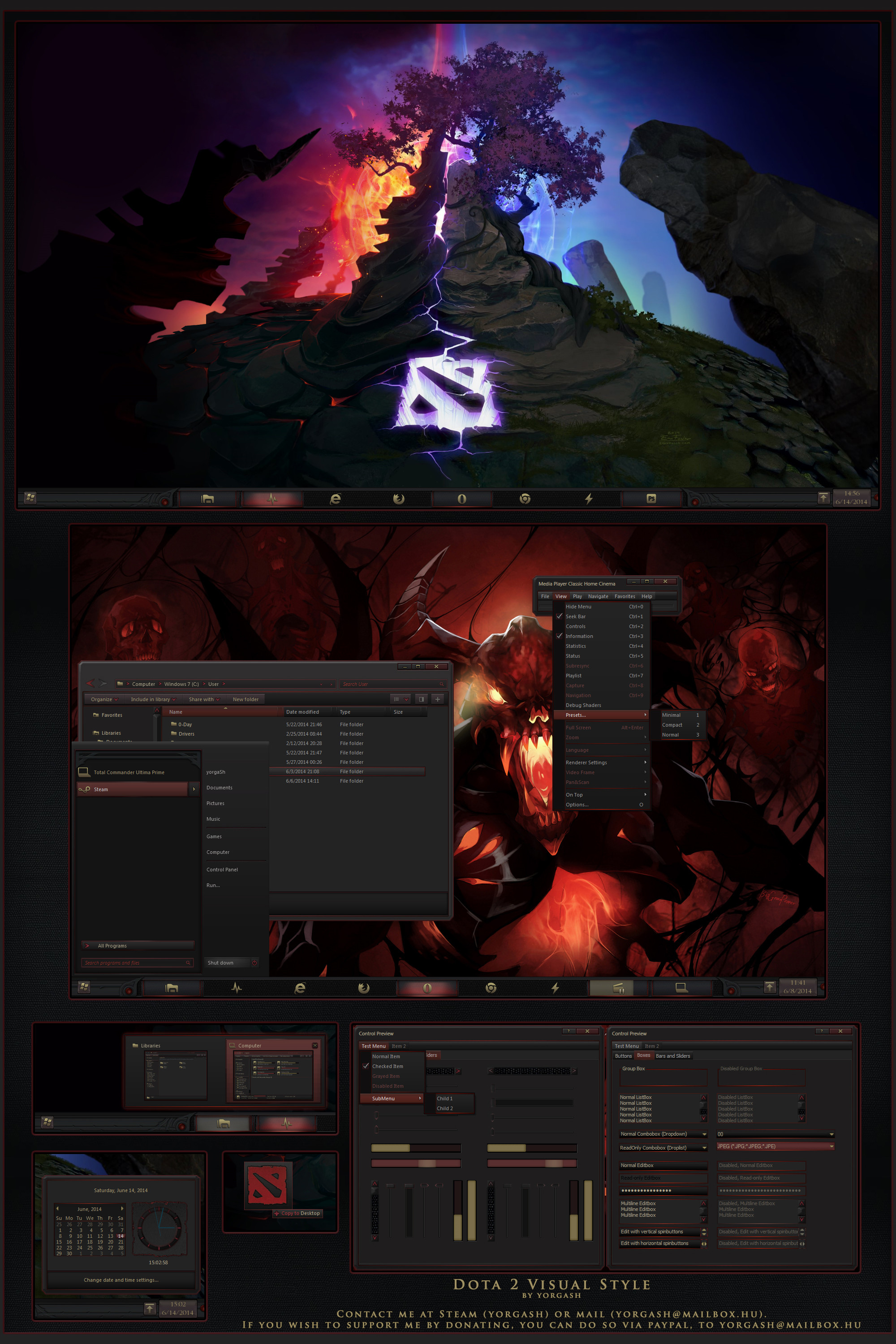
Published: 2014-06-15 16:44:36 +0000 UTC; Views: 122910; Favourites: 220; Downloads: 29237
Redirect to original
Description
My second Dota 2 based theme for Windows 7.
Windows 8 / 8.1 port:
Dota2 Theme Windows 8.1 by Cleodesktop
As a big fan of the game I had to make another Windows theme based on it, this time a more detail-heavy theme, that gives a Dota 2 feel without using any additional applications.
A huge thanks to everyone providing feedback / suggestions and ideas!
-----------------------------------------------------------------------------------------------------
In the package you will find:
- The visual style (with substyle for wider taskbar)
- The wallpaper made by EranFolio
- Installation guide
- Navigation icons - explorerframe.dll
- Clock - timedate.cpl
- Shell style - shell32.dll
- Start orbs
- Cursors
- Icons in .ico and .png format, with templates
- IconPackager iconpack
-----------------------------------------------------------------------------------------------------
With any questions, requests, suggestions, feedback, or help contact me:
- Mail: yorgash@mailbox.hu
- Steam: yorgash
- Skype: yorgash
- Or leave a note here, on DA
-----------------------------------------------------------------------------------------------------
If you like my work and want to see more, or support the making you can donate via PayPal at yorgash@outlook.com.
You can also purchase the Premium Content on the site as a form of donation.
-----------------------------------------------------------------------------------------------------
Credits:
Clash of the Ancients by EranFolio
Related content
Comments: 208

Oh sorry, was just away for a few days when the most critical thing happened...
It probably happens if you copy a wrong version of shell32.dll (these files are for Win7 SP1); or mistaking x86 / x64.
Shell32.dll is only responsible for a few control panel backgrounds (and literally a few icons); so if you're confused, just leave that as the original for now.
Anyways, you can restore if by running command prompt (from task manager: file -> New Task (Run...), cmd.exe), and typing:
"sfc /scannow"
👍: 0 ⏩: 0

Really, this is too cool!
👍: 0 ⏩: 0

Finished
img.ctrlv.in/img/14/07/07/53ba…
Sorry but is only for personal use.
👍: 0 ⏩: 1

Well, that's not nice... Why bother posting if it's only for yourself? Just to piss everyone off?
👍: 0 ⏩: 0

is impossible to port it to windows 8.1.1 in explorer&shell 80% of contents is incorrect.
img.ctrlv.in/img/14/07/07/53ba…
👍: 0 ⏩: 1

well, i don't get any incorrect content take a look , ported all the things
👍: 0 ⏩: 1

finally ported to 8.1.1 & all bugs fixes
img.ctrlv.in/img/14/07/07/53ba…
I port white version too.
👍: 0 ⏩: 1

Where/when can we get a download?
👍: 0 ⏩: 0

Will there be a version for 8/8.1?
👍: 0 ⏩: 1

It's being ported, can't say an exact release date, but will update description here as well as upload it somewhere seperately.
👍: 0 ⏩: 1

This is one amazing looking theme bro, I love it 
👍: 0 ⏩: 1

Is there any progress/updates relating to Win8 for this? I still check back every day, and would love to use this!
👍: 0 ⏩: 1

Waiting on replies from 2-3 guys, maybe one of them will have the time to make the port.
I'm also trying to find others while at it.
👍: 0 ⏩: 0

COOL, but why must install UxStyle? i don't know how to use it!
👍: 0 ⏩: 1

Patching the uxtheme is needed to let Windows be able to use 3rd party applications, and doing so by using UxStyle / Universal Theme Patcher is free - in comparison to using WindowBlinds (that is also a great software tbh, just not free).
👍: 0 ⏩: 2

wait, can i use "Universal Theme Patcher"?
👍: 0 ⏩: 1

Yes, Universal Theme Patcher should work just as well - or rather, it's sometimes either / or with UxStyle and UTP.
👍: 0 ⏩: 0

got it, there is a guide in it, right?
👍: 0 ⏩: 1

This is better than the guides I could make:
neiio.deviantart.com/art/How-to-Install-Custom-Themes-262833454
👍: 0 ⏩: 0

hello awesome work sir
but unfortunately i don't know how to use it
the pics looks great
i'll be really glad if there is a tutorial to how install it ^_^
thanks for being awesome
👍: 0 ⏩: 1

Hello there!
First of all: thanks!
I might be not too great at making tutorials, but I can summarize in 3 steps how to get it (mostly) applied:
1. Download and install UxStyle (uxstyle.com)
2. Download the .7z archive on this page (right side)
3. Move the contents of the Themes folder to your \Windows\resources\themes folder
From here on you should be able to apply the theme either by double-clicking on the .theme file in the folder, or from the Personalize menu of Windows.
👍: 0 ⏩: 1

thank you
it's awesome worked
but there is 1 more thing
how to make my Task-bar like the one in the Pic
thanks again you are awesome
👍: 0 ⏩: 1

Do you mean the icons, or the general appearance of it?
Could you upload a screenshot of how it looks?
👍: 0 ⏩: 1

It seems like your ux theme patcher is either faulty, or missing.
Have you installed uxstyle before applying the theme ? (if not, you can do so from uxstyle.com)
👍: 0 ⏩: 0

DotaBuff got updated thus the stats aren' t tracked anymore ...
👍: 0 ⏩: 1

Oh, uh, thanks for the heads up, tomorrow I'll probably check up and see if I can find a way around it, though I needed a lot of help to get to the point it worked correctly this far... anyways, thanks again for you help!
👍: 0 ⏩: 1

I can fix it for you ... it's realy easy, the problem comes from the WebPaser where the RegExp changed in the new update...
Username - still works fine
Wins - RegExp='(?siU)(.*)'
Losses - RegExp='(?siU)(.*)'
WinRate (both) - RegExp='(?siU)
- Win Rate
- (.*)
That should fix it .. one problem : the winrate since it takes in account the abandons now.
👍: 0 ⏩: 2

the win and loss doesn't work on mine..
👍: 0 ⏩: 0

To deal with the abandons problem :
[MeasureAbandons]
Measure= Plugin
Plugin= Plugins\WebParser.dll
UpdateRate=600
Url= #DURL#
RegExp='(?siU)(.*)'
StringIndex=1
[MeasureGames]
Measure=calc
Formula=MeasureWins+MeasureLosses+MeasureAbandons
[MeterWinsLosses]
MeasureName=MeasureWins
MeasureName2=MeasureLosses
MeasureName3=MeasureAbandons
Text="%1 Wins / %2 Losses (%3 Abandons)"
; Alternative :
;Text="%1 Wins / %2 Losses / %3 Abandons"
👍: 0 ⏩: 1

let me know if you need any help for the windows 8 port.. I will do what I can
👍: 0 ⏩: 1

I've been asking around people if they are willing to port my Visual Style to 8 / 8.1; if you could do it it would be great; I myself am not very adept at porting 7 themes to 8, only did so once (and it took a hell lot of time to troubleshoot them later), and don't have Windows 8 / 8.1 installed on my PC at the moment.
👍: 0 ⏩: 1

one problem ... I have no idea how it is done
👍: 0 ⏩: 1

Oh I see...
Then I might be sending version to be tested sometime later.
👍: 0 ⏩: 0

when will it be ported to windows 8.1? is it being now?
👍: 0 ⏩: 1

I'm asking around already, hoping someone would help me for free, but if need be, for some small amount of money.
👍: 0 ⏩: 2


👍: 0 ⏩: 0

I can help you if there is not too complicated stuff required
👍: 0 ⏩: 0

What program did you use on making this fantastic theme? :0
kudos btw 10/10
-random dude from playdota xD
👍: 0 ⏩: 1

Thank you!
I used Windows Style Builder and Photoshop CS6.
👍: 0 ⏩: 1

no problem bro! you did an excellent job! sadly i want to use your theme but im using win8 right now,
btw is there a style builder that can be use on win 8?
👍: 0 ⏩: 0
<= Prev | | Next =>