HOME | DD
 yorgash — Dota 2 Windows Desktop
yorgash — Dota 2 Windows Desktop
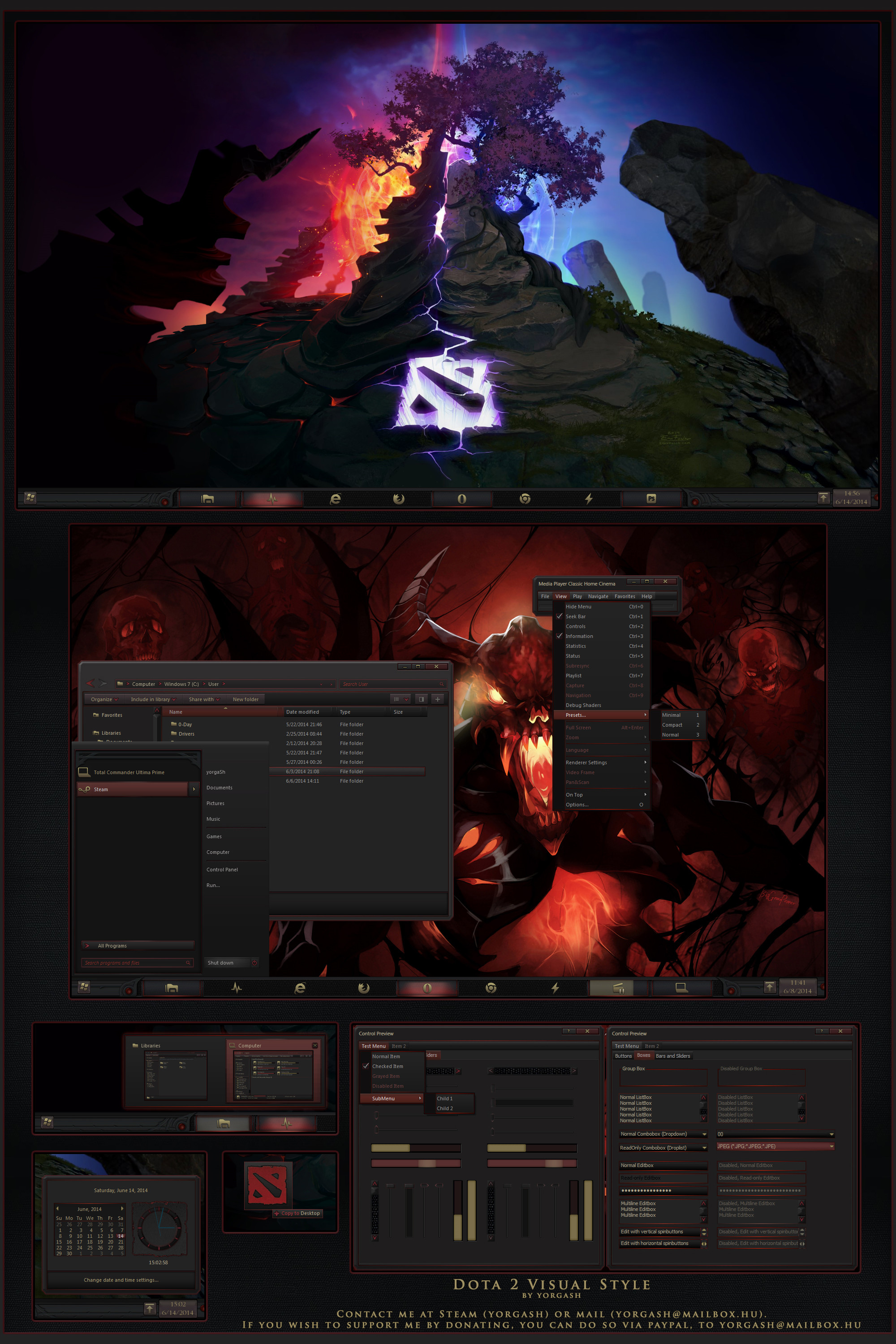
Published: 2014-06-15 16:44:36 +0000 UTC; Views: 122912; Favourites: 220; Downloads: 29237
Redirect to original
Description
My second Dota 2 based theme for Windows 7.
Windows 8 / 8.1 port:
Dota2 Theme Windows 8.1 by Cleodesktop
As a big fan of the game I had to make another Windows theme based on it, this time a more detail-heavy theme, that gives a Dota 2 feel without using any additional applications.
A huge thanks to everyone providing feedback / suggestions and ideas!
-----------------------------------------------------------------------------------------------------
In the package you will find:
- The visual style (with substyle for wider taskbar)
- The wallpaper made by EranFolio
- Installation guide
- Navigation icons - explorerframe.dll
- Clock - timedate.cpl
- Shell style - shell32.dll
- Start orbs
- Cursors
- Icons in .ico and .png format, with templates
- IconPackager iconpack
-----------------------------------------------------------------------------------------------------
With any questions, requests, suggestions, feedback, or help contact me:
- Mail: yorgash@mailbox.hu
- Steam: yorgash
- Skype: yorgash
- Or leave a note here, on DA
-----------------------------------------------------------------------------------------------------
If you like my work and want to see more, or support the making you can donate via PayPal at yorgash@outlook.com.
You can also purchase the Premium Content on the site as a form of donation.
-----------------------------------------------------------------------------------------------------
Credits:
Clash of the Ancients by EranFolio
Related content
Comments: 208

it isnt working
look how it is i.imgur.com/tuH2adt.jpg
👍: 0 ⏩: 1

This usually happens with a missing or faulty ux theme patcher.
If you haven't installed one yet, try going to uxstyle.com, download and install uxstyle, then apply the theme again.
If you have it already installed, try downloading Universal Theme Patcher, restoring the files it lets you restore (there are 3 files in all), then patch them using UTP, and try applying the theme again.
Hope I could help, but do report back if the problem still persists.
👍: 0 ⏩: 1

facepalm, thought everybody knows they need to path windows first, seems not everyone does
👍: 0 ⏩: 0

I'm running it now, and I can't believe it. WOW. Theme is amazing, every image you did is outstanding. Even I don't like Dota game, for sure this theme is on my desktop for a while.
Well done Robert and thanks very much.
👍: 0 ⏩: 1

I must thank you too for your kind words!
Hope you'lll enjoy using it!
👍: 0 ⏩: 0

featured: skinpacks.com/dota-2-theme-for…
👍: 0 ⏩: 1

or it does have to be changed manually?
can you add more control panel icons in the iconpackager?
👍: 0 ⏩: 1

I'll see how many control panel icons I can change with it.
👍: 0 ⏩: 1

Okay thanks, i'll probably wait for that.
👍: 0 ⏩: 0

Nice one! will use this and observe if i wont get anymore that transparent sides after a restart.
btw is it possible to include those icons in the ico folder to icon packager folder so that all icons would change at once?
or you'll do it in the next update if there's more?
👍: 0 ⏩: 1

Yes, I'll make an update to the Iconpackager pack sometime soon.
👍: 0 ⏩: 1

Alright, btw is there a program that also updates the icons of installed programs icons?
👍: 0 ⏩: 0

my Ms. Office background turn into black. How to change it back?
👍: 0 ⏩: 1

There is some work-around to change Office background, but that has to be done every time you start it; this is sadly a thing about dark themes that I can't yet fix permanently.
👍: 0 ⏩: 0

That shit is sick, using immidately and permanently
👍: 0 ⏩: 1

I want it for windows 8 so badly !
👍: 0 ⏩: 1

I'll be trying to get it ported as fast as I can.
👍: 0 ⏩: 1

Dunno how to remove comments but I fixed the problem I had.
👍: 0 ⏩: 1

No, sadly it only works for 7, with 8/8.1 ports incoming, but Vista is unlikely, as I've never looked into porting to Vista.
👍: 0 ⏩: 1

May you please think about it?
👍: 0 ⏩: 1

Yes, least I could do is to ask around if any Vista themers are willing to make a port for it.
👍: 0 ⏩: 0

Squee! Now just to wait for Win8 port
👍: 0 ⏩: 2

Imported the black i see to import the white too when i finish with some thing in the dark theme.
img.ctrlv.in/img/14/07/07/53ba…
👍: 0 ⏩: 0

Thanks, I'm trying to get it ported as fast as I can.
👍: 0 ⏩: 0

You should have a better readme file looking at the comment section of course it could be intentional. I downloaded Start orb changer, it didnt work for both png and I dont have an idea what to do with all the icons and system files.
👍: 0 ⏩: 1

Okay, I'll update it sometime when I get back home, so probably late tonight.
Though Start Orb Changer v5 ought to work with png files, that's what I'm using.
👍: 0 ⏩: 1

Started working when I temporarely removed the theme
👍: 0 ⏩: 1

That's just another unexplainable strange thing
👍: 0 ⏩: 0

how do we change shell32.dll? for some reason after renaming it, it doesnt let me paste in the new one
👍: 0 ⏩: 1

That really is strange, if you renamed it there shouldn't be any obstacle in copying it in the original's name.
👍: 0 ⏩: 1

yeah i would think that too. After renaming it, i tried to copy it but it doesnt seem to paste in. Same goes as deleting files, it stops working.
👍: 0 ⏩: 0

Thank you for the theme yorgash!
I have a question (changing desktop skin for the first time), so you described in the readme.txt how to install the visual style, now what do i do with the orb, iconpack and icon folder since you didn`t explain what to do with them?
👍: 0 ⏩: 1

For the start orb, download Start Orb Changer v5; the icons folder contain icons in png format (for docks), and .ico format (for shortcuts used by Windows, like taskbar).
You can either change your taskbar icons with a program called Taskbar Items Pinner, or manually:
howtogeek.com/howto/28847/how-to-customize-your-windows-7-taskbar-icons-for-any-app/
For the iconpack, it is to be used with Stardock's Iconpackager (the free public version's more than enough iirc). You simply click "install from disc" after you open IconPackager, and select my icon pack.
You might want to replace the remainder of the icons too, as I've only hastily changed the most important icons in the pack.
👍: 0 ⏩: 1

Thank you for the quick reply!
👍: 0 ⏩: 0

what is the purchase? is it like a donate or is it extra content?
👍: 0 ⏩: 1

Ok, I have a problem... I took ownership of the files mentioned in the readme, but it won't let me rename them...
👍: 0 ⏩: 1

You have to take ownership of them AND give yourself permissions (full control) too.
👍: 0 ⏩: 1

Woot, thanks. Now, I have a couple more questions (forgive me, this is the 1st custom theme I've ever used)... Is there a fast way to change all the icons, or do I need to do it one by one? My start button is still the default one. How do I get it to change too? And finally, I noticed that your screenshots show a bit of a different taskbar than mine (I don't have the fancy red orb things on either side of my programs)... How do I get it too look like yours?
👍: 0 ⏩: 1
<= Prev | | Next =>
































