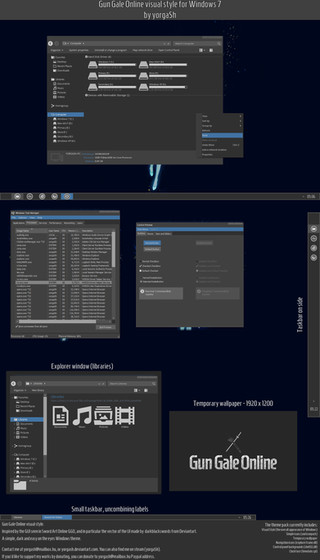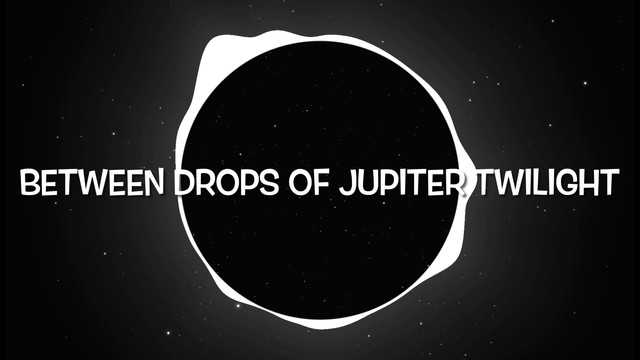HOME | DD
 yorgash —
Skyrim Desktop 1.02
yorgash —
Skyrim Desktop 1.02

Published: 2014-02-21 20:32:26 +0000 UTC; Views: 155397; Favourites: 933; Downloads: 10716
Redirect to original
Description
Skyrim Desktop - a Rainmeter to control and monitor your Windows!
Top wallpaper is Beauty of Skyrim - IX by MuuseDesign .
Others can be found on the official TES V - Skyrim page.
Updates:
1.02:
- Included truetype version of Trajan Pro font
1.01:
- Cleaned up the code
- Fixed some window position issues regarding on top / on bottom orders
The skin includes:
- Top dock that can be activated by moving the mouse to the top left corner when desktop is not showing
- Left side bar, a launcher for 5 x 15 applications, and switches mode for bottom bar
- Bottom bar that can be either system monitoring, weather forecast or media control
- Config utility: set your media player, weather location and units, drives you want to monitor, as well as the application categories for the launcher, and the applications themselves; you can just browse for a file to add it to the launcher!
You might have to install the Trajan fonts located in the resources \Fonts folder of the skin manually
Probably adding to the skin later!
--------------------------------------------------------------------------------------------
How the skin works:
- Top dock in the middle lets you access the sidebar (Start), or turn it off. It also lets you access the system tray, and switch between running applications.
- The config on the top dock lets you configure the launcher's categories, and its applications - 5 x 15 programs. It also lets you configure what media player to use, your weather code and weather units.
- Sidebar launches your programs, or the user's files (documents, etc). It also switches the modes for the bottom bar, or turn it off in case you don't need it.
- Bottom bar has 3 modes. A system monitoring mode, with HDD / RAM / CPU usage, but you can extend it to show the top demanding process, your ping to a given server and system uptime. The second mode is a media controller, with album art, seeking in track, volume control and play/pause/next/prev playback control. The third is a weather display, that can be minimized / extended into 4 days forecast.
- The little transparent Skyrim icon stay on top of open windows, gets almost fully transparent on mouseover, and most importantly when fullscreen, it sets the middle dock in top of other windows unless you move your cursor further away from the dock. By getting it on top though, you can use the left side launcher without interrupting your current work session. After either launching an app with the left side launcher, or dismissing the dock though it's set back to normal (desktop) position.
--------------------------------------------------------------------------------------------
What next:
I'm planning on making a matching visual style after the final release of the skin, with a simplistic manner, but this time a light one - the frames dark, but the main part of the windows will be light gray (reverse of the original).
It will be a visual style for everyday easy use.
A very early screenshot of the general concept of the color scheme with an explorer window open
--------------------------------------------------------------------------------------------
Contact:
- mail: yorgash@mailbox.hu
- Steam account: yorgaSh
- Skype: yorgash55
- and of course, you can contact me here, too.
--------------------------------------------------------------------------------------------
If you like my work and want to see more, or support the making you can donate via PayPal at yorgash@mailbox.hu paypal address.
You can also purchase the premium content as a form of donation.
Related content
Comments: 224

This is an amazing skin, very sleek and cool. I'll definitely try it to see if I like it. Maybe even donate if I can!
👍: 0 ⏩: 1

Runs on XP, Vista, 7, 8, 8.1
👍: 0 ⏩: 1

You might need to download Rainmeter first if you don't have it installed yet, from rainmeter.net
👍: 0 ⏩: 1

Just on the right side of the page, Download (2.0 MB).
👍: 0 ⏩: 0

Hello. First I would like to say very nice work; this skin is by far the best I've seen. I have two questions though: 1st - On the media player it says to type in CAD if you use VLC media player. I'm not sure what to do after that point. How do I set up a playlist with the bottom bar media player? 2nd - I would love to know where you got the wallpaper for the first example picture above. Thank you.
👍: 0 ⏩: 1

You'll have to run your media player itself, the skin will sync with it.
The wallpaper is Beauty of Skyrim - IX by MuuseDesign .
👍: 0 ⏩: 0

Elküldtem tesztre egy sráchoz, de azt mondja csak 8-on jó, és azon is csak félig, 8.1-en még egyáltalán nem :/
👍: 0 ⏩: 0

Looks awesome, but how do i add my own games to the sidebar.
The list is full of games i don't even have.
👍: 0 ⏩: 1

Open the config (on top dock), go to games, and clicking on them renames the games, or click the set path to browse for the game.
👍: 0 ⏩: 0

You are welcome i hope check the gallery
👍: 0 ⏩: 0
<= Prev |