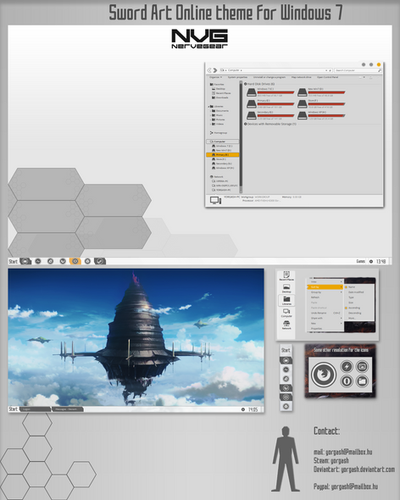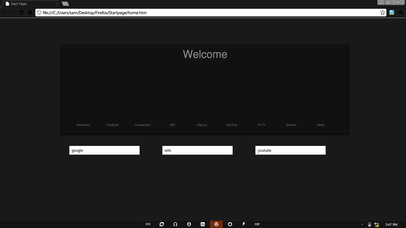HOME | DD
 yorgash — Windows 10 style side tab meter
yorgash — Windows 10 style side tab meter

#customization #dock #feed #launcher #notes #rainmeter #skin #tab #theme #windows #windows10 #wipworkinprogress
Published: 2016-02-26 18:31:43 +0000 UTC; Views: 23654; Favourites: 43; Downloads: 774
Redirect to original
Description
Windows 10 Style Tab for Rainmeter 1.0 is released!I'm making a Rainmeter skin that is basically the Windows 10 side tab, just with the functionality I wanted to have.
The skin will take the color from your background, the same way Windows 10 (and 8 / 8.1 for windows) does, and use your Aero color scheme on Windows 7. It will have a color picker too if you want to change it to other colors, or using Windows XP.
System tab will (probably) include some basic system monitoring, and media control / seek / info.
-----------------------------------------------------------------------------------------------------
It will contain 4 modes:
- A launcher (for programs, folders or links)
- To do list (editable on clicking)
- RSS feed
- System monitor and / or media control, or possibly weather forecast, though latter seems to be usually easily enough accessable.
The theme - to be actually useful, not just fluff - will pop up if you drag the mouse to the right side, and right click on the 2 or 3 pixel wide border that comes up when you're at the edge of the screen. This way it will not show while you're using full screen applications, unless you really drag the mouse to the right side; but even then it'll only be a 3 px border unless you click on it. The right click instead of left seems like a good enough way to avoid the possibility to mistakenly activate the skin when you want to drag a scrollbar / close a window.
The side tab will deactivate once a program is launcher, or the mouse is dragged away from the skin.
Sadly as Blur only works in Windows 7 and Vista (iirc), you won't see the blur effect (left screenshot )in Windows 10.
Icons on dock / launcher are still in the making. This far only the to-do list and the launcher is finished.
-----------------------------------------------------------------------------------------------------
With any questions, requests, suggestions, feedback, or help contact me:
•Mail: yorgash@outlook.com
•Steam: yorgash
•Skype: yorgashq
•facebook: www.facebook.com/robert.kenyer…
•Or leave a note here
-----------------------------------------------------------------------------------------------------
You can support me on Patreon too.
If you like my work and want to see more, or support the making you can donate via PayPal at yorgash@mailbox.hu.
Premium content contains the current version (though still beta and unfinished, only launcher and notes more or less done) of the skin too.
Once finished, it will be FREE to download.
Related content
Comments: 9

👍: 0 ⏩: 1

👍: 0 ⏩: 0

Thank you!
Means a lot, I really do love your skins too, they have a clean and functional feel.
👍: 0 ⏩: 1

add a hide button so that you can close it when you don't need it...
👍: 0 ⏩: 1

It pops up when you right click on a set hotspot (this far, the rightmost 3 pixels) on the screen, and automatically hides when you move the mouse away from the menu.
👍: 0 ⏩: 0