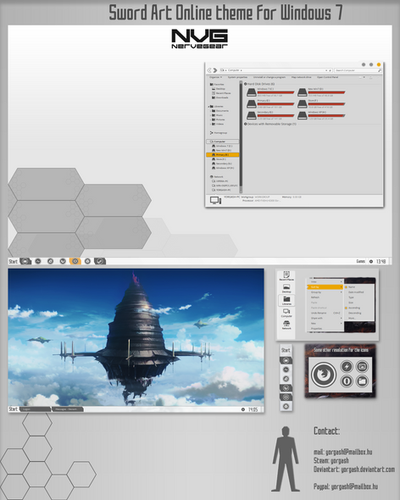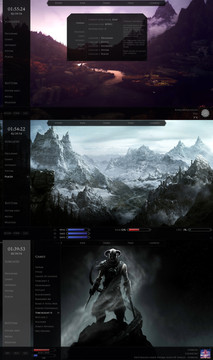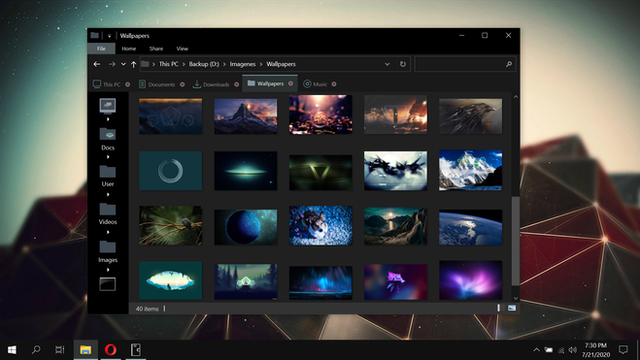HOME | DD
 yorgash — Windows 10 Style Tab for Rainmeter
yorgash — Windows 10 Style Tab for Rainmeter
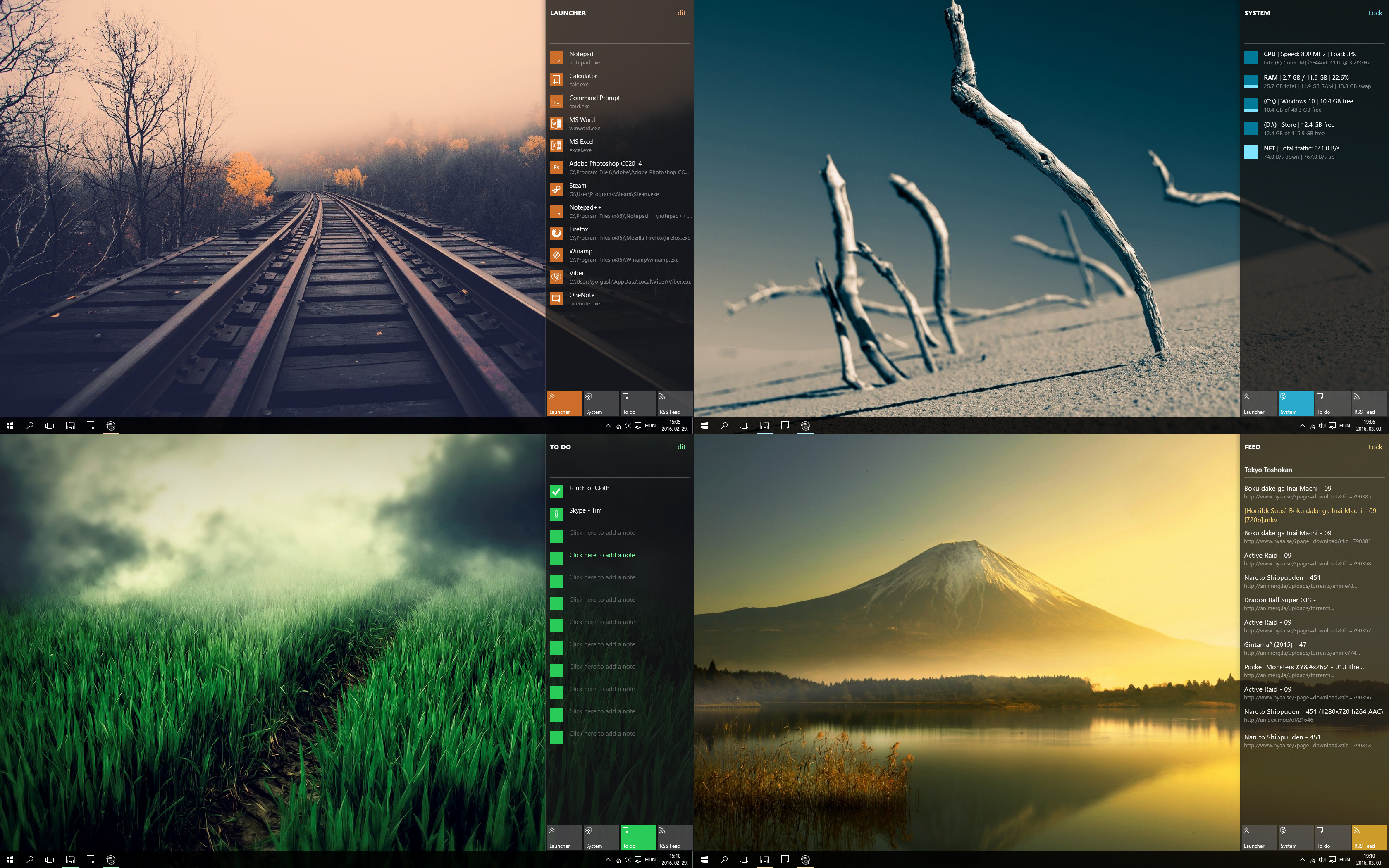
#custom #dark #desktop #dock #feed #launcher #monitor #rainmeter #tab #theme #windows #windows10 #system #simple
Published: 2016-03-04 02:49:17 +0000 UTC; Views: 351952; Favourites: 368; Downloads: 30292
Redirect to original
Description
Be my first patron on Patreon and decide what skin I should make next.A side tab for Rainmeter in the same style that Windows 10 side tab comes.
It takes colors from your currently applied wallpaper (the same way Windows 10 does). If you have slideshow for wallpaper, it'll refresh just right for each wallpaper.
Read the description for help!
Some updates will be coming soon for this, with a config utility and (probably) 4 more tabs.
-----------------------------------------------------------------------------------------------------
Switch between 4 tabs:
- A launcher for programs (alternatively for folders or links)
- System monitor (more stats will be added in update(s))
- To do list (editable on clicking)
- RSS feed
-----------------------------------------------------------------------------------------------------
Help:
The theme - to be actually useful as a launcher- will pop up if you drag the mouse to the right side, and right click on the 2 pixel wide border that comes up when you're at the edge of the screen. You can pop it up when while full-screen applications are open (browser, etc), but not in exclusive full-screen mode.
The side tab goes back to hiding if you drag it off the screen.
You can lock the theme by clicking on the Lock button, so it doesn't automatically hide. In this case, it'll be on desktop level, so it will hide when full screen window covers it.
Sadly as Blur only works in Windows 7, you won't see the blur effect in Windows 10, but Windows 7 users will still be able to see it.
Launcher:
Right click on the icon to browse for an icon for your application (png files also work).
Right click on the name of the app to rename it.
Right click on the program's path browse for the application.
Left click on icon / app's name to launch it.
Middle click in the app's path to manually type it, so that you can use it to launch folders for example.
To do list:
Icon:
Left click to "check" item, right click to mark as "important", middle click clears the icon.
Text area:
Left click to add a new note. Clear it by double-right-clicking on the icon (so that the gray "click to add new note" appears), or just delete the text and enter to make it blank.
RSS feed:
Click on the title to paste you feed URL.
-----------------------------------------------------------------------------------------------------
With any questions, requests, suggestions, feedback, or help contact me:
• Mail: yorgash@outlook.com
• Steam: yorgash
• Skype: yorgash@outlook.com
• Or leave a note here
-----------------------------------------------------------------------------------------------------
You can support me on Patreon: www.patreon.com/yorgash .
If you like my work and want to see more, or support the making you can donate via PayPal at yorgash@mailbox.hu.
Related content
Comments: 99

👍: 0 ⏩: 0

👍: 0 ⏩: 0

👍: 0 ⏩: 0

👍: 0 ⏩: 0

👍: 0 ⏩: 0

👍: 0 ⏩: 0

👍: 0 ⏩: 0

👍: 0 ⏩: 0

👍: 0 ⏩: 0

👍: 0 ⏩: 0

👍: 0 ⏩: 0

👍: 0 ⏩: 0

👍: 0 ⏩: 0

👍: 0 ⏩: 0

👍: 0 ⏩: 0

How did you change the system icons in the taskbar like that?
👍: 0 ⏩: 0

After seeing your work.. It inspired me to do this on my sidebar now it looks great and almost finish
imgur.com/a/7fOMDi1
👍: 0 ⏩: 0

Hello. Amazing theme. Tho have I a problem with the colors. They are not displaying, only white/grey. I am on win10. I have seen your last message was in 2017. I really hope you're doing okay. And I hope you would come back to help a brother out!
👍: 0 ⏩: 0

I've downloaded this skin, given it a test, and it's great. It's well made and blends with Win10 flawlessly.
The major drawback is the ability to add beyond the preexisting 12 slots for each tab. You can edit what's there easily. But inserting more is a real chore -- possible, but a chore. For example, I'm attempting to use this launcher as a replacement for Rocketdock (which has a bad memory leak when used with virtual desktops), and I need slots about 80 slots for applications. I realize that may not reflect the needs of most users, but 12 is very, very low -- especially for those who game, do significant amounts or a variety of productivity, work from home, etc.
Yorgash, please consider inserting a more user-friendly "add" functionality to the dock. Maybe something like a small "+" near the top of each tab. Then the user could define how many "slots" to add, the tool adds them, and then it's up to the user to configure each one (similar to how it works for the preexisting slots). I'm not too familiar with the constraints in Rainmeter's functionality, but this feature would be incredibly helpful to users.
As a side note, if you're considering expanding the feature set further, a way to nest/group applications into categories would be useful, a way to add separators more easily, or a way to add more launcher tabs. All would help create more organization for those using more than the default 12 programs.
Regardless, thanks for sharing your skin with the community
👍: 3 ⏩: 0

Here are all the wallpapers:
Desert: getbg.net/upload/full/www.GetB…
Grass: resi.ze-robot.com/images/ra/ra…
Mountain: www.emlii.com/images/article/2…
Railway: wallup.net/wallup.php?h=1800&isim=wallup-310204.jpg&src=wp-content/uploads/2016/07/19/10692-forest-mist-railway-fall.jpg&w=3200
👍: 2 ⏩: 0

This is a very nice skin you have there. A question. How would I change the ToDo tab, for example, to show a list of files or documents to open instead? If you were able to show an example of how this could be done, that would be very awesome 
Cheers
👍: 0 ⏩: 1

Hello!
First of all: thanks!
I think if you open up the launcher tab you can get a hint, it basically does the same.
If you get stuck, docs.rainmeter.net/manual/ will probably help! If I recall correctly, you can configure the launcher to open either folders, files or websites.
👍: 0 ⏩: 0

Hey! You can actually enable blur on Win10 by using theAzack9's FrostedGlass plugin, but this will only work on Win10, so it would be super awesome if you could create a second version of this with the FrostedGlass plugin
👍: 0 ⏩: 1

Hey! Thank you for the heads-up, I might try to get back into at least making the Rainmeter themes again.
👍: 0 ⏩: 0

This is really cool bro, well done!
Altho, I would have to be selfish and ask for more xD
I would like to have my reddit feed instead of RSS, is this possible?
Also how can I make it stay only on desktop instead of going over all my other apps running full screen?
Thank you for this beautiful skin. If only there was a way to implement it into windows original one
👍: 0 ⏩: 0

Great Skin btw - but how can you manually change the colours on the side, such as the blue rectangles at the bottom? In my case it doesn't correlate at all to what my wallpaper is.
👍: 0 ⏩: 1

Thanks!
I'm not currently at home (so I can't tell you the exact location since I do not have the skin here), but if you edit the variables file somewhere in the skin's folder you will most likely find out which colors I'm taking for them if you have made edits to Rainmeter skins before. If not, remind me, and when I get home I'll try to tell you exactly where those colors are.
👍: 0 ⏩: 1

Those were some custom made icons, I haven't finished the pack though.
Maybe when I have some time I'll finish the pack and release them.
👍: 0 ⏩: 0

hey how can i change the pixel count from 2 to say like 10? i use 3 monitors and have to bump my DPI on my mouse up to compensate for it. so the 2px width is hard to hit but i really love the skin.
👍: 0 ⏩: 1

Thanks!
I don't recall it currently (and on my work PC the whole week and next week until Friday), but if you remind me then, I'll probably make an altered version with ~4-5 px.
👍: 0 ⏩: 0

Hello!
Towards the top-right corner of the page.
👍: 0 ⏩: 0

Hi, love this skin 
👍: 0 ⏩: 1

If I recall correctly, Rainmeter has that option in various places, but it should be for certain on the tray icon's context menu.
👍: 0 ⏩: 1

Thanks for the reply, managed to figure it out, had to make the skin draggable and select the monitor.
👍: 0 ⏩: 1

Oh I see, since I don't have multi-monitor I wasn't sure, but I remember others having it on their 2nd monitor, so I thought you'd find a way
👍: 0 ⏩: 0

Hi, love this skin, maybe a daft request but having trouble moving it to my 2nd monitor! Any ideas?
👍: 0 ⏩: 0

www.emlii.com/images/article/2…
👍: 0 ⏩: 0

Loved this skin, thank you so much for the work you put on it!
👍: 0 ⏩: 0

I reinstalled rainmeter just for this skin, it's fantastic!
How would I go about adding more apps to the launcher? I seem to be 2 short!
👍: 0 ⏩: 1
| Next =>