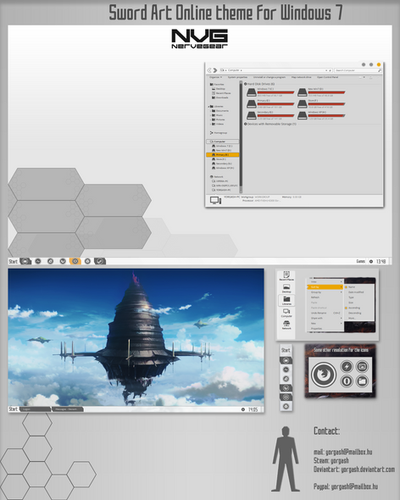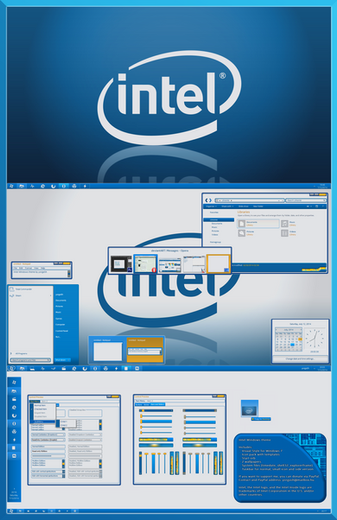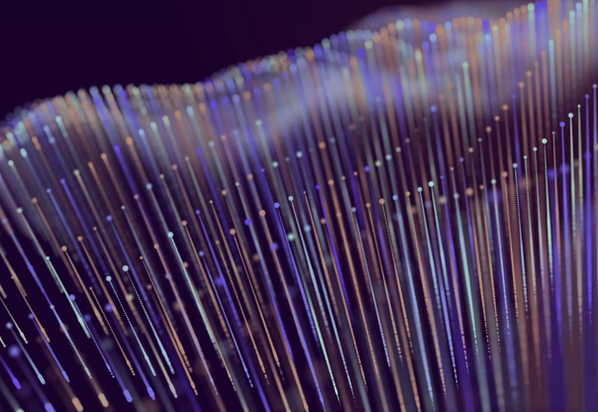HOME | DD
 yorgash — nVidia Desktop
yorgash — nVidia Desktop

#dark #desktop #geforce #icons #logonscreen #nvidia #premium #rainmeter #skin #suite #theme #videogame #visualstyle #windows #windows7 #startorb #customization
Published: 2014-08-29 14:40:45 +0000 UTC; Views: 152810; Favourites: 282; Downloads: 20767
Redirect to original
Description
A theme for Windows in the style of nVIDIA's GeForce forums and GeForce Experience.A complete theme pack in nVIDIA flavor.
For the Windows 8.1 port go here:
nVidia for Windows 8.1
Ported by my friend, neiio
-----------------------------------------------------------------------------------------------------
In the package you will find:
- The visual style
- Installation guide
- Navigation icons - explorerframe.dll
- Clock - timedate.cpl
- Shell style - shell32.dll
- Start orbs for all taskbar versions
- Custom icon pack and template
- Wallpapers
- Rainmeter suite
- 7tsp installer linked below - it also applies logon screens, mods task manager and copy dialog
----------------------------------------------------------------------------------------------------
7tsp (Se7en Theme Source Pathcer) is an application that applies a custom made theme in a simple manner, without you having to deal with changing the system files and other stuff manially.
You can grab the 7tsp installer here:
sta.sh/01ug5z74kyds
Download 7tsp here:
www.xptsp.com/fixit/7tsp.php
Once you have installed 7tsp, open the 7tsp GUI, browse for this .7z file, open with the program.
It will automatically patch the uxtheme, apply the visual style, wallpaper, logon screen, system files (explorerframe, timedate, shell32), and install included fonts.
In addition, it also patches the task manager and copy dialog window.
You will still however need to change the icons manually, or use Taskbar Items Pinner for the taskbar icons, and IconPackager for the rest.
----------------------------------------------------------------------------------------------------
With any questions, requests, suggestions, feedback, or help contact me:
- Mail: yorgash@mailbox.hu
- Steam: yorgash
- Skype: yorgash
Or leave a note here.
-----------------------------------------------------------------------------------------------------
NVIDIA, the NVIDIA Logo, and other NVIDIA and GeForce marks are registered trademarks and intellectual
properties of NVIDIA Corporation in the United States and other countries.
-----------------------------------------------------------------------------------------------------
Credits:
Icons are based on Token by brsev
Rainmeter is a mod of poiru's illustro that comes bundled with Rainmeter
-----------------------------------------------------------------------------------------------------
If you like my work and want to see more, or support the making you can donate via PayPal at yorgash@mailbox.hu.
You can also purchase the Premium Content on the site as a form of donation.
Related content
Comments: 115

👍: 0 ⏩: 0

👍: 0 ⏩: 0

👍: 0 ⏩: 0

👍: 0 ⏩: 0

👍: 0 ⏩: 0

👍: 1 ⏩: 0

👍: 0 ⏩: 0

👍: 0 ⏩: 0

Hello nice nvidia 7 theme i like it and use it.
What is the software do you use for theming on 7 ?
I have made some themes for XP with StyleBuilder - TGTSoft, but i find it's more complicated on 7.
Aslo I want to port my XP theme on 7 ...
👍: 0 ⏩: 1

Hello!
I myself used Ave's Vista Style Builder for Windows 7, it worked great for it.
👍: 0 ⏩: 1

Nice, thank you for your help. I will go to use it
👍: 0 ⏩: 0

I installed 7tsp but where do I get the nVidia package?
👍: 0 ⏩: 0

When I browse the .7z file, it didn't appear in the 7tsp but it appeared in my normal Explorer ?
👍: 0 ⏩: 1

The 7TSP installer should be this one:
sta.sh/01ug5z74kyds
(Not the 17.7MB package that can be downloaded from here)
👍: 0 ⏩: 1

oh lol, I'm really sorry. I thought it also uses the .rar file...
Thank you c:
👍: 0 ⏩: 0

Ive been using this since like forever, and it looks awesome thanks! however It still has a few kinks. such as shortcuts have weird "disk" icons, is there a way to remove that?
👍: 0 ⏩: 1

Probably something got messed up in the iconpackager thing.
You should be able to change it if you browse for the "Look and feel -> Others -> shortcut overlay" in Iconpackager.
👍: 0 ⏩: 0

I was using this for awhile, but I uninstalled it due to some finnicky performance on government websites.
I tried to use 7tsp to restore the original windows theme, but now it looks like this ( i.imgur.com/1WuzSP6.png ) on nearly any site with whitespace in the background.
👍: 0 ⏩: 0

Hello! Pretty neat work! Thanks a lot for this awesome theme
👍: 0 ⏩: 1

You're welcome, glad you like it!
👍: 0 ⏩: 1

Is it posible to have nVidia's icons for system tray? Thanks!
👍: 0 ⏩: 0

7tsp says missing "pack.ini" and then it fails to add it. This happens on all of your Windows 7 VS. I guess we just have to do the manual install?
👍: 0 ⏩: 0

Looks great! I use the AMD one on my work computer and it's pretty popular. Managed to only get this one partially installed on home computer. 7tsp doesn't recognize your packs. But i'll keep plugging away on manual install. Your themes are always awesome. Keep it up!
👍: 0 ⏩: 0

I am afraid of doing things like this on my primar pc, so I tried it on my notebook first, well I f*cked up big time and notebook was working properly only to the logon screen, so I had to find restore point from boot menu, good times ... but I know where I made mistake and Ill try again tomorrow :3
👍: 0 ⏩: 1

Oh hey, okay, and do contact me (here or by mail) if you need some more assistance!
👍: 0 ⏩: 1

oh yea, but I think there will be no need for that, the main part was done properly and everything worked, I only tried to adjust some things in registers and thats the part I screw up
👍: 0 ⏩: 0

I'm in need of some help.. It looks like this imgur.com/OSMbpUW
Someone please help, this themes looks awesome..
👍: 0 ⏩: 1

It seems like your uxtheme patch is either faulty, or missing.
You can try to download and install either Universal Theme Patcher or uxstyle (latter can be downloaded from www.uxstyle.com), then install the theme again.
👍: 0 ⏩: 0

If you are using 7TSP, you should get this:
sta.sh/01ug5z74kyds
👍: 0 ⏩: 0

Is there any way to disable aero with this theme? I don't mean to disable transparency, I mean to remove DWM like is done in the windows basic theme - Thanks in advance!
👍: 0 ⏩: 0

This theme looks awesome
But I'm having some trouble with it I'm getting the same problem that deano3607 was.
gyazo.com/4d51ac778dc4ae80641c…
👍: 0 ⏩: 2

I found that manually installing the shell32.dll, etc. files worked with yorgash's AMD theme.
I imagine that it will also work for the nVidia theme, instead of using the 'easy-to-use' auto-installer.
Just remember to give yourself full control over the 3 files and set ownership to yourself. Remember to do both System32 and SysWow64.
Hope that helps a little.
👍: 0 ⏩: 0

Hello!
First of all: thank you!
About fixing it, you might want to try manually patching the uxtheme again using UxStyle (for example) that you can get from uxstyle.com, or maybe by Universal Theme Patcher. Try installing the theme again.
If you manually have to change the system files, you can use Start Orb Changer v5 for the start orb, the rest you can do by taking ownership of your files (explorerframe.dll, shell32.dll and timedate.cpl, if you're using 64 bit system the first two have to be replaced with the matching file both in \Windows\system32 and \Windows\syswow64 folder).
👍: 0 ⏩: 0

Awesome theme ^.^
Just one problem, it's doing some bad stuff to java. Works fine in browsers, but .jar files won't run. It's a pain to switch themes every time you want to play Minecraft T.T
Keep up the great work!
👍: 0 ⏩: 0

A white version so we won't have any problem reading the content on some programs.
Wonderful work anyways. I love it!
👍: 0 ⏩: 1

Thanks!
Yes, thought I'd make a light version sometime after I release my AMD theme. Will see if I can find a time to.
👍: 0 ⏩: 0

they make installers for themes with some virus/trojan inside. so I wouldn't be so grateful in your place.
great theme, though.
👍: 0 ⏩: 0

Is this supposed to make Word have negative colors?
👍: 0 ⏩: 1

That's one of the most annoying shortcomings of dark themes that have to be manually changed in Office programs every time, sadly.
👍: 0 ⏩: 0

i just noticed that all of your themes Close button is not fixed properly...why is that...i love this and the steam but can you pls do something about it
👍: 0 ⏩: 1

There's a pretty-hard-to-perform system hack to fix them, I'm constantly looking for a way to move them to the right in the meantime; when I find a solution I'll update the theme with it.
As it is now, I could either increase the spacing between the buttons, or move them to the right as I've decided to go with currently. If I were to make it like on the previews, but without the system hacks included, it'd overlap buttons with each other, meaning that if you clicked on maximize button it might close the window, etc.
I hope I can find a fix for it soon.
👍: 0 ⏩: 0
| Next =>