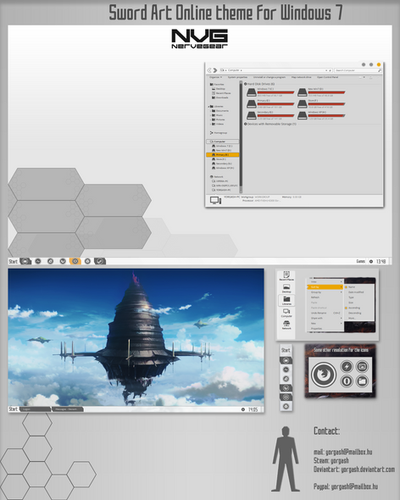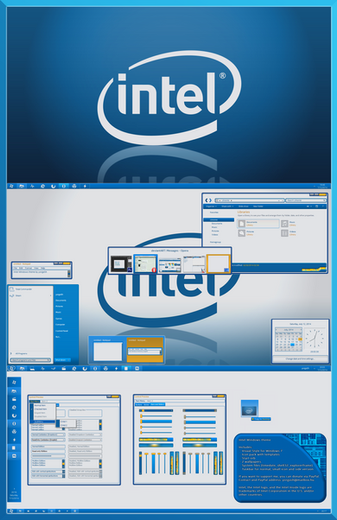HOME | DD
 yorgash — nVidia Desktop
yorgash — nVidia Desktop

#dark #desktop #geforce #icons #logonscreen #nvidia #premium #rainmeter #skin #suite #theme #videogame #visualstyle #windows #windows7 #startorb #customization
Published: 2014-08-29 14:40:45 +0000 UTC; Views: 152821; Favourites: 282; Downloads: 20767
Redirect to original
Description
A theme for Windows in the style of nVIDIA's GeForce forums and GeForce Experience.A complete theme pack in nVIDIA flavor.
For the Windows 8.1 port go here:
nVidia for Windows 8.1
Ported by my friend, neiio
-----------------------------------------------------------------------------------------------------
In the package you will find:
- The visual style
- Installation guide
- Navigation icons - explorerframe.dll
- Clock - timedate.cpl
- Shell style - shell32.dll
- Start orbs for all taskbar versions
- Custom icon pack and template
- Wallpapers
- Rainmeter suite
- 7tsp installer linked below - it also applies logon screens, mods task manager and copy dialog
----------------------------------------------------------------------------------------------------
7tsp (Se7en Theme Source Pathcer) is an application that applies a custom made theme in a simple manner, without you having to deal with changing the system files and other stuff manially.
You can grab the 7tsp installer here:
sta.sh/01ug5z74kyds
Download 7tsp here:
www.xptsp.com/fixit/7tsp.php
Once you have installed 7tsp, open the 7tsp GUI, browse for this .7z file, open with the program.
It will automatically patch the uxtheme, apply the visual style, wallpaper, logon screen, system files (explorerframe, timedate, shell32), and install included fonts.
In addition, it also patches the task manager and copy dialog window.
You will still however need to change the icons manually, or use Taskbar Items Pinner for the taskbar icons, and IconPackager for the rest.
----------------------------------------------------------------------------------------------------
With any questions, requests, suggestions, feedback, or help contact me:
- Mail: yorgash@mailbox.hu
- Steam: yorgash
- Skype: yorgash
Or leave a note here.
-----------------------------------------------------------------------------------------------------
NVIDIA, the NVIDIA Logo, and other NVIDIA and GeForce marks are registered trademarks and intellectual
properties of NVIDIA Corporation in the United States and other countries.
-----------------------------------------------------------------------------------------------------
Credits:
Icons are based on Token by brsev
Rainmeter is a mod of poiru's illustro that comes bundled with Rainmeter
-----------------------------------------------------------------------------------------------------
If you like my work and want to see more, or support the making you can donate via PayPal at yorgash@mailbox.hu.
You can also purchase the Premium Content on the site as a form of donation.
Related content
Comments: 115

man u did it its the best
Gorgeous
One of the best
awsmmm
loved it
Loved those colours u used
AMUSING WORK
WONDERFUL
BEAUTIFUL
Thanxx for sharing with us and
it is beyond words
loved everything in this theme
man u don't even know how much i loved it
but can u tell me one thing why there are border's cant u make it borderless
and why there are rounded windows it has to be squared windows
👍: 0 ⏩: 1

Wow thanks for the comment!
I went with this design in order to match GeForce Experience as closely as possible.
Might do a flat, very simple version later, for now I'm partially stuck with coming up a concept for an AMD theme.
👍: 0 ⏩: 1

well there is something bugging me for days
why dont u make a IGN THEME you know (www.ign.com/ )
it could be the the best if u make it
but it just an opinion. if u want to make it then it is a very good news to me . if u dont want to make it then it's okay for me
👍: 0 ⏩: 1

I'll certainly consider it for one of my upcoming projects, (right now I'm making the AMD theme) IGN has a great design that's for sure.
👍: 0 ⏩: 1

well it's pleasure to know that you like this theme .
and i am very very excited for your new amd theme.
and for the most important when u will release the amd theme & IGN theme
just tell me the approx. time or months
👍: 0 ⏩: 0

i have a concern about the 7stp nvidia theme will i be able to change it back to normal?
👍: 0 ⏩: 1

Yes, 7TSP has a restore.
But you can try the manual method (included in the readme), just without changin the system files for another easy-to-remove method.
👍: 0 ⏩: 0

I've downloaded the package, patched it with 7tsp gui. used orb manager the orb shows up fine on there. but the whole theme looks outa whack. help. this is what it looks like i.imgur.com/DFYL573.jpg
👍: 0 ⏩: 1

I have the same problem. Everything looks like exactly that.
👍: 0 ⏩: 1

It looks like the little disks are replacing the shortcut symbol. but its rather unappealing
👍: 0 ⏩: 0

i hate spam
but......... it seem like the perfect time to beg for points thereturnofthewill.deviantart.…
thx for the points it means alot
👍: 0 ⏩: 0

Sick man! Looks bloody amazing. Can't wait for the Windows 8 version!
👍: 0 ⏩: 1

How do you remove the green bar and/or make it smaller on the taskbar?
👍: 0 ⏩: 1

The green bar is part of it, though making a borderless version shouldn't be too hard, but would require editing the skin's msstyles file.
👍: 0 ⏩: 0

Nope, might be doing a couple of alternate color schemes after the AMD theme that I've just started working on, but not making any promises on that!
👍: 0 ⏩: 0

Where's the package for the theme? All the links take me to is to the GUI program.
👍: 0 ⏩: 1

Here's the full theme pack:
www.deviantart.com/download/47…
And this is to be used with 7TSP:
sta.sh/01ug5z74kyds
👍: 0 ⏩: 0

When I open up 7tsp GUI to load the theme the nVidia file doesn't show up,any guesses why thats happening?
👍: 0 ⏩: 1

Have you tried opening this package:
sta.sh/01ug5z74kyds
👍: 0 ⏩: 0

Not yet, but it's on its way, probably in a few days!
👍: 0 ⏩: 0

No matter what I do it won't load the theme. Not sure what I'm doing wrong.
👍: 0 ⏩: 1

Hmm have you installed 7tsp, and used this package: sta.sh/01ug5z74kyds
👍: 0 ⏩: 0

I'll be making an AMD theme next!
👍: 0 ⏩: 0

Hey, the pack is brilliant but I have trouble with the Explorer windows taking on the theme.
I use the 7tsp and install it with that (Including having resource hacker installed on my pc) yet it doesn't work quite as intended. It doesn't even change my Start Menu icon.
You can see what I mean here:
gyazo.com/4d51ac778dc4ae80641c…
If you know how to solve this, please PM me on reddit "/u/Deano3607" as I don't tend to use DeviantArt.
👍: 0 ⏩: 1

"Se7en Theme Source Patcher v0.3 build(3003) x64 English" is telling me it's missing a pack.ini; I'm just following your Readme.txt instructions. Thought I'd tell you since since you did include the readme.txt which tells me it must be up-to-date on how to install the theme...
👍: 0 ⏩: 1

Hello!
Since DA doesn't let me upload the pack with the 7tsp inside it (archive in archive), I had to separately upload it.
Try this file:
sta.sh/01ug5z74kyds
👍: 0 ⏩: 1

Yeah! That worked man, thank you very much!
👍: 0 ⏩: 1

Thanks man.. this theme is amazing, it's just so perfect.
i just couldn't wait and purchased one of the betas.. told you i wouldn't be able to wait haha!
donated the remainder of my points to you... i only wish i had more cash to donate more.... your work is so worth it.
btw i had the same issue as Decepticougar in the comments below.. wasn't a problem as i followed the advice you gave there.. just thought i'd let you know.
thanks again man... i will be looking forward to seeing what you create in the future... but good luck trying to top this theme tho
👍: 0 ⏩: 1

Thank you very much, for the comment, the donation of course, and the feedback too!
I'm glad you like it!
👍: 0 ⏩: 0

Awesome work, I haven't used skins like this before, will this work for Windows 8?
👍: 0 ⏩: 2

Thanks!
I'll be trying to get it ported within a week, hope I can, but no, currently it doesn't.
👍: 0 ⏩: 0

That's amazing... Sadly is not for windows 8/8.1. But very nice work anyway.
👍: 0 ⏩: 2

Thanks!
I'll be trying to get it ported within a week, hope I can.
👍: 0 ⏩: 1
| Next =>