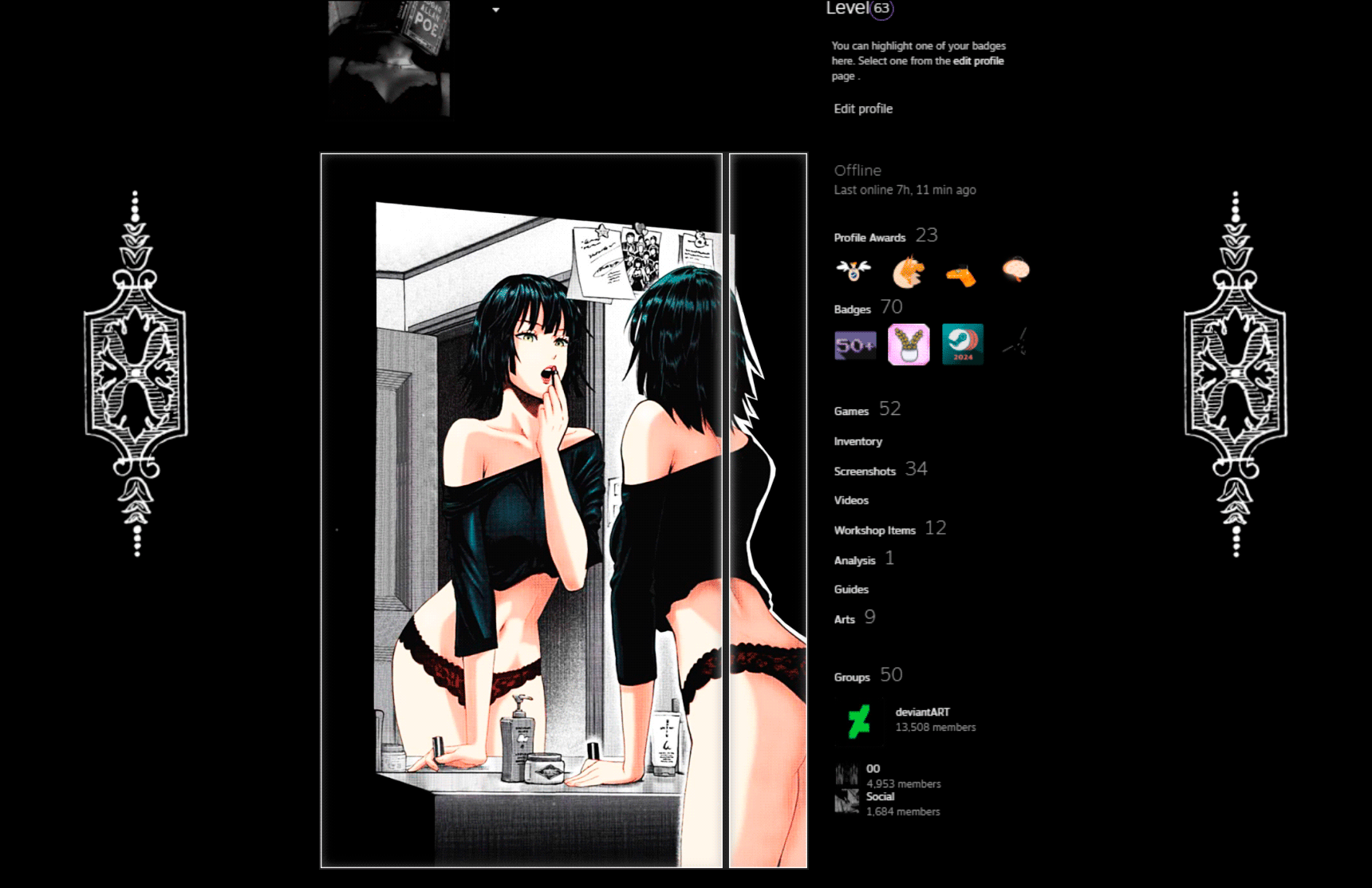HOME | DD
 YumiKF — customize your profile_HUGE_tutorial
YumiKF — customize your profile_HUGE_tutorial

Published: 2012-03-19 18:44:45 +0000 UTC; Views: 6339; Favourites: 218; Downloads: 1108
Redirect to original
Description
Soooo,many people ask me about my profile page: "How I do this?"........and I desided to make a simple for understanding & HUGEcustomize tutorial of general codes,text formatting etc






 Just gathered them together
Just gathered them together 






You need ONLY have a PREMIUM MEMBERSHIP,copy-paste the codes and add your stuff







RAR include:
- text file with codes,NOTEs,examples etc
- full-size tutorial(how it all will be looks with codes)
just CLICK DOWNLOAD
THANKS TO:for the HELP & their really HARD work
-CypherVisor (check his gallery!*_*)
-zara-leventhal
-SanguineEpitaph
-SweetDuke
-#devBUG
-thekidKaos and many other
FAQ's:






 FAQ #28: What are the benefits of becoming a Premium Member?
FAQ #28: What are the benefits of becoming a Premium Member? 





 FAQ #90: How do I customize my profile page?
FAQ #90: How do I customize my profile page? 





 FAQ #104: What HTML formatting can we use on deviantART? And what is the format for these codes?
FAQ #104: What HTML formatting can we use on deviantART? And what is the format for these codes? 





 FAQ #81: How can I create links to other deviants, deviations, or websites?
FAQ #81: How can I create links to other deviants, deviations, or websites? 





 FAQ #508: How do I post the raw HTML or emoticon codes in chatrooms?
FAQ #508: How do I post the raw HTML or emoticon codes in chatrooms? 





 For more information-->go to Help & Faq
For more information-->go to Help & Faq 












 If you have any question(s)-just ask!
If you have any question(s)-just ask! 













Related works:
-how to suggest a DD(RUS)
-chibi tutorial_ENG/RUS
Listening to: Unreal - Аутодафе
thx for viewing
Related content
Comments: 73

Hello!
the code is:
also delete the space before "/>
it must working
👍: 0 ⏩: 1

try smthg like < div class="popup2-moremenu"> < div class="floaty-boat"> < img src="URL on your background "/> < /div> < div class="cctextarea disabledbutton "> < div align="center" class="ch-ctrl indifade ">< b>< /b>< da:embed profile="youtube" id="VIDEO ID "/>< /div>
oh yes-delete the spaces+)
video will be on your back and on blue frame(i don't know how people doing video just on background lol)
aaalso: maybe your background too small for custom box-check your size(usually I use backs more than 2300 pixels X 1920 pixels)
👍: 0 ⏩: 1

Can you help me, please ~ I couldn't change the gallery icons , although I clicked many times on " change icon" buttons (T ~ T)
👍: 0 ⏩: 1

the same problem -_-...more than 100% that it bug of DA,I think we need wait some time and all will be okay
👍: 0 ⏩: 1

thank you so much for your help
👍: 0 ⏩: 1

I have a question, I feel so slow >_<
How do you put a custom box in the Art Zone,
that's how it looks on your profile,
and I'm going crazy trying to find it.
👍: 0 ⏩: 1

I'm just removed all art zone widgets
👍: 0 ⏩: 1

xDD Got cha, THANK YOU!! I'm too slow >_<
👍: 0 ⏩: 0

Darn! It isn't working! I don't understand what codes should I use to all of my boxes (Gallery,stamps,favorites,watchers,friends etc) with this [link] background! 
👍: 0 ⏩: 1

code for background work only in custom boxes,Featured deviation box & ID widget...
anyway just ask your questions here or by Note
👍: 0 ⏩: 1

It doesn't work either in custom boxes -.-
👍: 0 ⏩: 1

strange...what code you are using?code from 3 step is fine works for me
screen with code--> [link]
and how it works--> [link]
👍: 0 ⏩: 1

it works....somehow....it's just that my stuff in below the wallpaper...I mean...the writing,the stamps...aren't on the wallpaper.
👍: 0 ⏩: 1

hmm..it works fine [link] (just pasted the thumb of stamp and add text)
maybe you do something wrong or forgot some of symbols like "<"
👍: 0 ⏩: 1

Okay got it! But now,how can I make this one [link] like 10) ?
👍: 0 ⏩: 1

like I wrote in tute:
a)First make a two tabs that have your deviant art page on them
b)Both tabs should have your feature picture already up(or you can open EDIT your Profile Page and make a preview for this widget---->my choice)
c)Copied the dev url and dev-image-url from the second tab(or from preview widget)
It must work fine....but deviation may be too big for it-then you need resize your dev of choose another one
👍: 0 ⏩: 1

Sorry I really don't understand... Could you do like the last time?
👍: 0 ⏩: 1

okay
First of all...the code
first step
make a two tabs that have your deviant art page on them(on second one i've done a Featured Deviation widget preview) -> [link]
second step
Copy the dev url(EXAMPLE №3) [link] (5th line-sorry,my browser on my native lang
third step
Copy dev-image-url from from preview widget(EXAMPLE №4) [link]
aaaaand it works
👍: 0 ⏩: 1

can I do that if the drawing is not mine?
👍: 0 ⏩: 1

I think no,cuz you can't open deviation in two tabs lol
👍: 0 ⏩: 1

well that sucks
Thanks anyway dear 
👍: 0 ⏩: 1

I have a question, and I feel like a retarded ._.
Which is the DEVIATION URL(COPY LINK LOCATION in Firefox) and the DEVIATION IMAGE URL(COPY IMAGE LOCATION in Firefox) I... I don't know.
👍: 0 ⏩: 1

my browser on my native lang..so i did this pic and i hope you understand what i meant
[link]
👍: 0 ⏩: 1

Can I ask you another question? omg, sorry 
The featured drawings are too big! D: I don't know what I'm doing wrong! since I (think) im doing as you explain in the tutorial.
👍: 0 ⏩: 1

you mean 10 item?maybe your deviation has too big size for it
👍: 0 ⏩: 1

yes, that one, So I have to choose small size deviation to feature? D:
👍: 0 ⏩: 1

yep ooor you can change size of deviation what you want to be featured
(also wanted to ask you:have you tried open EDIT your Profile Page and make a preview for Featured Deviation widget?maybe it will work if you copy links from widget+)..if it not work-then resize your dev or choose another one
👍: 0 ⏩: 1

omg!! I did it!!! 


Thank you!!!! 
I'll customize everything now!!
👍: 0 ⏩: 1

woaah! Thank you :3 ! I was really trying to figure out how this worked!
👍: 0 ⏩: 1

I got a 1 month PM for the 1st time but its expiring in a few days, so I'd like to know what will happen to my gallery sub-folders and to my profile's custom boxes when the PM ends. Also, after the PM ends, if I edit a journal with a skin, will the skin disappear once I post the edit?
👍: 0 ⏩: 1

sub-folders
your subfolders will be removed
If you have a Premium Membership you can now create Subfolders-->FAQ #762: What is the Gallery Folders Feature and how do I use it?
custom boxes
will be removed cuz you need to have a premium for this
will the skin disappear once I post the edit?
yes
I hope my answers will help you
👍: 0 ⏩: 0

I have a question how did this girl do this? [link]
👍: 0 ⏩: 1

if you abt Commishes info-I think it's looks like
< a href="LINK ON COMMISH INFO"> delete the spaces
about a custom box:i don't used box like this-try to ask her
and abt a buttons you can find here-> [link] (also many many infos abt a custom boxes
👍: 0 ⏩: 1
| Next =>