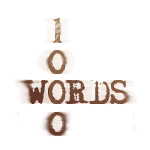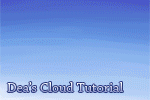HOME | DD
 yuumei — Cloud Tutorial Part 1
yuumei — Cloud Tutorial Part 1

Published: 2013-08-28 17:59:00 +0000 UTC; Views: 635044; Favourites: 26387; Downloads: 21209
Redirect to original
Description
YUUMEIART.COM 






Check out Cloud Tutorial Part 2
The first part of the cloud tutorial is finally here 
Here's the free download link to the Photoshop brushes www.mediafire.com/download/j38… Alternatively, if you would like to donate $1 for the brushes, you can click the purchase button on the right side of this dA page 
I hope this will be helpful to you guys! Have fun painting!
Related content
Comments: 890

The tutorial and the brushes are both great! I'll definitely be using them, probably for things other than clouds too.
👍: 0 ⏩: 0

thanks for tutorial,.
i'm using it on my artwork
amiamka.deviantart.com/art/Shi…
👍: 0 ⏩: 0

Firstly I love this tutorial and thank you for making it!
However I'm having issues, and I was wondering if you had ideas on how to fix them.
So first of all the only version of Photoshop I have is Photoshop Elements 12. The brushes wont show up because I think this version is just for photo editing type things.
So then I tried to see if my drawing program (Sketchbook Pro 7) would take it. However the only imported file my program will take are Zip files. I have my own brush set in the zip file format so I tried to extract the brushes to see what file format they were in as single brushes. All I got out of that was an error. So then I took your .abr file and tried to compress it into Zip file. (Also tired it this way because dA wont let me buy the already zipped format from you.) Nothing happened again.
Sooo I'm kinda stuck. I was wondering if you had any ideas on how to fix this, because I love these cloud brushes!
👍: 0 ⏩: 0

Thank you so much. I have been struggling to find a brush that can do clouds. I have Corel painter and it just cant figure out how to make clouds on the stupid thing. Though i'm glad i have Photoshop so i can use these just to make clouds haha~
👍: 0 ⏩: 0

This tutorial is great! Thanks for it. Keep up the great work on your art. Love all the linked images.
I used it for these two pictures:
crystalwolf953.deviantart.com/…
crystalwolf953.deviantart.com/…
👍: 0 ⏩: 0

Thank youu ^^
Did this one uriyeah55.deviantart.com/art/C…
👍: 0 ⏩: 0

Ah, if only I had photoshop. Can't afford it, though, and there's something wrong with the disk containing the version of photoshop that came with my tablet, and I can't find it anywhere to download it. Ugh. ;A;
THis is so beautiful, though. Need to fav it for later and hopefully I'll get photoshop at some point.
👍: 0 ⏩: 1

Get the GIMP. It's not as mainstream as PS, but it's free, and only lacks a few of the more advanced features of PS. I've used them both, and they are VERY similar. Both can get you professional-quality results if you know how to use them.
👍: 0 ⏩: 1

I already have GIMP, but it and my tablet don't get along, so it's pretty much useless to me. Plus, you can't use photoshop brushes on GIMP, anyway.
👍: 0 ⏩: 1

What kind of tablet do you have? I assume you've Googled the problem to see if there are workarounds? As for photoshop brushes, I'm not sure that's true. I recently downloaded a photoshop ABR brush and stuck it in GIMP's brush folder, and it's working just fine.
👍: 0 ⏩: 1

My tablet is a Wacom Bamboo pen and touch. The only art program I have that it really works properly with is Paint Tool SAI. Every other art program, it acts how it would if I were using it as a mouse, which means no pressure and the thing glitching out if I have it down against the tablet surface for more than ten seconds. (To use it as a mouse, you just hover the pen over the tablet surface. Touching it to the surface is how you drag icons around.)
Huh. That must be relatively new. I've been using GIMP for years, and it never accepted photoshop brushes before. I may have to give that a try now.
👍: 0 ⏩: 2

If you can find the serial key of your copy of photoshop, you could download the program from adobe, and just input the serial key for it to work :>
👍: 0 ⏩: 1

Yeah, the serial is on the disk. But I spent three days trying to find the version of photoshop I have, and NO WHERE had it for download. Not even Adobe. It is literally the most ridiculous thing ever (maybe tied with Wacom selling their tablets here in Canada and not making the replacement pen tips available to their Canadian customers as well). Thank you ever so much, Adobe. :/
👍: 0 ⏩: 1

Oh man, that's going to suck since Adobe charges monthly for PS now...
helpx.adobe.com/x-productkb/po…
Tried this place? (If you haven't already been here)
👍: 0 ⏩: 0

The more recent version of GIMP might also support the tablet now. Just sayin'.
👍: 0 ⏩: 1

Pretty sure I have the most recent version already, but I'll try updating anyway. Couldn't hurt to try.
👍: 0 ⏩: 0

I just love those clouds. And skies. Have had this bookmarked for ages, but wasn't a DA member, so didn't fave. But now I can! Thanks so much. This is super helpful.
👍: 0 ⏩: 0

thank you so much yuumei-senpai X) that's so nice of you Q_Q
👍: 0 ⏩: 0

Awesome!!!! the perfect tutorial to help me with my very first digital piece.
Thanxsies!!! YOU ARE THE BEST!!!
👍: 0 ⏩: 0

i love YUUU, thank you so very much. cloud so wow *tears*
👍: 0 ⏩: 0

thank you so much for this~! I love you yuumei~!! you're the best~! xD
👍: 0 ⏩: 0

Thank you very much for the tutorial! It helped me a lot and it is fun!
👍: 0 ⏩: 0

Thank you so much for the brushes and the tutorial!! They've been most helpful, you can't even imagine. Thank you!! Your work is beautiful!
👍: 0 ⏩: 0

Hi! I've used your brushes here! Your tutorial has been really helpful, thank you!
safetyinnumbness.deviantart.co…
👍: 0 ⏩: 0

I'm so excited to try these out. Thank you so very much!
👍: 0 ⏩: 0

It was really useful, thanks for sharing this awesome tutorial !
used it here : fav.me/d7t2vod
👍: 0 ⏩: 0

That last one (red cloud one) reminds me of Fredrick Church's "Twilight Wilderness" piece XD. Love your work, you are legit one of my favorite digital artists :3
👍: 0 ⏩: 0

I used your tutorial and brushes here! eeled.deviantart.com/art/Cloud… Thank you so much. I've never been able to draw clouds before.
👍: 0 ⏩: 0

Thank you for the help! I used your cloud brushes on my first ever digital painting here valeofhearts.deviantart.com/ar…
👍: 0 ⏩: 0

Really appreciate the time and effort that goes into making these. This was a great tutorial & the brushes you made are absolutely perfect ; 7;
👍: 0 ⏩: 0

it helps a lot !
let me try it out later!
thank you and love you XD
👍: 0 ⏩: 0

Made one by following this lovely tutorial! mint-ful.deviantart.com/art/Cl…
👍: 0 ⏩: 0

You have no idea how grateful I am to you and how much I respect you for being able and willing to share this. I guess talent like yours is spectacularly displayed through things like this: you create amazing things with such simple means.... it makes you wonder where did it all come from ?! You are so young too! I don't really know how to describe it, it's just that you have a "color imagination" (don't ask me what this is!) that is simply mesmerizing. You must be a wonderful person, just like your world.
👍: 0 ⏩: 0

Thank you so much! You are such a nice person to make tutorials like that^^
👍: 0 ⏩: 0

I just wanted to let you know that I bought these cloud brushes recently and it has made my life SO much easier, they are so easy to draw and blend with and I cannot thank you enough for making these, they have really transformed the way I draw skies. I couldn't see any terms of use for these brushes commercially or otherwise but thought I would let you know I used them in my most recent piece of art erisiar.deviantart.com/art/Neo… and I intend on using them a lot more in the future. Please let me know if you have any rules against making prints out of art that has used these brushes or anything. Thanks again for making such an amazing brush set.
👍: 0 ⏩: 0
<= Prev | | Next =>