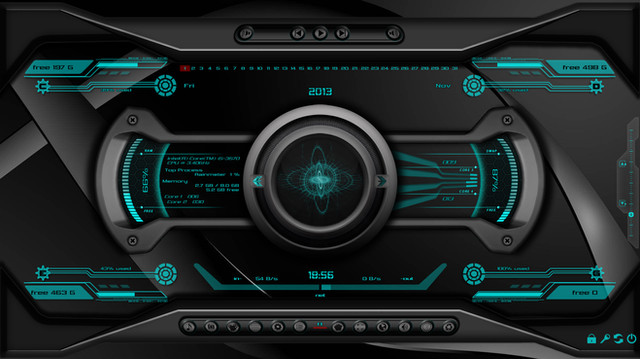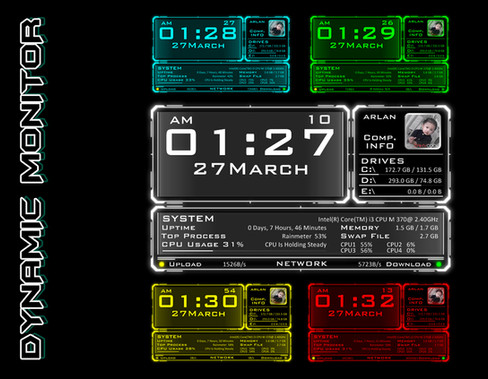HOME | DD
 ZakycooL — RoboCop Rainmeter Skin
by-nc-sa
ZakycooL — RoboCop Rainmeter Skin
by-nc-sa

Published: 2014-02-15 11:28:55 +0000 UTC; Views: 342730; Favourites: 302; Downloads: 79924
Redirect to original
Description
Last Update : 25/03/2014 version 1.1.25032014.This is RoboCop Rainmeter Skin. A very simple skin with opening animation. An animated theme for windows.






 How to install :
How to install :- Download the latest version of rainmeter at rainmeter.net .
- Download this rmskin, then install.
- Choose between two screen choices.
Included in this skin :






 Simple current Time, Date Information.
Simple current Time, Date Information.





 CPU, RAM, SWAP Information.
CPU, RAM, SWAP Information. 





 Net In and Net Out.
Net In and Net Out.





 Some Shortcuts. Can be edited at variable section, just change NamePath and LinkPath of each.
Some Shortcuts. Can be edited at variable section, just change NamePath and LinkPath of each.





 Power buttons (Lock, Log Off, Restart, Shutdown) with confirm. And there's also Refresh Button.
Power buttons (Lock, Log Off, Restart, Shutdown) with confirm. And there's also Refresh Button. 












 Animated target that moves random on screen.
Animated target that moves random on screen.





 A simple player that shows track information of various player. You can edit the player you want at SetPlayer.inc.
A simple player that shows track information of various player. You can edit the player you want at SetPlayer.inc.





 This skin has animated opening.
This skin has animated opening. 





 It has two choices : 1366x768 and 1920x1080 screen resolution.
It has two choices : 1366x768 and 1920x1080 screen resolution.





 The color appearance can be changed at the variable section of config file.
The color appearance can be changed at the variable section of config file.The wallpaper I got from www.hdwallpapers.in/robocop_mo…
I use Teach Brush Set V2 by Nickmeister nnenov.eu/DL.html to make some images.
Thank you!
The rest of images I created by myself or searched from internet. So if I use yours or somebody's work please let me know, so I can list credit.
Hope you like it! If there's something wrong, please kindly tell me. Fav or comment if you download, so I know how you love it. Hey, it's free to comment here.













 APPEARANCE : - VIDEO1 - - VIDEO2 -
APPEARANCE : - VIDEO1 - - VIDEO2 - 





 MORE SCREENSHOTS : customize.org/screenshots/6567…
MORE SCREENSHOTS : customize.org/screenshots/6567… 





 Update 19/02/2014 :
Update 19/02/2014 :- Add a simple player that shows track information of various player. You can edit the player you want at SetPlayer.inc






 Update 19/02/2014 :
Update 19/02/2014 :- Fix small bug at the Player.






 Update 25/03/2014 :
Update 25/03/2014 :- Change some codes.
I'm just ordinary guy who want to share something - ZakycooL
Related content
Comments: 155

Try to get your answer here rainmeter.net/forum/viewtopic.…
👍: 0 ⏩: 0

hey boy,plz. I want to delete part of the boot image / refresh Rainmeter, because it is too cumbersome. Image customize.org/thumbnails/mediu… and customize.org/thumbnails/mediu…
👍: 0 ⏩: 1

plz,I need to delete a line?
👍: 0 ⏩: 1

Plz let me know what I need to do
👍: 0 ⏩: 0

sorry, I'm not really good at english
👍: 0 ⏩: 0

There's 'blink' above shortcuts. Click it to open the player.
👍: 0 ⏩: 0

can you tell me how to exactly change the player? i need it for iTunes
👍: 0 ⏩: 1

There's 'blink' above shortcuts. Click it to open the player, then click setting button to open the player config.
👍: 0 ⏩: 0

Hey dude!!
Awesome Piece of art
But I need to add a sticky note gadget
How can I?
👍: 0 ⏩: 1

Thank you, glad you like it
I've seen several good sticky note skin made by deviants. Maybe you can search them. I don't have one.
👍: 0 ⏩: 0

That does not happen here. Maybe there's something wrong at yours.
👍: 0 ⏩: 0

How can i auto enable the player without clicking?
👍: 0 ⏩: 0

How to edit the shortcuts in the skin i want to replace the notepad shortcut with notepad++ shortcut. thanks in advance
👍: 0 ⏩: 1

Edit the skin, change the NamePath and LinkPath at [Variables] section.
👍: 0 ⏩: 0

MANTAP GAN..
Mau nanya om, itu kn menu shortcutnya cuma ada 8 my documen,notepad, dll..
kalo mau nambahin gmna caranya om? misalnya kita mau nambahin menu yg lain gtu om..
thanks..
👍: 0 ⏩: 1

Thank you buat mampir di sini, gan
'Shortcut'nya memang cuma dibuat 8 dan yang ditarok di sana adalah program standar yang ada di windows. Tapi linknya bisa dirubah.
Harus edit skinnya. Caranya klik kanan di skin, pilih 'Edit skin'. Cari section [Variables]. Di situ ada nama dan link untuk shorcut link. Tinggal dirubah saja.
Misal, mau buat shortcut untuk game Metal Gear :
NamePath1=Metal Gear
LinkPath1=E:\Installed Games\METAL GEAR RISING REVENGEANCE\METAL GEAR RISING REVENGEANCE.exe
Atau, mau buat shortcut untuk facebook :
NamePath1=Facebook
LinkPath1=www.facebook.com/
Tapi kalau memang mau nambahin menu, itu mesti ditambahin beberapa meter di skin config tadi. Kalau memang sudah paham dengan kode rainmeter sih gak masalah, gan
👍: 0 ⏩: 1

jdi kalo 'Shorcut'nya mauu dibuat lebih dari 8 ga bisa ya om??
soalnya udah saya tambahin NamePath 9 dan LinkPath 9 nya tapi gak muncul..
tetap aja 8 dya..
👍: 0 ⏩: 1

Nggak sesimple itu. Kalau cuma nambahin NamePath9 dan LinkPath9, itu baru nambahin value untuk variablenya.
Coba cek di skin configurationnya, untuk membentuk shortcut 1 itu ada meter [b1], [bT1], dan [Trans1]
begitu pula kalau mau buat shortcut baru, misal shortcut9, mesti ditambahin meter [b9], [bT9], dan [Trans9] lengkap dengan value meternya.
👍: 0 ⏩: 1

Ribet gak itu gan kalo mau nambahin menu shortcutnya ?
👍: 0 ⏩: 1

oke akan dicoba om..
mohon bantuan dan dukungannya
👍: 0 ⏩: 0

Good morning, I first want to congratulate you for your work rainmeter, are fantastic!, I'm new at this setting, you can help me?, As the functions are configured for applications?, To use your buttons.
In advance thank you very much!
👍: 0 ⏩: 1

Thank you, glad you like my skin.
I'm not really clear about what you ask, perhaps you can be more detil?
👍: 0 ⏩: 1

Do not worry, I've read and learned, you're a great person!
👍: 0 ⏩: 1

Its the best skin, but i need 1600x900 screen resolution D:
👍: 0 ⏩: 1

om, variable section nya dimana ya?
asik nih skin nya, love it!
👍: 0 ⏩: 1

Harus edit skin-nya. Caranya klik kanan di skin, pilih Edit skin. Default program untuk edit biasanya Notepad.
Nah, di dalam file configurasi itu ada [Variable], tinggal dirobah2 menurut selera. 
Kalau ada pertanyaan lagi, di-reply saja.
👍: 0 ⏩: 0
| Next =>