HOME | DD
 zambicandy — How to color like zammies
zambicandy — How to color like zammies
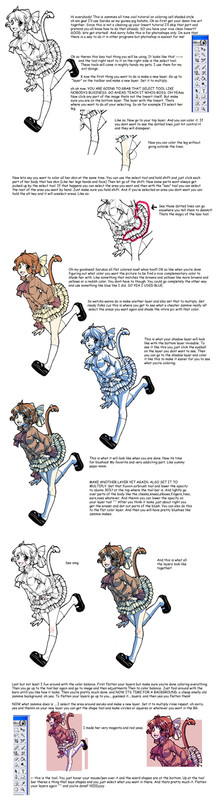
Published: 2006-09-22 06:51:24 +0000 UTC; Views: 96184; Favourites: 3413; Downloads: 8827
Redirect to original
Description
I use Photoshop7. You can do this layer trick in about any program. You don't need to have 7 or photoshop for that matter. I've done this in Open canvas too and I'm pretty sure painter would also let you but I don't like using painter.And Another helpful tip is the hot keys. You can hit [ and ] on your keyboard and it will make your brush size change for you. This is very helpful. Control z is to undo but only once. I usually just use the history to go back on a mistake.
I guess I should mention too that you can use the fill bucket to fill in the color for better accuracy so that you wont miss a spot but I use my brush at such a giant size that it not a problem for me.
anndddddd because you are using ONE color on your shadow layer its not always going to work perfectly. So like say you have a dark blue as your shadow and the girls hair is dark too the shadow isnt going to show up as well like it would on the skin which is light. So what you want to do is go to the line art and select the part like say all her skin? and select it then go back to the layer with the shadows and go up to "image" and play with the brightness and contrast until you get it as light or as dark as you want!
note that you shouldnt always use this shading method. I really like playing with the color balance in the end anyway! These are just helpful tips hopefully making it easier for you to use photoshop and layers.
If you have any questions please feel free to note me but please read over everything first :3
Related content
Comments: 599

awesometastic! now i really wish i had the multipy layer option XDDD
👍: 0 ⏩: 1

ouh what program do you draw in?
👍: 0 ⏩: 1

some unknown program that came free with my scanner XDD but besides no multiply layer, it works fine
👍: 0 ⏩: 1

oh then how do you color your stuff XD? it looks like its on another layer :3
👍: 0 ⏩: 1

i just hand draw the lineart on a second layer, i do get layers... i just don't get layer options
👍: 0 ⏩: 1

This is really helpful :3
It was fun reading it <3
👍: 0 ⏩: 0

0o0 do I have to colour in a diferent layer than my lineart?,aa I get it but what do you say about multiply?
👍: 0 ⏩: 1

Yes you do. You set the layer to "multiply"
👍: 0 ⏩: 0

Hi, this is q very good tuto but... I have a problem, when I select the part I want to paint and start painting, the lineart became thinner, so the more I paint the more my lineart turns thin, so I was hoping that you coul help my by telling me how do you do your lineart or any method you have to this, well thanx for reading.
👍: 0 ⏩: 1

Are you coloring on another layer? And if so is your layer set to multiply?
👍: 0 ⏩: 0

What do you mean by flattening the picture? How do you do that?
👍: 0 ⏩: 1

You go up to layer and at the bottom it says "flatten image"
👍: 0 ⏩: 0

Very useful tutorial since i'm starting photoshop for the first time hehe
👍: 0 ⏩: 0

HEYYY!!! Now I know how to color my shit! 
👍: 0 ⏩: 0

This is a really nice how to
It was a fun read while learning new stuff
👍: 0 ⏩: 1

It's soo easy to understand!! Thank you for making this!!
👍: 0 ⏩: 0

It never occurred to me until reading this to use multiply to bring the background through, makes colouring stuff in fun, i like it lots thanks
Keep it up your awsome
👍: 0 ⏩: 0

haha ive cheated like that too when i have lots of characters in the same pic xD
also you probably already know this but if you click ctrl and the layer it automatically selects everything on that layer
👍: 0 ⏩: 2

yes xD like you create a skin layer right? then you click ctrl and click the layer then it selects the color on that layer 
👍: 0 ⏩: 0

Neat^^, gives some nice impression how to color... could be usefull and a nice looking tutorial^^.
👍: 0 ⏩: 0

7 
👍: 0 ⏩: 1

Okay, my version is really old, so it can't.
I was hoping you would say 7, because that's what I'm getting for christmas.
Thanks alot! This tutorial will really help once I get the program!
👍: 0 ⏩: 1

I used to use seven, and yeah it does work, so no worries lol. Now using CS and I can verify it works in that too! lol.
~Mikah
👍: 0 ⏩: 0

Great, I've been looking for tuts to different shading styles!
👍: 0 ⏩: 0

thanks for making this tutorial it was fun to read lol
👍: 0 ⏩: 1

how do you you know how to shade so well? i don't understand light source at all barely. oh well practice makes perfect
👍: 0 ⏩: 1

I started by mimicing people, but not like stealing or anything but just trying out techniques myself untill I got it right so yes practice
👍: 0 ⏩: 0

XD YAY! This is one of the best tutorials I've seen for shading and coloring! I shall use it wisley *Bows*
👍: 0 ⏩: 0

no I'm sorry I don't 
👍: 0 ⏩: 0

So, all your coloring is on one layer, correct?
I've been trying to use this and that's what's been bothering me.
👍: 0 ⏩: 1

No its on a couple of layers 
👍: 0 ⏩: 1

okay, that helps.
I meant the flat coloring by the way.
Should have said that outright I guess.
Thanks again.
👍: 0 ⏩: 0
| Next =>





































