HOME | DD
 zambicandy — How to color like zammies
zambicandy — How to color like zammies
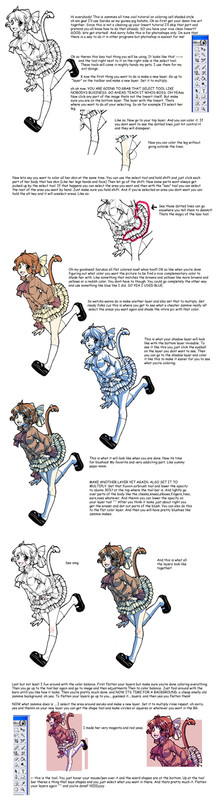
Published: 2006-09-22 06:51:24 +0000 UTC; Views: 96219; Favourites: 3413; Downloads: 8827
Redirect to original
Description
I use Photoshop7. You can do this layer trick in about any program. You don't need to have 7 or photoshop for that matter. I've done this in Open canvas too and I'm pretty sure painter would also let you but I don't like using painter.And Another helpful tip is the hot keys. You can hit [ and ] on your keyboard and it will make your brush size change for you. This is very helpful. Control z is to undo but only once. I usually just use the history to go back on a mistake.
I guess I should mention too that you can use the fill bucket to fill in the color for better accuracy so that you wont miss a spot but I use my brush at such a giant size that it not a problem for me.
anndddddd because you are using ONE color on your shadow layer its not always going to work perfectly. So like say you have a dark blue as your shadow and the girls hair is dark too the shadow isnt going to show up as well like it would on the skin which is light. So what you want to do is go to the line art and select the part like say all her skin? and select it then go back to the layer with the shadows and go up to "image" and play with the brightness and contrast until you get it as light or as dark as you want!
note that you shouldnt always use this shading method. I really like playing with the color balance in the end anyway! These are just helpful tips hopefully making it easier for you to use photoshop and layers.
If you have any questions please feel free to note me but please read over everything first :3
Related content
Comments: 599

Oooo, thank you. I'm off to go try this. ::fav::
👍: 0 ⏩: 1

WOW. I just tried this on PSP8 and WOW. O_O Is that really my art?
👍: 0 ⏩: 1

ohh showshow! I want to see :3
👍: 0 ⏩: 1

Its not done yet 
👍: 0 ⏩: 1

Now I know!
And knowing's half the battle!
Now let's turn to killing those m***f*** bastards
👍: 0 ⏩: 0

I'll have to have a try at this style
👍: 0 ⏩: 0

Wow..that's easier than I thought it was. Thanks!
👍: 0 ⏩: 0

No offense meant, but I think it's pretty dangerous to use this kind of coloring method. You don't really get enought color variation, and it may come out looking kind of flat.
And, though you obviously know where the shadows are supposed to go, it might look pretty bad for people who don't.
Anyways, thanks for giving an insightful opinion.
👍: 0 ⏩: 1

Well yes it would also look pretty bad for people with bad lineart too ^^
and yea thats why I mentioned in the description that you would need to darken some parts so you could see the shadow underneath.
👍: 0 ⏩: 1

Yeah XD. I'm not sure if it would work for people like me, cause my lineart is usually very unrefined, XD.
I guess I wasn't reading very carefully (sorry 
👍: 0 ⏩: 1

Thats ok! I might have added it after your comment...I cant remember :v so I am sorry if that was the case!
👍: 0 ⏩: 1

No problem :3. Overall it was a very straightforward tutorial, good job on making it.
👍: 0 ⏩: 0

man..thanks for the tutorial!!!i'd really learn somethin'!!!
👍: 0 ⏩: 0

this is amazing and will certainly come in VERY handy!
👍: 0 ⏩: 0

Thank you so much! I have been looking for an easier way to do cell shading. Now all I have to do is get some lineart that i actually want to color.
👍: 0 ⏩: 1

Haha when it comes to practising coloring I always steal someones lineart and pratice on it because Im so excited at wanting to try that I dont want to take a lot of time on lineart because by the time Im done I wont want to color anymore xD
👍: 0 ⏩: 1

that's a pretty cool tutorial, i like that i didnt' have to read the words and still understood lol <------tired
looks easy, i might give it a try!
👍: 0 ⏩: 1

haha aww thats good ^^ Hopefully it helps you!
👍: 0 ⏩: 0

Your method is so much easier than the one I have been using...but my coloring sucks anyway. Lol. Thanks for the tutorial and I hope that I can figure it out.
👍: 0 ⏩: 1

me too. I hope it helps
👍: 0 ⏩: 0

Wow, that's a really good tutorial. Thanks for sharing that with us. If I ever get photoshop I will refer back to this tutorial for all of my cellshading needs.
👍: 0 ⏩: 1

haha and hopefully it will work for you :] thanks so much!
👍: 0 ⏩: 0

Wow! Thank you so much! This was quite helpful ^.^
👍: 0 ⏩: 0

You made my day, and, like, a bunch of other peoplehs too. At least, colored it. XP -shot-
-dies of joy-
👍: 0 ⏩: 1

haha ohhoes I killed you! *revives*
👍: 0 ⏩: 0

omg SO helpful little zambilove!
yes... tell me ALL your little secrets
👍: 0 ⏩: 1

I'll tell guavies anything she wants to know ):3
👍: 0 ⏩: 0

hooooomg O:
you made a tutorial that I ACTUALLY
understand.
Can I have your babehs XD
👍: 0 ⏩: 1

xD yes only because your name is president bunny whore <3
👍: 0 ⏩: 1

yaaaay XD
E>luff<3
👍: 0 ⏩: 0

OMG. Such a cheating way of coloring but what gorgeousness! Thanks for this tutorial - I think I'm gonna start learning how to color!
👍: 0 ⏩: 1

haha yes ^^ you're welcome! I hope it helps!
👍: 0 ⏩: 1

I would love to see the results ;;
👍: 0 ⏩: 1

Kewlness. I'll pop by and drop you a link when I get it done.
👍: 0 ⏩: 0

I will read it all later I swear..... It is so good I am just going to fav it then fall asleep on the keyboard..ZZZZZzzzzzzzzzzzzZZZZZZZZZzzzzzzzzzzzZZZ ZZZZZZZZzzzzzzz........ Love your artwork ........zZZZZZZZZZzzzzzzzzzzzzZZZZZZZZZzzzzzzzzz zzZZZZZZZZZZZzzzzzzzzzzzzZZZZZZZZZZZZZZZ ZzzZZZ
👍: 0 ⏩: 0

thankyou! Very helpful! I love the picture too!
👍: 0 ⏩: 0

damn.... this seem easy... but the hell it isn't .... whatever.... nice tutorial
👍: 0 ⏩: 0

*gasp*
I'm gonna go use this now....
* o *
👍: 0 ⏩: 1
<= Prev | | Next =>





































