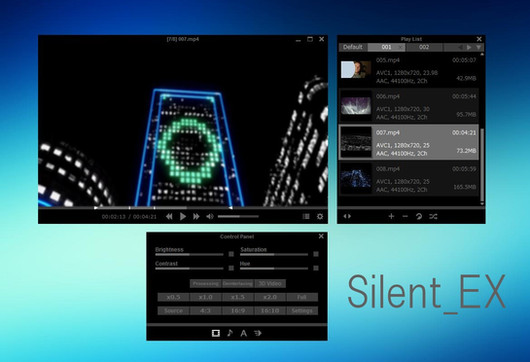HOME | DD
 Zem0s — PotPlayer Skin - Eclipse
Zem0s — PotPlayer Skin - Eclipse

Published: 2011-08-07 12:33:37 +0000 UTC; Views: 71259; Favourites: 93; Downloads: 28806
Redirect to original
Description
// Eclipse v3.0 [24.05.2013]Controlbox
# Button to popup the Subtitle Explorer added
# View more tooltips
# Fixed position of the tab-buttons
# Fixed Position of "Preset" text
Playlist
# Fixed position of the add- and remove buttons
# The top of the playlist will fit now to the position of the playbutton in the videomode
# Increased size of the left and rigth border (+ slightly changes in terms of color)
# Removed percent message in videomode
# Changed the right side of tap background
Video
# New chaptersymbols with the option to show or hide them (by using an invisible button)
# If you increase the size of the player (> 785 px) the aperance of the navigationbar will change
- Two buttons on the left side will appear: one for "subtitles on/off | choose subtitles" and one for the "audio lines"
- Therefore the current- and total playtime will be new positioned (+ bigger font and brighter color)
# Clock for the fullscreen mode added... Now you can check the time while whatching a movie (24h and 12h mode are available)
Audio
# Removed the AlbumArt from the controlbox. That wasn't the best solution.
# The cover, if embedded... will now be displayd within the playlist.
Things I wanted to do, but couldn't be realized!
# Tatch/Detach - function for the playlist (Can't hide it at fullscreen)
# Making the timebar of the musicplayer grow and shrink.
There are 3 versions:
The differences are only in the audiomode.
Basic:
# Without AlbumArt
Extended:
# The cover will be displayed on the left side of the playlist including shuffle and repeat.
Special:
# No Controlbox. The main audio features are integrated at the bottom of the playlist including AlbumArt.
# The bottom of the playlist will dock to the top, if you decrease the size.
______________________________________________________________________________________
Album Manager
I've wrote a small extension that make it possible to play albums by clicking on the cover.
I thought... Maybe someone would like to use it, too. So, I have published it!
Please take a look at the included readme for further information.
[Preview] Download
Related content
Comments: 53

👍: 0 ⏩: 0

👍: 0 ⏩: 0

in Windows 10 applying the skin crashes pot player
👍: 0 ⏩: 1

Maybe it depends on the version you are currently using.
For me it's working with potplayer 1.6.54915 and Windows 10.
👍: 0 ⏩: 0

The best goddamn skin I've even seen for potplayer! OUTSTANDING JOB MATE!
👍: 0 ⏩: 0

I love this skin! One issue though, when i play in fullscreen a box pops up when i move my mouse to the top, very annoying; any way to get rid of it?
👍: 0 ⏩: 0

Love your skin, However the Album Manager link is dead.
👍: 0 ⏩: 0

I realize that it's not in my fav'... I'm ashamed.
Still using it after a year since my last comment and always glad to see it when I launch a movie.
See you next year probably to say hi !
👍: 0 ⏩: 0

This skin has always been my favorite PotPlayer skin and have been using it ever since I came across it a few years back. Keep up the good work!
👍: 0 ⏩: 0

Thanks very much for sharing this with me, your work is appreciated!
👍: 0 ⏩: 1

Excellent! All your works are very detailed. I like that.
👍: 0 ⏩: 1

Would be great a version with Windows native borders and playlist attached...
👍: 0 ⏩: 1

@Windows-Borders:
Change UseWindowFrame='0' to UseWindowFrame='1'.
@Playlist:
I mentioned, that I wanted to do this in the chagelog above!
The problem with the attached playlist is that, Potplayer doesn't offer a function that hide the playlist on fullscreen.
If you don't fix that manually, it's extremely annoying.
When I have the time, I will add the attached mode and a script that do the edit automatically.
👍: 0 ⏩: 0

Hi Zem0s !
Very nice work.
Since some month now, I'm using it without switching to another one skin.
Very pleasant and not boring.
There's just something that is missing to my taste, it's the chapter in the timeline bar.
👍: 0 ⏩: 1

Hey Tikal696,
Thanks for your feedback.
I will add a version with chapters in the timeline bar within the next week!
👍: 0 ⏩: 2

Hello Zem0s.
Glad to see this enhancement.
Also, very nice for adding buttons for audio & sub.
PS: Like you can see, I'm not coming very often to check my account here.
But if you want to know, I'm still using your skin without to be bored.
For more than 10 years of using some software with skins (like winamp 3 or the XP uxtheme), there's just 2 that i'm using for so long time :
Yours and HiFoo for Foobar.
In all way, thanks a lot and keep it up
👍: 0 ⏩: 1

ZOs - "very nicely designed - how and where do i apply in potplayer app.folder ?? pls advise, thank's
👍: 0 ⏩: 1

Sorry. I've read just now your post.
1. drag and drop the .dsf to the player.
2. or into the skins-folder.
👍: 0 ⏩: 1

ZOs - "no problem - you already sent reply a couple weeks ago - it was too easy - i copy/paste to skin.folder and worked like a charm - many thank's for taking the time to follow up - your a good guy my friend !!"
ps: "i am now a "potplayer" fan, thank's to you."
👍: 0 ⏩: 1

Unfortunately there is no possibility to get a message (mail) if someone gives a replay.
Or I'm too stupid to find the option.
I check this site only one times a month... so I'm not always up to date.
But I'm pleased that you like my skin and that the installaion worked.
👍: 0 ⏩: 0

Looks really nice, congrats! But what are the differences between the two .dsf files? Coudn't spot any changes after a quick glance...
👍: 0 ⏩: 1

The only difference is that you have the possibility to activate in .2.dsf a second visualisation.
Preview: here
It's horrible that you aren't able to edit the posts!
👍: 0 ⏩: 0

And it very much is pleasant to me, but also the newcomer too would look
👍: 0 ⏩: 1

Thanks for the response. Someone translated it for me (:
But at the moment I have no ideas/inspiration for a new skin.
👍: 0 ⏩: 1

The next 4 weeks I have no time. But I will give it a try.
👍: 0 ⏩: 0

Sorry. I can't understand Russian.
Can you translate it to English or German for me?
That would be really nice.
👍: 0 ⏩: 1

Class скин, before too there was you TMT, still would make the additional menu on правою the mouse button, in general it would be magnificent
👍: 0 ⏩: 1

I'm still not shure. Sorry ^^
// Fast forward and rewind
--------------------------
You can use the jump-function in the controlbox or the left-rigth-buttons on the keyboard. It looks quite simple to integrate thouse buttons, but I would have to rebuild the entire skin.
// Settings
-----------
hmm... the settings by right-clicking are still in the palyer integrated ?!
👍: 0 ⏩: 1

All has understood. All is excellent
👍: 0 ⏩: 0
| Next =>