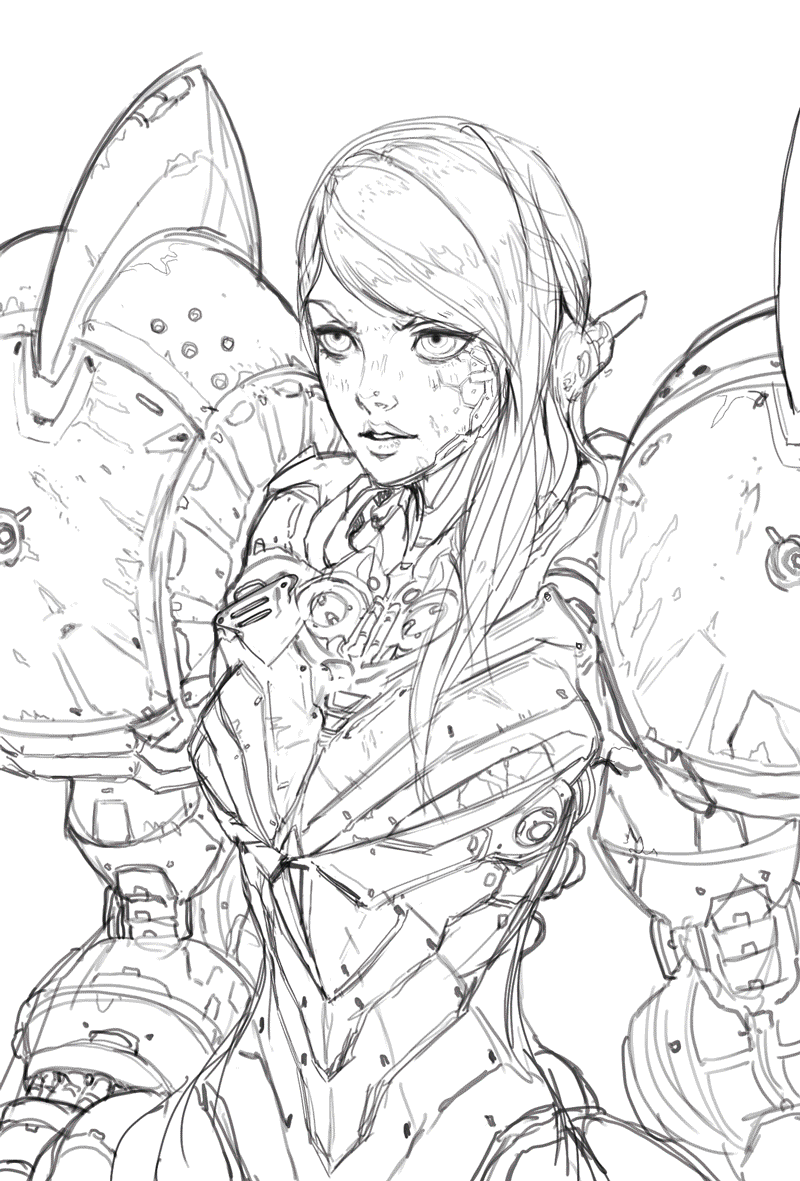HOME | DD
 Zeronis — Kill La Kill WIP 2
by-nc-nd
Zeronis — Kill La Kill WIP 2
by-nc-nd
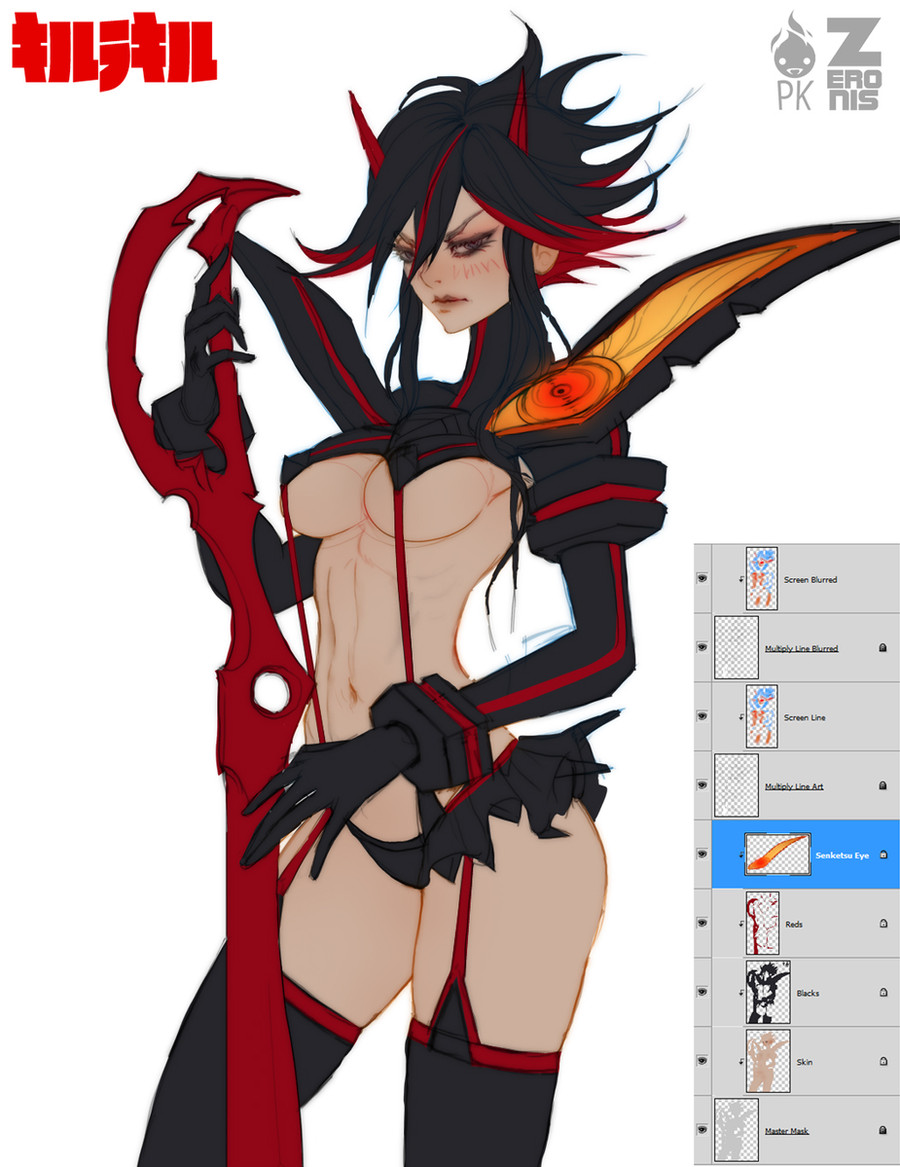
Published: 2014-05-11 22:53:31 +0000 UTC; Views: 84292; Favourites: 2351; Downloads: 1604
Redirect to original
Description






 Add Me On facebook
Add Me On facebook 












 Follow My Twitter
Follow My Twitter 












 Follow My Pinterest
Follow My Pinterest 












 My Blog
My Blog 












 My Tumblr
My Tumblr 






Part 2 of my process update of Ryuko Matoi, Kill La Kill Fan Art.
Very simple process and small number of layers. The line art layer is on top of the Master Mask Layer.
All the base colors layers are clip masked over the Master Mask Layer. I locked each base color layers in transparency mode to only paint the particular areas cleanly.
The Face is painted with soft round brush with only opacity sensitivty on. I dabbed the brush on the face very softly like airbrushing.
Senketsu Eye is treated the same way with soft round brush.
I kept everything dark and neutral in value, that way I can pull and push the value and contrast of colors easily at a later step.
Sort of going for my art style version of Ryuko. Slightly more mature in proportion
Ask me questions in the comments below regarding the process.
Please share this among your friends if you find this exciting and useful!







Related content
Comments: 131

I keep seeing Simon the digger with boobs glued to his chest. Must be the identical color scheme.
👍: 0 ⏩: 1

Now I can't see this picture without thinking about simon xDD !
Simon what happened to you ? D:
👍: 0 ⏩: 0

can someone here explain me:
what´s the purpose of locking a layer in terms of coloring?
didn´t quite understand it in Zeronis´ explanation.
👍: 0 ⏩: 1

or in general, i don´t quite get the mechanism behind it..
👍: 0 ⏩: 1

I think it's to avoid drawing by mistake on the wrong layer, or move it without thinking ..
Personally, I often draw on the wrong layer but I notice it too late and I can't erase from the beginning and that's quite annoying x)
so I think it's a good idea to lock them as one goes along
If it's not the purpose, you're allowed to correct me ^^
👍: 0 ⏩: 1

ye, on the one had it´s that. on the other hand, i found out that with the "transparent pixel lock", you´re able to work similarly to a clipping mask.
if you activate transparent pixel lock on a layer, you´re only able to draw on the areas that are already filled with color. so it´s kind of working like a clipping mask on the same layer
👍: 0 ⏩: 1

yeah there is this functionnality too, which is very usefull 
👍: 0 ⏩: 0

Don’t lose your way in your mind
We have to be as one
Don’t be afraid my sweetheart
This is the way to be more strong
Harbour my deep secret
It makes me so blue
Run through this game before my body is dry
👍: 0 ⏩: 0

THanks for sharing your process! Looking great so far! Did you also colour the lineart layer with locked opacity matching each part it's covering? For example, brown for the skin sides
👍: 0 ⏩: 1

The Screen Layer is clip masked on top of the line art layer. I used saturated orange for the skin areas, pure red for red areas and some skin areas. Blue for the Black areas.
👍: 0 ⏩: 1

Thank you!! I'll keep this in mind for the next work I do. It's interesting to see your process, it helps me a lot!
👍: 0 ⏩: 0

I´m wating to see the next step... really awesome !!!
👍: 0 ⏩: 0

You're one of the few people I've seen name their layers so diligently 
👍: 0 ⏩: 1

hahaha I normally dont name them. I only did it to show people the process
👍: 0 ⏩: 0

I cannot wait to see the end results of this *.*
*Mae getting hype*
👍: 0 ⏩: 0

you should really post a tutorial. OwO
👍: 0 ⏩: 0

I definitely love the expression you gave her here, bad ass.
👍: 0 ⏩: 0

It's very helpful and interesting to see your layers and modes n such, thank you very much for sharing! Kill la kill is not my kinda thing but I love your style and how you manage to let it show no matter what you draw. I think it's a clear sign for your high level of expertise and skill that this is a real "zeronis" and not a cheap copy of the original design (as some user has criticised). Just giving my 2 cents
May I ask what the Master Mask at the bottom does? I'm pretty new to using layer masks in my own pieces so this might be a stupid question ^^"
👍: 0 ⏩: 1

Zeronis can correct me if this is wrong, but it's just a solid fill of the character's silhouette. It makes it easy to do clipping masks and to prevent over spray when coloring. That way you can paint just the character and not have to worry about erasing any color that goes outside the lines. Well, at least that's how I use it. Zeronis may have a much more advanced use for it. This one is looking amazing already. Thank you for the detailed walk through also.
👍: 0 ⏩: 2

Righto, sounds pretty logical to me! Thanks, dude
👍: 0 ⏩: 0

ye thats pretty much the reason to use them (for me aswell). c-masks allow you only to draw on the content of the main mask / layer below them.
👍: 0 ⏩: 0

I notice that the line art seems to be different colors. Can you explain how you do that?
👍: 0 ⏩: 0

Your art style has stunned me once more. Never stop doing what you do. This fan art has made me all the more thrilled you even share your gift. I know it sounds over the top, but really great job.
👍: 0 ⏩: 0

I love your art style so much. The form, the expression, the colors, and I adore her eyes. Thanks for explaining your process! I can't wait to see further progress.
👍: 0 ⏩: 0

The colors remind me of Bayonetta. I wish you could draw her too. xP
👍: 0 ⏩: 1

Awesome as always. Quick question, whats the first three layers for?
👍: 0 ⏩: 0

Hey is it cool if I ask a question? A lot of your works have just amazing line quality, what kind of drills or any other things did you do to practice having good line control? I usually stay away from doing lineart cause I never seem to have good consistency whenever I attempt it.
👍: 0 ⏩: 1

What program do you use? And, to get consistency is to higher your stabalizer, or your sensitivity.
👍: 0 ⏩: 2

I use either Photoshop or Sai, just depends on what I want but mostly Sai. I use a Yiynova 19in tablet to do my digital work with.
👍: 0 ⏩: 0

Thanks! I start out using mid tone grey round brush and start scribbling roughly. Very broad gestural strokes (Its good to warm up by doing straight line practices using arm motions). Then I do a layer on top with darker grey and start defining the lines and cleaner. Sometime I go over it again with more precision and cleaner. slowly, one stroke at a time and ctrl+Z constantly until the line is great.
I just use photoshop CS5 which does the job well. I heard Sai and Sketchbook pro has lazy mouse features which make the lines really clean.
👍: 0 ⏩: 0

Amazing 
👍: 0 ⏩: 0

WOW if my sister have big boobs hehe lol!
👍: 0 ⏩: 1

well she looks like my sister and her bodytype also only that she have bigger boobs.
👍: 0 ⏩: 0
| Next =>