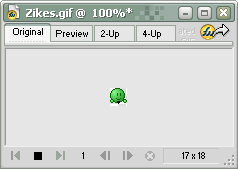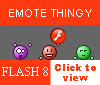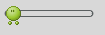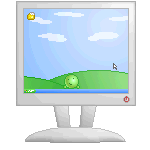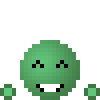HOME | DD
 zikes — Emote Tutorial 1
zikes — Emote Tutorial 1

Published: 2005-03-30 07:35:34 +0000 UTC; Views: 25484; Favourites: 359; Downloads: 4574
Redirect to original
Description
I'd first like to preface this by saying that I am by no means an expert at making emoticons, I still have much to learn and I'm sure there are many things I could or should do differently. However, I believe I should at least pass on what knowledge I have on the subject so that others may also learn. I believe each and every one of us have the skill to create emotes and many are just waiting for a basic walkthrough to get them started.Please don't take this tutorial too literally. I believe the most important thing for any artist is to experiment and grow, to push boundaries and find new and creative ways to express themselves. This is only meant to get you started, to give you a little push in the right direction. Where you go from here is entirely up to you.
Related content
Comments: 235

is there any way to upload one of these that i made so that it could be used in messages?[link] [link] [link]
👍: 0 ⏩: 0

Hi! I used your shading technique for my emote. Just thought I'd share. 
👍: 0 ⏩: 0

yay for fail! [link]
But the tut is the only thing that let me do it...
Cause its awesome!
👍: 0 ⏩: 0

can you do this with photoshop, because I am having trouble resizing the hands in adobe.
👍: 0 ⏩: 0

Thank you very much for the tutorial. Here's what I made [link] . I know it's nothing special 
👍: 0 ⏩: 0

As an emoticon novice, this tutorial was easy to follow, concise and well written, a great starting point for anyone hoping to create their own emoticons in about 10 minutes.
Thank you for giving me the perfect starting point
Michael
👍: 0 ⏩: 0

this really helps a lot... 
I'll send you a note when I'm done.. 
👍: 0 ⏩: 0

FIRST emote I've ever made. With smilies, at least- I've had experience with Fireworks before with sprites and such. I forgot to use fit canvas when I started, so, it's a little bigger than it should be. But here's what I got after about 45 minutes. [link]
👍: 0 ⏩: 0

Thank you so much for this! This is incredibly useful and well-explained.
👍: 0 ⏩: 1

The first time I tried this, I got impatient and quit. Now, I've made my first little Emoticon thingy... It's ugly as sin but hey, I made it and I'm flippin' proud of it xD!
Thank you so much for putting this tutorial up 
👍: 0 ⏩: 0

Know what? You're great. Absolutely.
I always wanted to try this out, and now there's a tutorial out there that I actually understand!
Thank you so very, very much, you made my day ^^
👍: 0 ⏩: 0

Wow I didn't know Fireworks was so awsome. I may have to make an emote now.
👍: 0 ⏩: 0

[link]
Mah crappy-full emote TT^TT
lol It probably didn't work as well since I made it on a different program.
Oh well, I had fun making it, thank you for the tutorial
👍: 0 ⏩: 0

You should watch information you give out because it might be used for evil.....lol
👍: 0 ⏩: 0

yeah, you can see it in my galery
👍: 0 ⏩: 0

To Lazy too Read. Argh. I will read this in the future but now... FAVED +
👍: 0 ⏩: 0

i need 2 b told how 2 attach my emote 2 a note.tell me in a note
👍: 0 ⏩: 0

i need 2 ask my dad how 2 create a new file igess.
👍: 0 ⏩: 0

how do i create a new file?i'm not that good on a computer.i gess i just not 2 techno-advanced
👍: 0 ⏩: 0

well i dont use fireworks mx i use adobe imageready and here is my result
<--- my pic right there
👍: 0 ⏩: 0

Uhh Does this work the same with your own drawings?
👍: 0 ⏩: 0

OMG thanks alot for making this! i really wanted to know how to make them XD
👍: 0 ⏩: 1

1 thing, i cant seem to find the correct drawing window can u write the name of the window?
👍: 0 ⏩: 1

When you create a new image the canvas will appear in the middle of the main window
👍: 0 ⏩: 1

and thats the problem.... i cant find the new image
👍: 0 ⏩: 1

wow, this was so helpful, anyone who uses it could understand it, you did an awesome job and defiantly deserve high props 
👍: 0 ⏩: 0

Awsome help! Everything was laid out super clear! 

Again. Thanks! ^^ I learned an incredible amount from this and I've got all I need to know from it
👍: 0 ⏩: 1

OMG Thank You!!!!! I never would have figured out to use Fireworks, cuz' I never use the computer that has it unless I'm scanning something. Thx again!!!
👍: 0 ⏩: 1
| Next =>