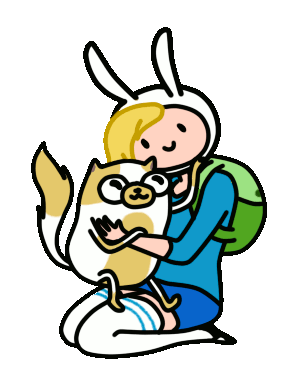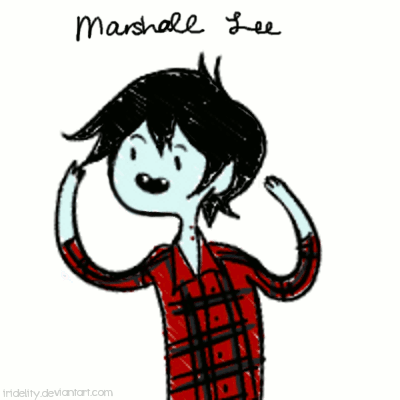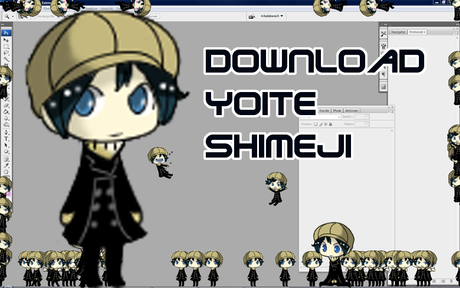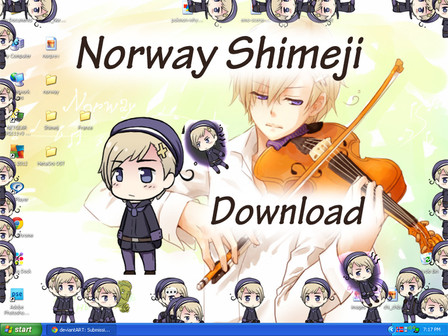HOME | DD
 Zykodelic — PEWDIEPIE SHIMEJI + DOWNLOAD
Zykodelic — PEWDIEPIE SHIMEJI + DOWNLOAD

Published: 2013-06-08 02:39:28 +0000 UTC; Views: 38263; Favourites: 277; Downloads: 1053
Redirect to original
Description






 Mediafire
Mediafire.RAR
.ZIP






 4Shared
4Shared.RAR
.ZIP
YOU WILL NEED:
-Java 6 or higher
-an extractor program like WinRAR or 7-zip
Instructions:
1. Download RAR or ZIP from one of the links provided
2. Extract the downloaded .rar/.zip file with an extractor program (right click then click "Extract Here")
3. Go into the folder and then double-click "Shimeji.exe" OR "Shimeji.jar"
4. Have fun!
If you download the .zip ...
Open the folder where your Shimeji is located and click into the 'Conf' folder
You should have 4 files in there, and make sure these two .xml files are renamed:
-The bigger one that is 58KB needs to be renamed: 動作
-And the smaller, 12KB, one needs to be renamed: 行動
Thanks for downloading! U v U
~~~~~~~~~~~~~~~~~~~~~~~~~~~~~~~~~~~~~~~~~~~~~~~~~~~~~~~~~~~~~
YAYY My first shimeji!! Q ∀ Q /
Can you catch the references?







This is the first shimeji I've ever made! sorry if there are ghost pixels floating around the shimeji Q w Q
I hope you like the shiemeji!!







~~~~~~~~~~~~~~~~~~~~~~~~~~~~~~~~~~~~~~~~~~~~~~~~~~~~~~~~~~~~~
Original Shimeji made by group-finity
and Thanks to all the reference shimejis I used for the paths while making this!!
Pewdiepie
Shimeji artwork by (me)
//BROFIST
Related content
Comments: 65

I have One Piece shimeji and then there's Pewds multiplying so he's not alone on my screen
👍: 0 ⏩: 0

Okay, so I tried to get Pewds off my desktop cuz I need to shut down, but now he's stuck and I can't right-click him to get rid of him. Does anyone know what to do?
👍: 0 ⏩: 1

Try using the task manager. A quick shortcut is Ctrl+Shift+Esc, which even works in a Virtual Machine. Shimeji tend to be labeled as a Java program. Find it in the list of running processes, select it, and click End task.
👍: 0 ⏩: 0

Just so everyone knows...
JAVA 6 IS NOT NEEDED TO GET SHIMEJIS
There IS a way to get the shimeji WITHOUT Java 6
INSTRUCTIONS:
1. Have something higher than Java 6
2. Have an extractor
3. Download the Shimeji and extract it.
4. DO NOT CLICK THE .EXE FILE instead, click the .jar file
5. Wait a few seconds, and something should appear on your taskbar
6. the shimeji should fall down afterwards
7. Enjoy your shimeji!
I hope this helps!
👍: 0 ⏩: 0

When I try opening it, I get a popup saying 'Java 6 *japanese text* java *japanese text* I've updated Java to Java 8
👍: 0 ⏩: 1

Means you need to download java 6 i had it too you can download java 6 (older version) and when its instaled you can downald any of theese shimegi (I have both java 8 (or 7idk) and java 6 and it works great)
👍: 0 ⏩: 0

It says that he is working but he is nowhere to be seen ;w;
👍: 0 ⏩: 0

so many pew in dat image so a playground of pews thx for put im for dl ^^
👍: 0 ⏩: 0

i downloaded it, so uh, i upgraded my java, i have windows 8 and i did what the description says! and then i clicked the jar. file and pewdie isnt falling ?? help D:
👍: 0 ⏩: 0

HOW TO GET PEWDIE:
1. Extract all the files on a folder...
2. Click the jar file named shimeji
3. THEN PEWDIE WILL FALL DOWN....
👍: 0 ⏩: 0

I upgraded my java, changed the two .xml file names, nothing works...
👍: 0 ⏩: 0

Sorry to bug you but, I downloaded the shimeji and the java that popped up every time I tried to open it, but every time I try to open it now the same Japanese java pops up and doesn't let me open it. Could you help me?
👍: 0 ⏩: 1

Try renaming the two .xml files in the conf folder and then clicking the .Jar file
If that still doesnt work downgrade to Java 6
Hope this helps!
👍: 0 ⏩: 2

Oh! Thank you! Well, I've managed to change the file names but I don't see a jar file
👍: 0 ⏩: 0

Unfortunately no, but thank you! It won't let me rename the files for whatever reason and I can't find a downgrade anywhere, it seems java will only lend out the newest version haha
👍: 0 ⏩: 0

Everytime I click shimeji.exe a japanese thing will show up
👍: 0 ⏩: 1

How can i Download it. It don't wooooork >_<
👍: 0 ⏩: 1

The download links above should work D:
You will need an extractor program like WinRAR or 7zip to open the files
👍: 0 ⏩: 0

i'm had renamed 2 file in the conf but it isn't work
👍: 0 ⏩: 1

have you tried opening either the shimeji.exe or .jar?
Other than that you may need to downgrade to java 6
👍: 0 ⏩: 1

OMG I LOVE YOU FOR MAKING THIS ADORABLE SHIMEJI!!!
Now i can see pewds just walking through my screen ;v; !!!
👍: 0 ⏩: 0

I need serious help!! I don't understand what u mean when u say the shimeji.exe file! I don't see one
👍: 0 ⏩: 1

You need to open the file you downloaded with an Extractor like WinRAR or 7-zip (download is free)
and click "Pewds_shimeji" > "Shimeji.exe"
If you still don't see the .exe file then maybe try downloading again? ^^'
You can also double-click "Shimeji.jar" file if the shimeji doesnt show up
If you have a Mac I cannot help, but you will have to look up how to open shimejis from a Mac tutorial.
Thank you for downloading c:
👍: 0 ⏩: 0

I couldn't get the actual program open, but I saw an exacutable jar file, and now I have like 5 Pewdies! And one of them is holding a knife and has a duck behind him... 0-0
👍: 0 ⏩: 1

Thanks for downloading! ^^ glad you got it working!
👍: 0 ⏩: 0

by the way if i wanted to how could i het rid of it like make them disapear like delete it?
👍: 0 ⏩: 1

on the bottom right corner of your desktop in the task bar, go to "show hidden icons" and you'll see the shimeji icon.
right-click it and choose the last option c:
If you want to know the rest of the options you can check out the Readme file
👍: 0 ⏩: 1

I CANT USE IT I guesss i dont have something
👍: 0 ⏩: 1

Can't use what if I might ask? ^ ^U
👍: 0 ⏩: 1

Ok the way I got my shimejis to work was downgrading my java
so maybe you have the same case
so try installing java 6 from here:
[link]
--------
Also if you have a Mac i'm afraid I can't help you..
but this journal will help>> [link]
👍: 0 ⏩: 1

i think i have a mac idk
👍: 0 ⏩: 0

y is everything in japanese??? i cant speak japanese!!!
👍: 0 ⏩: 0

idk what to do cuz i downloaded the zip on the 4 shared and i can find the shimeji file i need help -n-"
👍: 0 ⏩: 1

Okay, re-download the zip file, extract it to your desktop, & rename the two xml files in the conf. folder
43kb: 動作
10kb: 行動
Then double click the .jar file & wait for up to a minute,
This works unless you have Mac, then Youtube's your solution there.
👍: 0 ⏩: 1

i don't have a mac i have a pc
👍: 0 ⏩: 1
| Next =>