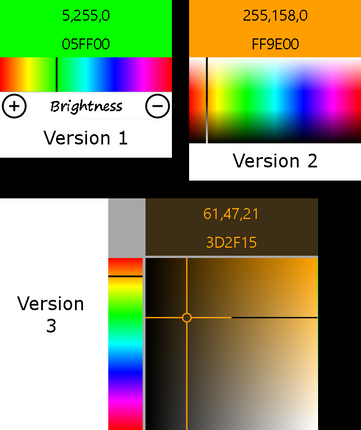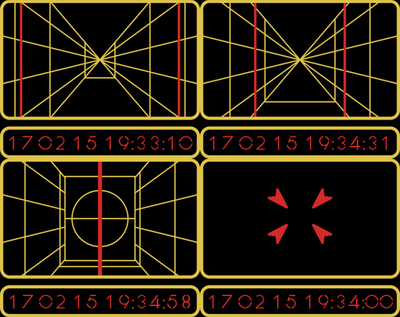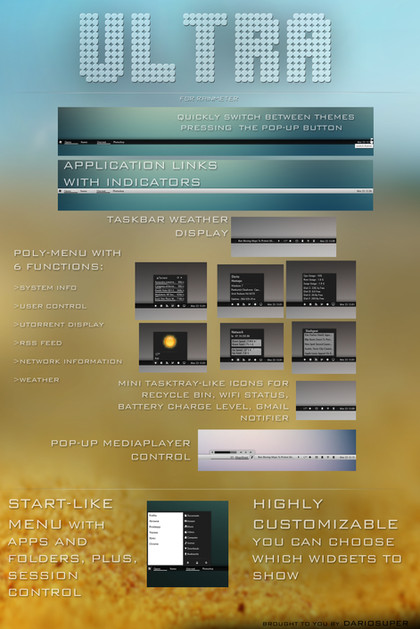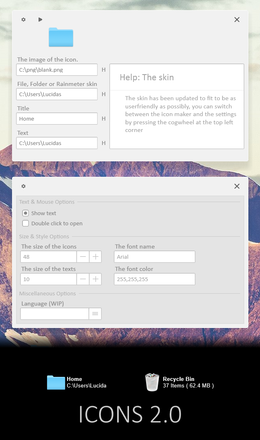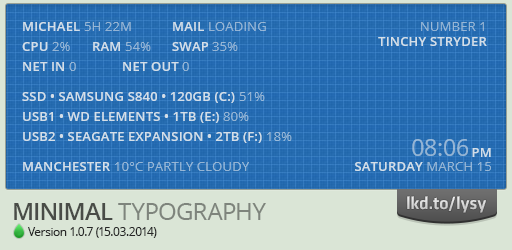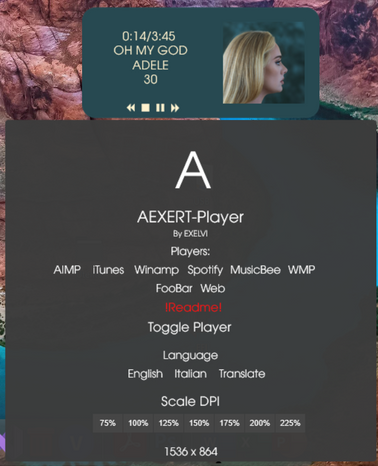HOME | DD
 2bndy5 — PS3 XMB via Rainmeter 2.0
2bndy5 — PS3 XMB via Rainmeter 2.0

Published: 2014-01-30 01:27:20 +0000 UTC; Views: 24780; Favourites: 25; Downloads: 2196
Redirect to original
Description
Development for this skin is now hosted at my Github account . Check the releases for the most up-to-date version.
10/7/17 - Check out the 3.0 WIP
**UPDATED 8/31/2014** Now Fully integrated with Steam including a list of locally installed games and daily sales RSS feed. Added a uTorrent skin and bookmarks menu for internet column. Created Links to Game Console Emulators (not finished) and Controller utility programs (like xpadder and motioninjoy). Fixed some minor bugs and improved code for MOST of the skins.
I trying to imitate the Playstation 3 XMB (cross menu bar), but allow users to customize without having to open up a text file and type in their customizations. Used dreamscenes ( rocketcheetah.com/download/pla… ) in screenshot above. Feel free to leave feedback and report bugs because i'm definitely in over my head on this one.
HELP! - IF any REAL artists out there would like to make an acceptable "working" animation (the spinning circle while music is playing) I'd be happy to add it and give credit. I'm not great at making small pictures with photoshop...
REQUIRES RAINMETER 3.1 rainmeter.net/ . Windows 7 64 bit recommended (that's what i developed on)
COMPATIBLE WITH ALL RESOLUTION 720 AND UP (tested on 1080, 720, and 1280x800).
Features include:
Settings skin
-Select which column of main XMB bar to display (auto-align with current desktop resolution)
-Select color of icons or text via my RGB color picker
-Enable or Disable Player, weather, and uTorrent skins
-Enable or Disable steam sales RSS feed for Time and Date skin
-Enable or Disable auto-align and auto-hide features for player, weather, and uTorrent skins
-Set username, Password, port number for utorrent skin
-Select what system info to display in Time and Date skin
-set gmail username and password
-select time and date formats
-set folders for specific libraries
-set Vclouds weather location and amount of days to include in forecast
-select audio player program
-Includes a shortcut to devices and printers window in windows explorer
Time and date Skin
-Optional RSS feed to keep up with Steam Game Sales
-up to 3 HDD free space info
-Ram info
-network info
-CPU info
-battery info
-24 or 12 hour time format
-multiple date formats
-system volume control (use mouse scroll wheel over volume icon or left click to toggle clickable volume bar)
-gmail indicator
-recycling bin indicator (left click to empty recycling bin with confirm dialog or right click to open recycling bin)
Home skin
-Shortcut to "My Computer" in windows explorer
-shutdown/restart/log off/switch user options (with built in confirmation screen)
-Modded Vclouds weather (with 1-9 days forecast)
Pictures Skin
-left click local library to open XMB style picture explorer (thumbnails working)
-right click local library to open picture library in windows explorer
Music Skin
-Player controls using nowplaying.dll plugin (docs.rainmeter.net/manual-beta… for more info)
-left click local library to open XMB style music explorer (no thumbnails)
-right click local library to open music library in windows explorer
-extra shortcut to use downloads folder instead of music folder
Video Skin
-left click local library to open XMB style video explorer (no thumbnails)
-right click local library to open Video library in windows explorer
-extra shortcut to use downloads or "other" folder instead of video folder
Games Skin
-left click steam icon (under Digital Distributors folder) to open a list of installed steam games
-right click steam icon to open the steam app
-shortcuts to 7 Game console emulators (need to be installed yourself)
-shortcuts to Controller Utilities programs (so far just xpadder and motioninjoy)
-shortcut to origin (EA) app
-shortcut to uplay (Ubisoft) app
Internet skin
-Bookmarks menu (uses internet explorer bookmarks so use import bookmarks through internet explorer)
-Utorrent skin displays a maximum of 7 active torrents
-google search (opens results with default browser)
-shortcut to network via windows explorer (for browsing local network devices)
Credits/what i used/source link
sony PS3 / for inspiration and hours of enjoyment / us.playstation.com/ps3/
playstation3 icons by Esseti / modded some to work for specific purposes / www.deviantart.com/art/PlaySta…
Vclouds weather 2 / cleaned & modded to hell and back / fav.me/d2ylush
Gmail rainmeter skin by apendx / used web parser code because it works without lua / fav.me/d37ra6i
xbox 360 controller icon by dembsky / used for xpadder icon / fav.me/d2xwly0
Related content
Comments: 9

I want to ask "why when I click on the image name games, emulators, I click music, image name and the other download why all fused image on the left desktop gathered all, doble image in one place, is there any way to get the images that remain in position her without manual shifting via mose, his enlightenment please sir, if I can through teamviewer sir desperately need help,,,
following his image
s9.postimg.org/453mhfahr/image…
s23.postimg.org/6yk7nyty3/imag…
👍: 0 ⏩: 1

I had a similar problem when developing. The skins are NOT designed to be placed via mouse. if you open a menu under a column (like local library, downloads folder, emulators, etc.) it pauses the measure ([mAlignSkins] in settings.ini) that automatically moves the icons according to your screen resolution. once the menu is closed the measure should unpause. When the icons are bunched together during developing, it was because the measure ([mCalcSkinPositionX] in settings.ini) was not reading the screen resolution width. This was fixed by refreshing the settings.ini skin. Have you modified the code at all? Did you load the skins through the "Manage rainmeter" window or through the skin settings menu of settings.ini? Right click any skin, go to Rainmeter and click about. Then click the skins tab of the "about rainmeter" window. Click on XMB\Settings on the right and on the left scroll to "mcalcskinpositionX" and take notice (maybe get a screenshot) of the value before and after you experience the problem. I recommend re-installing the skin and using skins settings menu to load the skins. Note the measures that calculates skins' position (mcalcskinpositionY and mcalcskinpositionX) may take a second to read the screen resolution. Also I have not tested this on a system with two monitors. Any auto-align feature will be related to music player, downloads (utorrent), and weather. Meaning if the auto-align feature is off then you can use the mouse to place music player, downloads, or weather.
About teamviewer-> Not too familiar on how it works (I use tightvnc), but if the resolution drops to 800x600 when your display turns off, then you might look for a setting that maintains the normal screen resolution when display turns off or during sessions using teamviewer
👍: 0 ⏩: 1

I've followed the instructions sir, but the result is still the same as I do not want my own skin I reinstall, sorry sir here I tried so skin remains on his position when in open Sikin games, videos, photos etc,, i receipts joy to key to change his mose (when using mose still so) other things like skin its setting, when at the click go to the atthached devices, music settings, etc., when I came out of the skin settings skin position setting remains in its place not Berbah left / right to my desktop menginkan skin so the skin does not change his position, I also had to edit in manege Rainmeter, save position but still left the position change desktop monitor all gathered there I use 32 inc lcd tv / tv 18.5inc results still the same please help her again sir
screnshoot
s1.postimg.org/c8vzv6gbz/1111.…
s29.postimg.org/nqrohyo3r/222.…
s28.postimg.org/en3bubbm5/imag…
s17.postimg.org/v4nqn485b/aaa.…
s8.postimg.org/3o06ayus5/image…
s1.postimg.org/n515vr5f3/image…
s27.postimg.org/mlqq9weyb/imag…
s21.postimg.org/ekuf4v4xj/imag…
s16.postimg.org/mpq3o62w5/imag…
👍: 0 ⏩: 0

thank you for share this XMB program I've been looking for all this time did not get his sorry sir,,, I asked a bit I do not understand how that load games through emulators game list, part of which is to direct shortcut to the game exe launcher folder drives me been able to make a short-cut in the list of his stay emulators can not run the game in helping please sir
👍: 0 ⏩: 1

Your message is a little confusing. The emulators list is not fully finished. Each emulator shortcut can be modified by altering their corresponding variable in variables.inc under the resource folder.
SteamAppsDIR=C:\Program Files (x86)\Steam\steamapps <-Directory of steam installation
Xpadder=C:\Users\Public\Documents\Xpadder_v5.6\Xpadder.exe <-Xpadder (for mapping keyboard to controller)
Sega=C:\Games\Fusion364\Fusion.exe <-Sega emulator
SNES=C:\Games\zsnesw151\zsnesw.exe <-SNES emulator
N64=C:\Program Files (x86)\Project64 1.6\Project64.exe <-N64 emulator
WiiGamecube=C:\Program Files (x86)\Dolphin x86\Dolphin.exe <-Wii emulator
PSP=C:\Program Files (x86)\PPSSPP\PPSSPPWindows.exe <-PSP emulator
PS1=C:\Games\ePSXe190\ePSXe.exe <-PS1 emulator
PS2=C:\Program Files (x86)\PCSX2 1.2.1\pcsx2-r5875.exe <-PS2 emulator
DS3=C:\Program Files\MotioninJoy\ds3\DS3_Tool.exe <-sony PS3 controller program
I installed all programs to their default locations except Xpadder, Sega, and SNES emulators. The Steam variable needs to point to Steam\steamapps where steam stores information on all locally installed Games in acf files. Hope this helps
👍: 0 ⏩: 1

thank you sir on the explanation really helped me now XMB already be running the game Launcher.Exe
👍: 0 ⏩: 1