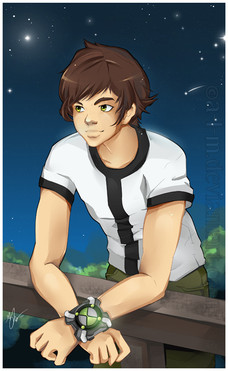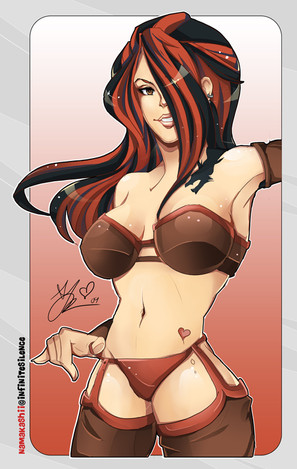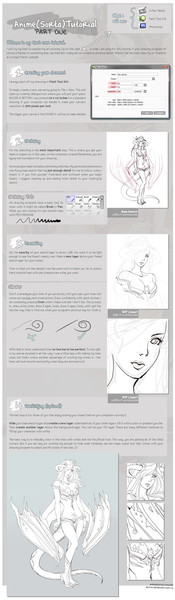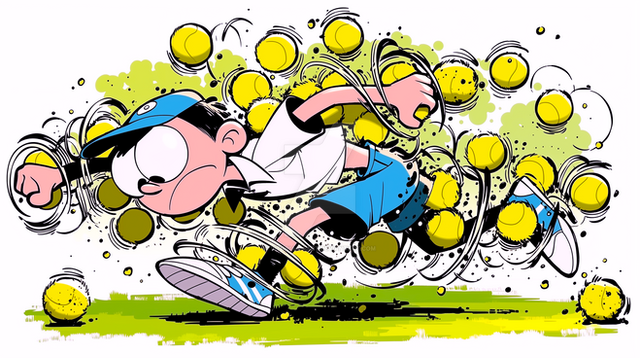HOME | DD
 a-l-m — Tutorial - Coloring
a-l-m — Tutorial - Coloring

Published: 2010-08-11 14:38:10 +0000 UTC; Views: 61717; Favourites: 1896; Downloads: 1480
Redirect to original
Description
The proper title:The Anime (Sorta) Tutorial, Part Two: Coloring!
♥ A tutorial for Flaire, The Dragon Queen .
♥ Part One: Linearting & Sketching
Note: This is a very large image. You might want to go make yourself some coffee while it loads.
Related content
Comments: 88

oo... 


👍: 0 ⏩: 0

I use openCanvas Lite, and there's a watercolour tool, but it doesn't blend the way I want it to :/
👍: 0 ⏩: 0

Whats the the Presistance,blending,etc. set at? This is very helpful btw.
👍: 0 ⏩: 0

Cool tutorial ^^ thanks for the help
Also, I guess it'd be easier to use a tablet than a mouse?
👍: 0 ⏩: 0

Did you do this using a tablet? do you think I can do this using mouse only?
👍: 0 ⏩: 0

I only got to use a one day trial for SAI c': but I made the most of it.
[link] This was my results
👍: 0 ⏩: 0

I've been having such a hard time getting used to Sai. This tutorial is more open than many that I have seen. Thanks so much for sharing your process with us. <3
👍: 0 ⏩: 0

This was Greaaaaaaaaaaaaaaaaaaaaaaaaaaaaat. (:
Coloring is hard for me, but this cleared a few things up!
Thank you, savior. B)
xP
👍: 0 ⏩: 1

ooh, nice tutorial! very helpful! thank you for sharing this.. ^^
👍: 0 ⏩: 0

Is there a brush that is somewhat like the 'Watercolor Tool' in Sai? Or at least settings for a brush to imitate what the Sai brush does. It would really help.
👍: 0 ⏩: 1

Are you using Photoshop? The problem with me is I couldn't find anything quite like the watercolor SAI tool for Photoshop. The closest thing is the smudge tool, which for me is tedious and ineffective, but some people do swear by it.
You may want to try Corel Painter, it has TONS of different brushes and blending tools, and you could quite easily recreate SAI's watercolor tool (and then some!). I don't own it myself, but I hear great things about it.
👍: 0 ⏩: 1

Yes, I am a Photoshop user... and I have also heard that using the smudge tool works just fine, and I see that it is the best way to imitate what Sai has to offer. I have used it in some of my recent pieces, like this: [link] (FFF. I hate this one so much.)
And [link]
I am pretty pleased with the results.
(Wow, self promotion much)
Oh, Corel Painter... Ive heard really good things about it as well. I should go take a look at it.
Thank you so much for the quick responce!
👍: 0 ⏩: 1

Well, there ya go, some people do great things with the smudge tool! I wouldn't have guessed those were made using smudge. Guess its one of those things, some people avoid the pen tool at all costs (once I learned it, I liked it, so I expect something similar going on here).
I did a trial version for Painter XI, its flabbergasting the amount of brushes they have... every traditional-medium tool is on there. And you can make your own. The interface is really confusing, I'm used to the Adobe Suite, but I'm sure if I had more time with it I'd be okay.
Also, are you finding alternatives to SAI because you don't have SAI? Just asking, if that's the case I can help you get it.
👍: 0 ⏩: 1

Hahaha, oh, no. Its not great at all, but I thank you for the complement! The good thing about the smudge too doubling as a watercolor tool in PS is that you can change the settings to however you like! No matter the situation, you can find a setting to work for you rather than you working around it. (Correct, its a learning experience. Just have to get used to it. 
Oh, yes! I have also heard of that program as well. Although, now that Ive heard about it, theres not much talk of it. I should look it up sometime and take a look at all of the brushes that the program has to offer. (I seriously love brushes; Cant get enough of them!)
Well, Ive had SAI before, and it was only the trial version. So I couldnt do much with it. And when the trial ran out, I couldnt do anything with it at all. (But that was on my OLD DINOSAUR computer. And Im not playing. It was OLD. But now I possess a new laptop so I could always get a new version and try it again.)
I really loved the program when I had it.
Help? Help may be just what I need... Its always good to broaden the area of which you work. (Because I only have the Photoshop pack, like Illustratior, Flash, Dreamweaver, and that darn MS Paint.)
And thank you for the watch!
👍: 0 ⏩: 0

hmmm.. I hv been usin 1 color for shadin!! lol
know i can make other cool effects lol!! thnx for the tutorial it was helpful ;D
👍: 0 ⏩: 0

Great one!
really help me alot out with linedrawing, Couldn't really get it right.
👍: 0 ⏩: 1

I'm so glad I can be of help.
👍: 0 ⏩: 0

great tutorial i not very good in photoshop but i ill try XD
👍: 0 ⏩: 1


👍: 0 ⏩: 1

Thanks so much, I hope it helped a little! ^^
👍: 0 ⏩: 0

:U
Everything was fine until I tried deselecting magic wanded-areas.
OTL
How do you deselect areas that are blued-in by the magic wand?
👍: 0 ⏩: 1

I am so sorry I could not reply to this sooner!
You can deselect by pressing Ctrl + D. This is my method, but you can also go to Selection > Clear on the top menu.
👍: 0 ⏩: 1

Ohwow, I never noticed that menu had Selection on it. :U
Thanks! I can get back to art now xD
👍: 0 ⏩: 1

Haha, I use keyboard shortcuts a ton myself, so I barely know what's up there. XD
Aww, I'm really sorry it took so long for me to respond. T___T
👍: 0 ⏩: 1

It's okay, it gave me a lot of time to work on other projects so xD
👍: 0 ⏩: 0

this is amazing and this is really helpful, thanks for sharing
👍: 0 ⏩: 1

Thank you!! Glad to help as much as I can.
👍: 0 ⏩: 0

ah, by the way, could you please answer where should the reflected light stay?
the subject of light and shadow seems to be so difficult(
👍: 0 ⏩: 0

Hope it helped! Thanks so much. ^^
👍: 0 ⏩: 0

she has a really big belly button.
other than that, awesome tut!
👍: 0 ⏩: 1

Indeed, it is quite ginormous. Hehe, thank you!
👍: 0 ⏩: 0
| Next =>