HOME | DD
 Abuze — Walkthrough Videotutorial
Abuze — Walkthrough Videotutorial
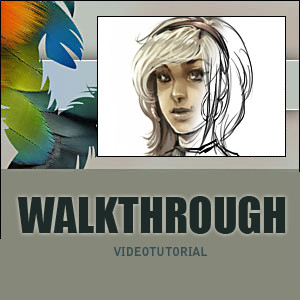
Published: 2007-01-25 10:11:02 +0000 UTC; Views: 58533; Favourites: 1416; Downloads: 8176
Redirect to original
Description
warning - HUUUGGGEEEE FILE (about 20 mb) and sorry for my really really crappy english.to go on - click on the arrows next to the "restart" button
-------------------------------------------------------------
Hi guys,
some people asked me how i am drawing my pictures- so i decided to record a little video to show my work process -
as you can see it is the german version of photoshop - so i will explain some of the things i did while i was drawing this piece so everyone can understand it




 .
.- i started with a simple sketch and cleaned it up a little bit (flipping the canvas is a good way to see the mistakes you made- that way you have some kind of different view on the picture and can find them more easily)
- i created a new layer over my sketch layer and set the mode to ---multiply---. here i did the flat colours and painted all over the picture
- after that i created an ---adjustment layer--- ( layers>adjustment layer>curves) and played around with the settings so i got a darker picture. now i filled the adjustment layer with a black colour and started painting on it -- and there we have shadows





- i added a new curves adjustment layer and set the mode to ---screen--- and worked just like the layer before- fill it with black and paint on it with white
- when im satisfied with the lights and shadows I create a new layer on top of all the layers and start painting on top of it all - when im finished you almost wont see anything of the outlines





- i added a new adjustment layer on top of this one (you already know how this works now




 ) and lightened up the shadows a bit
) and lightened up the shadows a bit- when im finished with that i do some final color corrections et voila





Related content
Comments: 230

Wich brush did you us ei cant make a brush that starts small and has big part in the middle and then becomes small again
👍: 0 ⏩: 1

do you use a tablet... all brushes have pen pressure but they are only triggered by tablets.
👍: 0 ⏩: 1

can I ask one question? How did you make it into two views, one that are you working on and one more is for viewing at far? Please teach this? T_T
👍: 0 ⏩: 0

DU BIST GOTTT 
Peace
👍: 0 ⏩: 0

this is amazing I love how you did the face I can never get the face right question how did you filp the picture in Ps?
👍: 0 ⏩: 0

thank you for making this tutorial! 
👍: 0 ⏩: 0

Wow this is the best tutorial I've seen! Thanks so much for making this!
👍: 0 ⏩: 0

Heyyy, nice video you got up there.
Not too much problems understanding the German version of Photoshop here
Anyway, I know about adjustment layers but never thought of using them for cg...nice!
👍: 0 ⏩: 0

oo....this is outstanding!!!!! i luv it...but unfortunately i do not have a tablet....
👍: 0 ⏩: 0

yes it was done with my tablet
👍: 0 ⏩: 1

cool im getting me one 4 christmas and its called a bamboo fun my parents couldnt afford anything over 100$
👍: 0 ⏩: 1

agh i think the bamboo fun is pretty good- oerhaps imgoing to buy it too
👍: 0 ⏩: 1

yay u seem to know much about these tablets does it run adobe and macromedia programs like flash
👍: 0 ⏩: 1

yeah it comes with office just write which means you can sign word documents it works with pretty much any program that you need to draw write etc like photoshop flash etc i have the bamboo not fun but original its ace i really like it
have fun
👍: 0 ⏩: 1

Nice tutorial, I'm wondering though, how do you get that second view of your image? It's not your navigator, this looks like a seperate file, but it makes the same changes your main file does..
Seems to be very usefull
👍: 0 ⏩: 1

Window - Arrange - New Window for ...
👍: 0 ⏩: 1

This is a cool tutorial but wenn i try it out... wenn i make an adjustment layer, i can only paint grey on it... its not in colour. Do you know why?
👍: 0 ⏩: 1

Usually with opening a black and white (greyscale) image you can only draw in greys. That's because the image was saved with only grey shades to save memory.
In photoshop go to the toolbar, slect 'image' and then 'mode' in there either select RGB or CMYK colors, then you can use regular colors
👍: 0 ⏩: 0

That was so helpful! :3 Thank you for making this~
Oh and what brushes did you use?
<3
👍: 0 ⏩: 0

Super Tutorial. Habs jetzt erst gesehen. Wie lange brauchst du ungefähr für so ein coloring?
👍: 0 ⏩: 0

I wish I had a tablet to do that... =x
This was a great walkthrough. =]
👍: 0 ⏩: 0

gah!! dude that roxs 
👍: 0 ⏩: 1

select the part you wanna copy- press ctrl- c
click on the other piceture you wanna have it in and press ctrl-v
thats it
👍: 0 ⏩: 1

you really should add a loading bar or percentage to this movie
👍: 0 ⏩: 0

Thank you for sharing your technique. I've never thought of using adjustment layers before when coloring. I'll have to give it a try.
👍: 0 ⏩: 0

what was your brush settings for this drawing? It looked as if you were using a pencil the entire time.
👍: 0 ⏩: 0

nice job, I love the tutorial style. Are you doing this on a tablet? Because that weird if ur just doing it with a mouse.
👍: 0 ⏩: 0

Most comments iv seen have stated that the TuT's creator is a male and im here to correct all of you on that since she hasnt said anything xD Abuze is a female if the avatar didnt give it away your just stupid..
Ok enough of that the Tutorial is very helpful
(for those who asked)
The Sketching is done using a digital tablet basicly a pen/stylus used by digital artist
(go find one at local electronic stores)
The description with the hints etc was very helpful also
Thx Abuze!
👍: 0 ⏩: 0

how are u skecthin but it looks like a pencils doin all the work.
👍: 0 ⏩: 0

this was very useful thank you 

thankx again
👍: 0 ⏩: 0

Jajaja. x3 Locked up my computer 3 times in a row loading, but it was SO worth it. Best tutorial evar! <3 Thank you!
👍: 0 ⏩: 0

wow very cool and impressive how you do your work
👍: 0 ⏩: 0

Thanks for the tutorial!! It was really helpful. Especially since you use the curves and adjustment layers so efficiently
👍: 0 ⏩: 0

Tolles Tutorial und super Arbeit! Habe viel gelernt, hoffe auch einiges behalten. Werde mich alsbald dransetzen, und mal sehen, was sich daraus machen läßt!
Tolle Sache!
👍: 0 ⏩: 1

schön dasses dir egfällt und hoffentlich hilfts dir auch
👍: 0 ⏩: 1

Habe zumindest grad meine ersten Schritte beendet und mein erstes digitales Werk fertig gestellt. Hat großen Spaß gemacht, obwohl ich am Ende etwas ungeduldig wurde.
Obwohl vieles besser sein könnte (Kritik willkommen), bin ich ganz zufrieden und begeistert, was selbst ein blutiger Anfänger zustande bringen kann.
Das Tutorial hat auf jeden Fall super geholfen!
👍: 0 ⏩: 0

Dude the tutorial's have been a huge HUGE!!! HELP thanks so much I really appreciate you taking the time to do them!
👍: 0 ⏩: 1

yeah, but any posibility for smaller tuts?
see u
👍: 0 ⏩: 0

I don't know if this has been gone over- but do you have any information on the brush settings you usually use? Sorry if someone already asked. <3
👍: 0 ⏩: 0
| Next =>
































