HOME | DD
 Abuze — Walkthrough Videotutorial
Abuze — Walkthrough Videotutorial
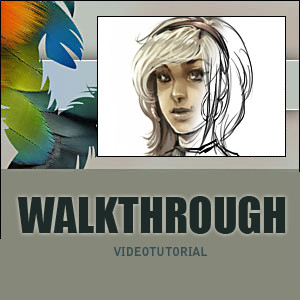
Published: 2007-01-25 10:11:02 +0000 UTC; Views: 58533; Favourites: 1416; Downloads: 8176
Redirect to original
Description
warning - HUUUGGGEEEE FILE (about 20 mb) and sorry for my really really crappy english.to go on - click on the arrows next to the "restart" button
-------------------------------------------------------------
Hi guys,
some people asked me how i am drawing my pictures- so i decided to record a little video to show my work process -
as you can see it is the german version of photoshop - so i will explain some of the things i did while i was drawing this piece so everyone can understand it




 .
.- i started with a simple sketch and cleaned it up a little bit (flipping the canvas is a good way to see the mistakes you made- that way you have some kind of different view on the picture and can find them more easily)
- i created a new layer over my sketch layer and set the mode to ---multiply---. here i did the flat colours and painted all over the picture
- after that i created an ---adjustment layer--- ( layers>adjustment layer>curves) and played around with the settings so i got a darker picture. now i filled the adjustment layer with a black colour and started painting on it -- and there we have shadows





- i added a new curves adjustment layer and set the mode to ---screen--- and worked just like the layer before- fill it with black and paint on it with white
- when im satisfied with the lights and shadows I create a new layer on top of all the layers and start painting on top of it all - when im finished you almost wont see anything of the outlines





- i added a new adjustment layer on top of this one (you already know how this works now




 ) and lightened up the shadows a bit
) and lightened up the shadows a bit- when im finished with that i do some final color corrections et voila





Related content
Comments: 230

hi es funtioniert hattest recht muss nur lang genung warten, echt coole arbeit.
An alle!
Schauts euch an es lohnt sich.
👍: 0 ⏩: 0

wow, this is amazing! I learned lots ^^ thanks~
👍: 0 ⏩: 0

Schade kanns mir nicht ansehen
hab ne dsl 6000der leitung ist die zu langsam?
Oder liegs wieder an DA
👍: 0 ⏩: 1

einfahc lange warten- dann wirds hoffentlich
also theoretisch müsste alles gehn
👍: 0 ⏩: 0

danke für das tolle tutorial, echt interessant zu sehen wie sowas entsteht oo
mich würd auch interessieren was für pinsel du so benutzt?
👍: 0 ⏩: 0

omgosh !
that is all,
that's so awesome mann,
ahahah !
i just learned how to colour in my drawings let along what you've done,
i need a tablet >< !
nice work
👍: 0 ⏩: 0

This is the most helpful tutorial ive ever seen!
👍: 0 ⏩: 0

Thanks so much for this tutorial. It has taught me everything I know about coloring with photoshop. I just don't understand really how you shade so well after you've gotten all of the shadows and highlights in (The 5th step). Do you use the smudge tool, or what? Cause I've tried so many different ways to get that good look like the colors are all running together (getting rid of those lines), and mine always sucks. Help please!!!
Amazing job by the way!
👍: 0 ⏩: 0

That is great... I couldn't follow some of the more complicated moves because of my experience with photoshop, but the ideas where there. I will have to do more with my version before I sort it out. Great job though.
👍: 0 ⏩: 0

First of all I would like to say thank you for the video tutorial, this is excellent! This would surely provide me with great resources once I start art school.
But if you don't mind, I just have one small question (hopefully you get to read this) What type of brushes did you use? I always seem to have trouble blending in colours since most of the brushes that I use aren't suitable, I think..
Well, thanks again for the excellent tutorial, instant fav from me!
👍: 0 ⏩: 0

after watching this movie you can exely scrap me up as speechless.
guess i still have a realy long way to go. but is there a way to watch it in a slower setting i can hardly see what control you use for this. though im part german doesnt meen i can read it "this" fast.
👍: 0 ⏩: 0

Oh man this is an amazing tutorial. Thank you!!
👍: 0 ⏩: 0

Incredible thank you very much ¡
👍: 0 ⏩: 0

WOW. I learned alot from watching that. 80 I never thougt of using a different shaped brush.
👍: 0 ⏩: 0

fantastic tutorial. thank you for taking the time to show us
👍: 0 ⏩: 0

This was so amazingly helpful! One of the few tutorials that have helped me come up with something in Photoshop that I liked. <33
Thank you so much! :D
👍: 0 ⏩: 0

Thank you very much. I have been trying to find something that made this CG style click and with your tutorial, I've final found it.
Now to start practicing.
Thanks again.
👍: 0 ⏩: 0

it keeps stopping right after you finish drawing it.... do i press something? or does it just take a long time?
👍: 0 ⏩: 1

you click the right arrow..
👍: 0 ⏩: 0

That was great, Thank you for the upload,
👍: 0 ⏩: 0

ok you explained the steps but is the vid of just you drawing it or did you record the color part too cuz i only see the sketch part
👍: 0 ⏩: 1

did you press the go on button next to replay ?
👍: 0 ⏩: 1

haha lol wow i feel dumb now i didnt even notice that
👍: 0 ⏩: 1

na you dont have to
its ok- i should have marked them more clearly
👍: 0 ⏩: 0

Hey how did you get that other window on the bottom that gives you real time view of the whole image?
👍: 0 ⏩: 1

just go to window> arrange> open in new window
then it should work
👍: 0 ⏩: 1

Die Idee zu diesem Flash-Tutorialvideo finde ich toll! Fast wie bei Oekakis. ^^
Und es ist wirklich interessant zu sehen, wie du so kolorierst. (Mir bringt es leider nicht ganz so viel, da ich kein Photoshop habe. 
Zum Bild selbst: Da finde ich vor allem die Haare wirklich gut gelungen!
👍: 0 ⏩: 1

danke
sag ma womit colst du denn so?
👍: 0 ⏩: 1

Im Moment arbeite ich ganz viel traditionell, vor allem mit Acrylfarbe.
Aber wenn ich digital koloriere, dann mit Painter Classic. Lineart bearbeite ich zum Teil auch mit Paint Shop Pro X. Ach ja, und Oekakis zähl ich jetzt auch einfach mal dazu, da benutz ich immer das ShiPainter Pro-Applet.
👍: 0 ⏩: 0

Amazing tutorial, I never thought to use that brush, I think I just learned 5 or so techniques that would have taken me 10 tutorials xD
👍: 0 ⏩: 1

heheh
thanks for the compliment
👍: 0 ⏩: 0

oha
du hast ne ziemlich komische art des colorierens, mit diesen gradioationskurven etc. aber scheint eine verdammt praktische und zeitsparende methode zu sein, muss ich unbedingt mal ausprobieren!
hier wie machst du denn das mit den zwei fenstern?
👍: 0 ⏩: 1

komisch is relativ 
find die ziemlich komfortabel- is bissel blöde wenn man alles auf separaten layer haben will- dann müsste man die einstellungsebenbe immer kopieren- hab da noch keine so gute lösung für .- najama schaun
wegen dem zweiten fenster:
ganz einfach fenster>anordnen>neues fenster für "dateiname"
👍: 0 ⏩: 1

ah danke für den tipp, da funktioniert tatsächlich, super trick xD
- nene ich hatte ja nie was dagegen gesagt, ich hab nur außer dir noch nie jmd gesehn der auf diese weise coloriert. ich müsste das eigentlich auchmal ausprobieren, es scheint alles in allem sehr zeitsparend und praktisch zu sein, aber ich komm irgendwie nicht dazu überhaupt mal wieder nen pic zu malen DX
👍: 0 ⏩: 1

naja dafür zeichnest du aber wenigstens immer fleißig
dazu komm ich momentan so selten- und ich sollte lieber weiter den bammes durcharbeiten als iregndwelche colos zu machen und das xte mal ne neue colotechnik auszuprobieren. merke momentna immre stärker denn je das ich die totalen defizite habe. das muss erstma angegangen werden.
wie war eigneltihc dein charadesignkurs? fands ja ganz interessant was ich da bei dir so gelesen hab. würd gern mal wissen was es mit diesem matrixsystem auf sich hat.
👍: 0 ⏩: 1

das matrix system das ich behandel ist ein ausschließlich auf das visuelle design gelegtes system, nach dem man die möglichkeit hat allerlei neue formen proportionen, texturen etc zusammenzuwürfeln und neue figuren zu erschaffen. gradezu endlose möglichkeiten im creature design.
hat aber den nachteil dass die idee form follows function nicht vertreten ist, also kein 'wie sieht die umwelt aus' 'fliegt es, schwimmt es' etc. das hab ich dann im zweiten teil des kurses, also chara design behandelt. kann ja jeder selber entscheiden was er toller findet ; D
👍: 0 ⏩: 0

Meeehr davon, meehr davon! Ganz toll! Meeehr davon!^^
👍: 0 ⏩: 1

Wow. Excellent tutorial. Great explanations and nice idea of flipping the picture. I'm always a fan of your stuff!
👍: 0 ⏩: 0

Question, on step four. On the adjustment layer, after you fill it with black, what do you use one color to paint over it, or several? Awesome tutorial by the way!
👍: 0 ⏩: 1
<= Prev | | Next =>

































