HOME | DD
 Abuze — Walkthrough Videotutorial
Abuze — Walkthrough Videotutorial
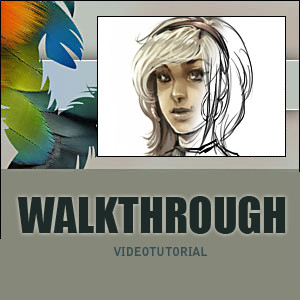
Published: 2007-01-25 10:11:02 +0000 UTC; Views: 58533; Favourites: 1416; Downloads: 8176
Redirect to original
Description
warning - HUUUGGGEEEE FILE (about 20 mb) and sorry for my really really crappy english.to go on - click on the arrows next to the "restart" button
-------------------------------------------------------------
Hi guys,
some people asked me how i am drawing my pictures- so i decided to record a little video to show my work process -
as you can see it is the german version of photoshop - so i will explain some of the things i did while i was drawing this piece so everyone can understand it




 .
.- i started with a simple sketch and cleaned it up a little bit (flipping the canvas is a good way to see the mistakes you made- that way you have some kind of different view on the picture and can find them more easily)
- i created a new layer over my sketch layer and set the mode to ---multiply---. here i did the flat colours and painted all over the picture
- after that i created an ---adjustment layer--- ( layers>adjustment layer>curves) and played around with the settings so i got a darker picture. now i filled the adjustment layer with a black colour and started painting on it -- and there we have shadows





- i added a new curves adjustment layer and set the mode to ---screen--- and worked just like the layer before- fill it with black and paint on it with white
- when im satisfied with the lights and shadows I create a new layer on top of all the layers and start painting on top of it all - when im finished you almost wont see anything of the outlines





- i added a new adjustment layer on top of this one (you already know how this works now




 ) and lightened up the shadows a bit
) and lightened up the shadows a bit- when im finished with that i do some final color corrections et voila





Related content
Comments: 230

OMG! I just spend an hour trying to figure that out myself! And I finally got it! He plays with both RBG colors and Red! Then he fills it with black! After that it works! You just have to play with the red too! XDDDD
👍: 0 ⏩: 0

OH! Thank you very much for making this. It was so much fun just to watch and I think for once im going to try to set a layer to multiply. 
👍: 0 ⏩: 0

Amazing, now I know some techniques when I'm using Photoshop. Just one question though, how did you get the color on the second step to fill right in with the lineart? Could I do that with scanned pictures or no?
👍: 0 ⏩: 0

very good and helpful! Thank you! I'll try that, although it looks hard O_o
👍: 0 ⏩: 0

war sehr interessant das zu schauen, besonders gut fand ich wie du die schatten aufgehellt hast, der effekt ist einfach klasse
schade nur dass ich ps 6 hab, da gibts diese kurven und so nicht.. ;_;
👍: 0 ⏩: 0

that is themost amazing tutorial i've ever seen your work is awesome!
just one question you pick all the colors on your instincts?
👍: 0 ⏩: 0

This was so amazing to watch, I love seeing the approaches of different artists. This was really well done and a lot of help! Thanks for putting in the effort!
👍: 0 ⏩: 0

Very interesting... the idea to flip the picture and to keep it in the bottom to see the final result is good ! I didn't even think about it ! O_o
But you're kinda fast with the layer effects, I couldn't see what you were doing 
Anyway... brilliant ! Bravo ! 
👍: 0 ⏩: 0

I'll just fav it and watch it under another connection >_>
👍: 0 ⏩: 0

You make it seem sooooo easy! 
👍: 0 ⏩: 0

Seeeehr aufschlußreich und vor allem interessant zu beobachten 
👍: 0 ⏩: 0

...theres no words to describe how grate this is!
u shore put alot of work in it :3
👍: 0 ⏩: 0

Wow. XD I'm such a dork. When it was all over, I tried to exit out by clicking the 'x' on the image. -dead-
Its very interesting to watch other people paint. I may not ever use the new knowledge, but then again.. :3 thank you!
👍: 0 ⏩: 0

wow it's amazing
Thanks to you for sharing your experience with us. It's really what I'm searching !!
👍: 0 ⏩: 0

Cool. I love seeing someone draw and paint.
👍: 0 ⏩: 0

that was soo awesome!!
i really like how you did this portrait and you also did it very neat as always ^.^
very helpful tutorial !
👍: 0 ⏩: 0

Froi! Vielen Dank, ich hätte um ein längeres bitten sollen
👍: 0 ⏩: 0

also (sorry for this) , is there a way i could down load this tutorial to my pc?
👍: 0 ⏩: 1

hi 
ah and you can download it if you press the download button (here on devart)- and then say- "save page as" in your browser
👍: 0 ⏩: 1

cool, many thanks for all the help mate
👍: 0 ⏩: 0

briliant
what vertion of photoshop do you have .7, .9, cs2..ect???
👍: 0 ⏩: 0

awesome, thanks for the walkthrough!
👍: 0 ⏩: 1

That was very educational! Thank you!
👍: 0 ⏩: 1

im glad if i was able to help you
👍: 0 ⏩: 1

I always learn a lot by watching other artists' techniques. Everyone does things a little bit differently and it's great to be exposed to new methods. I was especially intrigued by the adjustment layers... I have been using photoshop for a long time, but using those layers in such a way was new to me. SO educational!
👍: 0 ⏩: 0

na geh, nicht mal daheim kann ichs mir ansehen, weils außer laden nur laden tut T_T
👍: 0 ⏩: 1

naja der läd warscheinlich auch ehct ne gnaze weile- 20 mb sind kein pappenstiel :/
was für ne verbindung hsat du denn?
👍: 0 ⏩: 1

kabsi, leider hängen 4 pcs dabeim am router xD
und irgendwie rennt bei mir alles langsamer als bei allen anderen >___>
👍: 0 ⏩: 0

no prob 
👍: 0 ⏩: 0

Lol sorry for the lousy replay
👍: 0 ⏩: 1

na den Tribut will ich mal zollen... +fav
^^
Immer wieder überraschend welche wege es sonst noch so gibt um richtig gut aussehende bilder zu erstellen.
👍: 0 ⏩: 1

that is soo awsome, i loved seeing your working progress, it was really interesting
👍: 0 ⏩: 1

wow...this is awesome...great video...would there be a process to paint this in a video tutorial too??...It would really help us alot...
👍: 0 ⏩: 1

hmhm i dont really understand what you mena- can you explain it again?
👍: 0 ⏩: 1

i meant since you have created a video tutorial of a process of drawing one of your artwork...I just wanted to know if you would also create a video tutorial that would paint it as well...
👍: 0 ⏩: 0

Beautiful! I was just wondering one thing~ When you were coloring the face, you did something to make it to were the lineart actually was over it and you could see the lineart.. usually I have to redraw or lower the opacity to see the background sketch..and I can't use dark colors..how did you do that o:
👍: 0 ⏩: 1
<= Prev | | Next =>


































