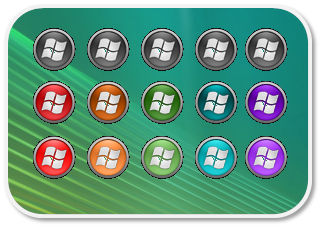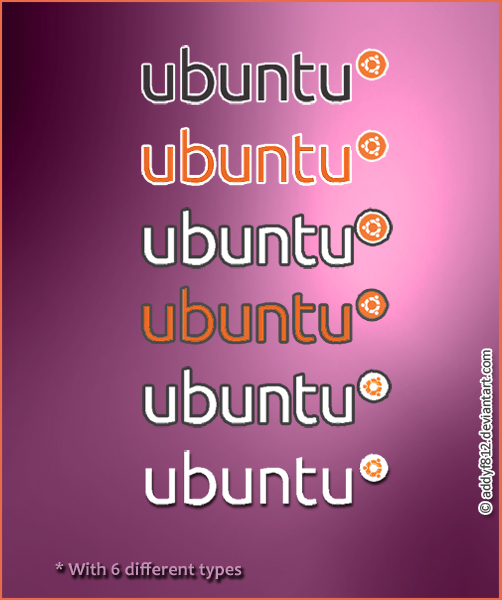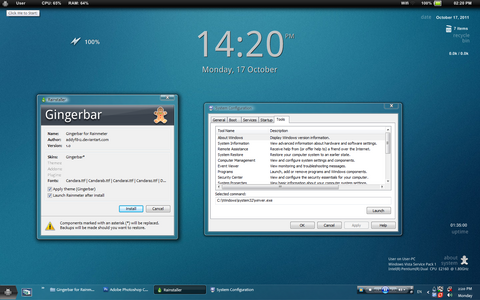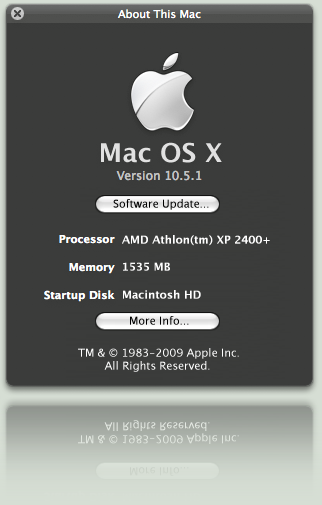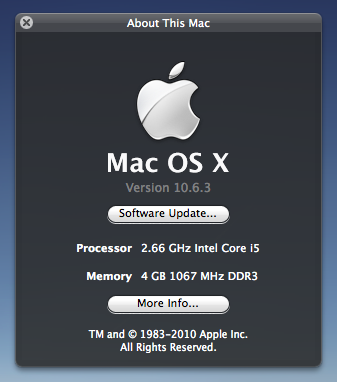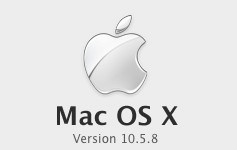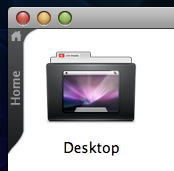HOME | DD
 addyf812 — About This Mac 10.8 applet
by-nc-nd
addyf812 — About This Mac 10.8 applet
by-nc-nd
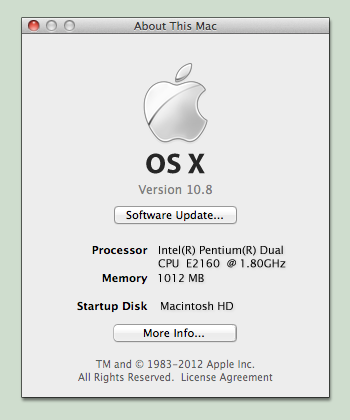
Published: 2012-04-29 09:05:41 +0000 UTC; Views: 1788; Favourites: 20; Downloads: 314
Redirect to original
Description
emulating_About Mac OSX 10.8
(codenamed Mountain Lion)
For XP/VISTA
right-click 'About This Mac 10.8.exe' > Properties > Compatibility > Tick 'Run this program in compatibility mode for: Windows XP (Service Pack 2) > Apply
another preview.. [PNG ]
Features:
SYS Info - Processor and RAM Memory size
except Startup Disk: Macintosh HD
Doesn't require DesktopX to be installed because it's standalone (gadget) program that can run on any computer.
//Enjoy!
Related content
Comments: 7

yhupppp....its good but the close button is not on its right place..
pllzzz fix it....
👍: 0 ⏩: 1

sorry i made it in rush time, will fix it soon. thanks !
👍: 0 ⏩: 1

the close button is isn't in the correct place D: it's near the window border and the apple , IT LOOKS SO WRONG please fix it
👍: 0 ⏩: 0

...why? And also, why did you remove "Mac" from "Mac OS X"?
👍: 0 ⏩: 1

read this [link] and see this image [link]
👍: 0 ⏩: 1

Ah... that makes sense. I wasn't aware of the change (and honestly don't like it. OS X just looks stupid for some reason)
👍: 0 ⏩: 0