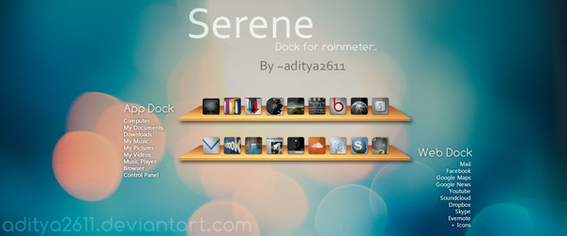HOME | DD
 aditya2611 — Metro | Dock for Rainmeter
aditya2611 — Metro | Dock for Rainmeter

Published: 2012-03-07 11:15:48 +0000 UTC; Views: 109695; Favourites: 134; Downloads: 23049
Redirect to original
Description
A Metro style dockmade while got bored of studing for my exams
Used
Icons from Windows 8 Metro UI [link] By Kirby [link]
Fully customizable





just keep the png size to 58x58px
Here is my screenshot [link]
Related content
Comments: 47

👍: 0 ⏩: 0

Awesome! this was just what I needed :]
thanks a lot!
👍: 0 ⏩: 0

Hey mate, such a nice work there.
I just have a problem with it.
All the customization went good so far except for the movies folder.
I changed the location to the folder on my external hard drive but it doesn't open it.
It's seems to be the good way since cmd opens it correctly, so I'm wondering if there's a bug that needs to be fixed or if i'm missing something there.
👍: 0 ⏩: 0

How do I add more buttons? I deleted the ones I didn't want but as soon as I tried to add my own in, based off the template of one of the other ones, it doesn't load them when I refresh the skin. I have the correct size icon images and stuff I know how to do all that, any thoughts?
👍: 0 ⏩: 0

Hello, how can I change "user's" icon to Photoshop icon?
👍: 0 ⏩: 1

Just navigate to the skins folder and replace the .png with your photoshop icon .png file. Also replace the link in the .ini file of theme. It should correspond to the respective exe file of your program.
👍: 0 ⏩: 0

How do I add the files from another icon pack I downloaded? Because when I put something in the image name and reload the skin it comes up blank
👍: 0 ⏩: 1

You have to put those .png images in the same folder and change the name accordingly in the .ini file. Have you tried that ?
Sorry for the late reply, been away from DeviantArt for a long time.
👍: 0 ⏩: 0

How to edit? example I need chance facebookk icon for my adobe photoshop?
I need chance the icon and the route of folder to install the program
Sorry for my bad english
👍: 0 ⏩: 0

Not tested yet. Install rainmeter and try it
👍: 0 ⏩: 1

I am very new to rainmeter, so I don't exactly know how to do everything. I tried changing the icons and they are too big. I even took the png file into photoshop and made it 58 x 58 pixels and it is still too big. Is there some tutorial you could point me to on youtube or make a brief description on how to change them out.
👍: 0 ⏩: 1

Just send me the name of icons you want I ll make for you
👍: 0 ⏩: 1

I got it to work already. Thank you for the offer though!
👍: 0 ⏩: 0

You just have to install it after installing Rainmeter.
👍: 0 ⏩: 1

thank u.i got ......its really cool
👍: 0 ⏩: 1

how can i add more icons in the dock aditya?btw i appreciate ur talent
👍: 0 ⏩: 1

You can download [link] this icon pack and then replace it with any you like
👍: 0 ⏩: 0

how do i change the browser the dock opens from internet explorer to maxthon3, i don't use ie anymore. Maxthon is my default but still opens ie, help please.......
👍: 0 ⏩: 1

Edit the .ini file of the dock and replace firefox.exe location with maxthon one.
👍: 0 ⏩: 0

What are you trying to do ?
👍: 0 ⏩: 0

I love the look of this, but I have no clue how to customize this. For example, I would like to change the user, make Firefox into Chrome, and put up Facebook messenger. Any help?
👍: 0 ⏩: 1

No problem just send me your image files you want to replace I will do it for you. Mail me at adityabhatt2611@gmail.com
👍: 0 ⏩: 0

I can't for the life of me figure out how to customize this.. Help?
👍: 0 ⏩: 1

Never mind, I figured it out. However, when I change the icon to a different Metro UI icon at 58x58 it will be one or two pixels higher than the rest. The size looks ok, but it sits higher on the dock.
👍: 0 ⏩: 1

the canvas size size is 62x60 while the icon size is 58 x 58 X:2 and Y:1, sorry for the inconvenience.
👍: 0 ⏩: 1

how do i edit the canvas and icon size separately? total noob here..
👍: 0 ⏩: 1

Send me your image files or tell me what icon tiles you want, I will make it for you mail me at adityabhatt2611@gmail.com
👍: 0 ⏩: 0

you make a good job!! It looks like a good dock!!! ty!
👍: 0 ⏩: 1

i dnt knw this language bt anyways thanks
👍: 0 ⏩: 0

The amount of people who hate 9Gag but laugh at 9Gag photos -.- I personally like it
👍: 0 ⏩: 1