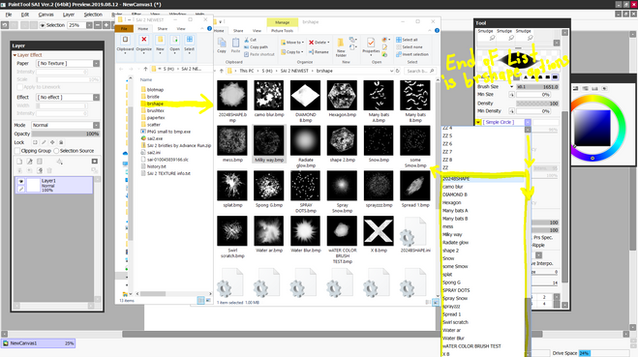HOME | DD
 AdvanceRun — NEW Paint Tool SAI 2 ( HOW TO BUY Official )
AdvanceRun — NEW Paint Tool SAI 2 ( HOW TO BUY Official )

#calligraphy #free #paint #ruler #sai #tool #symmetryruler #painttoolsaifree #painttoolsaiprice #painttoolsai2crack #is_systemax_jp_safe #sai2 #symmetrical #symmetry #painttoolsai #painttoolsaitutorials #painttoolsai2
Published: 2016-07-09 00:05:59 +0000 UTC; Views: 240507; Favourites: 641; Downloads: 42
Redirect to original
Description
:
SAI 2 Official version
Three Steps .
art37digital.wordpress.com/new…
Enjoy !
Buying Sai 2 ensures
future development .
. You can Try Sai 2 Free with Image save locked.
Try it thoroughly before buying .
-------------------------------------------------------------
Video how to give SAI 2 exe a custom Ico image.
youtu.be/xZPEMXN76fI
Related content
Comments: 368

also, if you are using windows 10, go into settings ( gear symbol ) , > Devices ( windows 10 menu ) > mouse and touch pad>
and then make sure Mouse setting is set to "Left click, as primary mouse click button." maybe it will help too.
👍: 0 ⏩: 0

Try using a app called Everything. it can help find the wintabs. so find anything that says wintab on your computer. then delete it. then reinstall your wacome drivers after that. unplug and plug again. make sure your driver menu is off in the task manager, turn it off or sign out of it. then try deleting wintabs.
👍: 0 ⏩: 0

also check your drivers from wacom . maybe reinstall them ?
👍: 0 ⏩: 0

Hi, look in Sai 2 settings. i think there is options to change wintab and another settings for tablets.
im not familiar with wacom tablets so i cant say much about that.
👍: 0 ⏩: 0

Hi, I did all the steps but I can't get my licenses to work. The first one wasn't recognized by Sai2 and so I downloaded from a different browser. It doesn't say my version's unlicensed every time I opened it(it did that before) but now it won't show the option underneath help > system ID that shows me my license number.
so i'm not sure if it worked or not?
it worked for sai 1, but I can't get it to for sai 2.
👍: 0 ⏩: 1

I think you are confused about a lot of things. Therefore you have confused me on all those things you mentioned.
The System ID you said shows your license number. No it does not. System ID in SAI, shows the system ID code that you would input on a specific form on Sytemax website.
For SAI 2 use its system id. thats it. make sure you are Not mistakenly placing sai 1s ID into the activation form.
👍: 0 ⏩: 0

I'm pretty interested into PTS 2 because I always worked with PTS 1 BUT I have Clip Studio Paint too (got it with my new drawing tablet for free *o*) my problem is that I'm so "comfortable" (don't know how to say it in english I hope you understand what I mean '-') with SAI now.. that CSP overwhelms me D: but I know that it has very usefull tools.. So do you have any tips? x: Sorry that it's a little different question and sorry for my bad english '-' (I'm always open for corrections D: )
👍: 0 ⏩: 1

Close CSP tools you don't need.
If you are already comfortable with SAI, then use that.
I use both depending on the kind of drawing i need.
CSP paint has symmetry tool ( mirror canvas ) .
I'm not a expert at this. My only tip would be, to join a POD service, so you can sell your art to US UK and German customers. Here > merch.amazon.com/landing It is Free.
If you need help just inbox me .
👍: 0 ⏩: 1

I used CSP today just because the symmetry tool because it's really helpful *o*
and I think I'll always use Sai for like everything.. or just both like you depending on what I need.
I'll check it out c:
And thank you very much for following me now! <3
👍: 0 ⏩: 1

Paint Tool Sai is too expensive for me ;__;
👍: 0 ⏩: 1

hmm . i think your art is good enough you could make money easily, if you sign up to Merch by Amazon.
you just need a regular Amazon account.
Then you use that email, to sign up to the Merch by Amazon page. Request invitation i think.
I know 10 year olds who have their own account and make money. if you need try to ask a parent or someone to sign you up if you need help . I can answer any question about it basically.
👍: 0 ⏩: 0

Hello. I have Sai 2 but only up to 2017-01-19. You said to get it updated, I had to overwrite the history text or was it something else?
👍: 0 ⏩: 2

If you run into any problems i will try to help in anyway I can .
👍: 0 ⏩: 0

Normally, i will place All items from a new folder into the old folder directly ; so that it overwrites and replaces all the old files, like the Sai 2 exe.
When you run the app again ; it will only be the new version . Your License Activation file will remain safe .
I just rename ; the old folder name ; to remind me of the change.
I think the brush settings will be okay ; but i dont remember , im uncertain about that .
👍: 0 ⏩: 1

Ok. What about the rulers? I am happy that drawing a circle will be so much faster and easier.
👍: 0 ⏩: 1

If you have a old version of Sai 2 that does not have rulers, you will have rulers when you download the new updated version .
I'm not a expert with rulers, or with Sai 2's rulers. But I like that they work fast, and are easy to learn and use.
👍: 0 ⏩: 1

Ok. How do I update it exactly?
👍: 0 ⏩: 1

This page www.systemax.jp/en/sai/devdept…
You should be able to see the two choices, choose the type that fits your computer type.
32 or 64 bit. Download, then you open ( unzip or unpack ) the folder .
Then drag drop all items into your old Sai 2 folder.
Or shortcut keys for that are The Ctrl plus A to select All In the New folder,
then Ctrl plus V to paste over the old SAI2 version .
If you need more advice just ask.
👍: 0 ⏩: 1

Ok gotcha! Thanks for your help. I'll let you know what happens.
👍: 0 ⏩: 1

Sadly, It's saying my Licence Certificate is broken.
👍: 0 ⏩: 1

"The only issue I had was that; you can make a canvas size of 100,000 x 100,000 ( for 64 bit )
But When I tried; SAI 2 said I don't have enough Memory. "
you....really expect a program to load you 10 Million pixels
are you for real?
👍: 0 ⏩: 1

Ha yea . Ill upgrade my PC one day so i can do it .
SAI2 64 bit says it can do it . My computer cant though .
Ill be starting a MBA Group soon. if you want to learn about merch by amazon through my group on facebook ill be updating with info. invite people .
www.facebook.com/groups/216790…
👍: 0 ⏩: 1

oookay thx for the ad?? It's technically spam just sayin
👍: 0 ⏩: 1

spam ? it on my own page. hows that spam .
its called networking. all major artist on DA have their contact info ; links to their store, even Patreon accounts
where they ask for donations.
Im not even asking for money..
My group is meant to help people make money ; with POD advice .
👍: 0 ⏩: 0

Hi! Do you know if I can add my own custom fonts?
👍: 0 ⏩: 1

I think sai will use all the fonts that are working on your computer.
I think there will be a problem with Sai2 using fonts, because if the fonts are too many
or too graphically detailed and large dpi , sai2 will freeze and not work.
Thats my experience. could be i have too many fonts. I use Inkscape for fonts.
I wrote the guy who made sai2 and ask to fix the fonts problem i had . who knows.
👍: 0 ⏩: 0

is this only for windows? or can i use this on a mac?
👍: 0 ⏩: 2

Try Clip Studio Paint Pro . I use it often actually more than Sai 2 .
But CSP is more responsive and feels more natural.
www.clipstudio.net/en/dl
I just use Sai2 for its brush effects with Binary layer, rulers and line-layer mode.
👍: 0 ⏩: 0

Hello. I dont know. I quickly gleaned from reading online that this wont work for Mac.
BUT there are a lot of similar programs for Mac that are better than Sai in many ways.
Consider - Clip Studio Paint Pro . About the same price as SAI, and its superior to Sai in many ways .
👍: 0 ⏩: 1

hello im sorry to bother you (this is a great post thank you so much) but when i go to register my data for the purchase, it says my name and address aren't in english? which makes sense bc yknow. im not english.
do you know how to fix this..?
👍: 0 ⏩: 1

Hmm Sorry I do not know. I will look into this. Which page? I should try to sign up to see. I don't recall.
Appears something easy to get around I hope .
👍: 0 ⏩: 1

it took a while of maneuvering around the algorithm but i suppose it just doesn't take accents or capital letters? at least for my address.
i'm so sorry to bother you!
👍: 0 ⏩: 0

Hi! I have a question:
Whenever I enter the system id for sai2 it doesn't work and it just syas there a problem.
Can you give me some tips on what to do?
👍: 0 ⏩: 1

hello. Well i I have to assume you did all the steps before you got to that point. If there is a problem with the Activation file, try to download through a different web-browser.
Also have to put the activation file into the same folder with the exe you took the System ID from .
Did you get the License email, and which codes from the Licence email did you use ?
👍: 0 ⏩: 1

I used the Software License number code, my computer's System ID, and the download password!
👍: 0 ⏩: 1

there are two lines that say Password in the Email they sent you. ( did you use the wrong one ? )
Certificate Download Password ( did you use this one ? this is the right one )
and there is also this >
Password Character Type ( do Not use this one ) .
👍: 0 ⏩: 1

I finally got it working! Thanks for the help I appreciate it!
👍: 0 ⏩: 0

help! I've followed all the steps but every time i copy my licence file into sai it says: "the system ID in this certifricate is different from the system id generated in sai 2"
How can I fix this?? ;m;
👍: 0 ⏩: 1

Dont give up. try it again. Put your Two licence numbers, into the form again, along with the system id, from the sai version you want to activate, then press download. the activation File, that you get must go into the folder with the exe from the sai version you got the system id from, to put into that form, to get that activation file. it has to go into the same folder.
Dont change the name of the activation file, try downloading it through a different web browser.
👍: 0 ⏩: 0

Hey, i'm sorry to ask a probably repetative question, but i did not understand everything. So, i have sai.v1, and i want to download v2. I do not have the license email anymore, and i am not interested in buying the license again to get that email. I have my license number and my system ID, but i have no idea how to get the Certificate Download Password. And do I need a new system ID for sai.v2? I'm sorry if the answer is obvious but i got very confused and want to make sure i'm doing this right!
👍: 0 ⏩: 1

And do i download sai.2 before i start filling out the form etc??
👍: 0 ⏩: 1

You can download both Sai 1 and 2. I dont make the rules unfortunately' if you have a license, (which is two codes in the email when i did it) ; then you should be able to place them along with the Sai 1 and 2 system ID code ; into the Certificate form i mentioned above, and obtain a license.
I cant say i understand fully yet.
You said you have "a" code; when did you purchase it ?
Because Now when you purchase there are two codes. One is the Certificate download password; it will be in the email sent to you after filling out the buy a license form.
www.systemax.jp/en/license.htm…
The system ID you only need one time. You can Currently; for example, keep downloading new updates to SAI 2, and the system ID wont have to be used again unless you lost the activation file and need to just get a copy of it.
when in doubt, just download the sai u want, so if you want both, just go to their respective pages, download them, then run, look at the top will be the system ID. simple.
nothing wrong to mess up that im aware of, no explosions will result. so you're free to make mistakes and learn. its life everyone must do it that way for the most part .
SO currently, do you have the email you first got when you ordered a Licence ? I will try to help you best i can.ill wait for your reply .
👍: 0 ⏩: 0

If anyone wants to ask me questions inbox me also if you need to .
👍: 0 ⏩: 0

I still don’t get how much SAI 1 and SAI 2 cost? Cuz i wanna buy one but i don’t know if i have enough money
pleass help me if you know
👍: 0 ⏩: 1

Good question . I should do a tutorial for that part . But it is easy . It might give the price in Japanese currency,
but the systemax - website should convert that to your currency .
Or pay-pal does it automatically. I think i paid $60.
I will try to look at the order process later; again to be sure.
then i will add that information to the tutorial .thanks for bringing that to my attention .
👍: 0 ⏩: 0

( Keep your Licence numbers saved ).
👍: 0 ⏩: 0
<= Prev | | Next =>