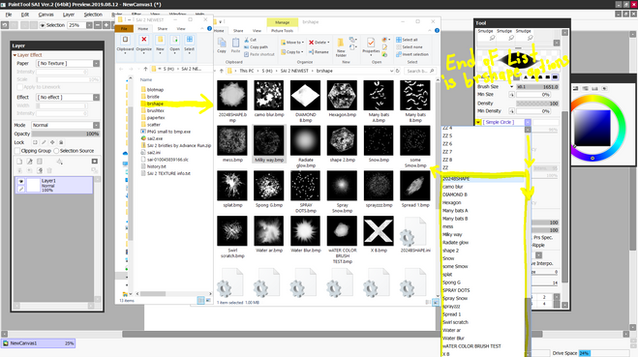HOME | DD
 AdvanceRun — NEW Paint Tool SAI 2 ( HOW TO BUY Official )
AdvanceRun — NEW Paint Tool SAI 2 ( HOW TO BUY Official )

#calligraphy #free #paint #ruler #sai #tool #symmetryruler #painttoolsaifree #painttoolsaiprice #painttoolsai2crack #is_systemax_jp_safe #sai2 #symmetrical #symmetry #painttoolsai #painttoolsaitutorials #painttoolsai2
Published: 2016-07-09 00:05:59 +0000 UTC; Views: 240511; Favourites: 641; Downloads: 42
Redirect to original
Description
:
SAI 2 Official version
Three Steps .
art37digital.wordpress.com/new…
Enjoy !
Buying Sai 2 ensures
future development .
. You can Try Sai 2 Free with Image save locked.
Try it thoroughly before buying .
-------------------------------------------------------------
Video how to give SAI 2 exe a custom Ico image.
youtu.be/xZPEMXN76fI
Related content
Comments: 368

Super helpful tutorial, appreciate it a whole lot!! Finally made the leap from Sai v1 to v2 after buying a new computer and I'm very happy to have it legally whole in my hands 
👍: 0 ⏩: 1

Hope it works out. Thank you for you comment about this tutorial .
👍: 0 ⏩: 0

Y'ALL I HAVE A QUICK AND EASY ICON FIX. This is for those who can't stand to see the boring .exe file icon.
Here's a wiki how-to, compatible with windows 10+! It's super easy to follow!
-----> CLICK HERE FOR THE WIKI TUTORIAL FOR ASSIGNING AN ICON TO YOUR FILE
BEFORE you do this though, you MUST download this image. The file type it should save as is "Icon," not .png or anything else. This is the only image on google I've found that can save as an ICON file type: CLICK HERE TO VIEW/DOWNLOAD THE SAI ICON
AFTER you download the icon, follow the tutorial in the link I listed here! Hope I helped someone hahaha
👍: 0 ⏩: 1

For me sai.2 doesn't appear to have a icon? like sai.1 did.. or is that just me? [its not bothering me or anything just wondering...]
👍: 0 ⏩: 2

eloenne has commented with advice how to add a Icon.
👍: 0 ⏩: 0

your right, the development version SAI 2, doesn't have a Icon. If you have time write the developer asking with the next update, to include an icon.
SAI 2:
Koji Komatsu's email address: support@systemax.jp
👍: 0 ⏩: 1

I wrote a message to the developer[s].
👍: 0 ⏩: 0

I just bought it.
For everyone living in EU and wanna buy it: for me, it was 43,43 Euro.
Was a bit confused, because of the "Sai vers.1 licence" written on the purchasing-site... but then I came here and read that its also meant to use for Sai 2.
Really nice explanation and advie here.
Thanks a bunch for the effort <3
👍: 0 ⏩: 0

thats a lot of text. can someone tell me if you can make a super large canvas in sai 2? in old sai I could not open documents or open a canvas larger than 10k pixels. which was way too small for my projects.
👍: 0 ⏩: 1

Canvas size of 100,000 x 100,000 ( for 64 bit only) need alot of Ram to do that.
32 bit is going to be Smaller max canvas size. I dont remeber .
👍: 0 ⏩: 0

How does one update an older version of Sai 2 with the newest version without losing saved brush settings? Advice is greatly appreciated <3
👍: 0 ⏩: 1

hmmm. im not sure. what i do is just copy paste the new version into the old folder, and update folder name i guess .
I cant remember if that will over write brush settings.
To be safe, just copy paste the activation file into a new versions folder, and dont over write the old, and just experiment with a copy of the old .
sorry i dont have a definite answer
👍: 0 ⏩: 0

do you have the previous version 2017-12-21? the new update has a bug where the pen tool when using pressure to 000% the line stays the same width. very frustrating for me. already emailed the developer but it's it's taking a while and i need works done lol
👍: 0 ⏩: 2

Just use the link www.systemax.jp/bin/sai2-20171…
👍: 0 ⏩: 0

I will have to check, do you have a license number ?
👍: 0 ⏩: 0

Im sure you've answered this a thousand times BUT...
Do i just drop the Activation download in the folder with the rest of the SAI folders or do I drop it into the program itself, or is it cause its read as a .slc file
👍: 0 ⏩: 1

To: DemonicWinds777
You put the Activation file into the One sai folder you used the system id from.
Once you restart or start sai it will be able to save all your work in whatever format .
👍: 0 ⏩: 1

okay, I guess i did it right, im just confused since it still says "preview"
👍: 0 ⏩: 1

hmm, it shouldn't say preview .
👍: 0 ⏩: 1

I just realized what you was talking about .You ment at the top of the window.
it says Preview ,because its SAI 2 is still in development.
But The creator of Sai2 still allows people to use it. So the preview is his way of saying its a preview of what Sai2 will ultimately become. its a development version. Not the final completed version.
check the date of your copy with the one at the website to see if you have the latest version of paint tool sai 2.
👍: 0 ⏩: 0

if you have paint tool v1 would you have to pay for v2?
👍: 0 ⏩: 2

I think you have to buy a new License to get version 2. Not sure why Strange-Assassin thinks you can't buy SAI2. This is what my tutorial is about .....
👍: 0 ⏩: 0

Nope! 👍: 0 ⏩: 1
You currently cannot even purchase v2.
To unlock v2, you simply have to own v1, then follow the instructions located on their development page:
How To Apply Your Software User License of SAI Ver.1
If you have a license of SAI Ver.1, you are able to remove the lock of save and load features with your license certificate.
Please download a NEW license certificate WITH THE SYSTEM ID OF SAI VER.2, and put it into either of the following folder.
A.
B. The folder that is included the executable file of SAI2(sai.exe).

Yes. My tutorial shows people how to buy SAI 2. Not sure why you think you cant buy SAI2.
The tutorial i wrote above shows step by step how to do this...
👍: 0 ⏩: 0

Oh thank you! Once I get the money for it, I'll get this. The one I currently have no longer opens as of today
👍: 0 ⏩: 1

Sorry if I missed this somewhere - if I activate 2, will it overwrite the original? I'm very used to my setup and brushes, and I'd like to use them both rather than just have to pick one, but I'd prefer the one I'm used to, so I don't want to activate it if it's going to make me use just that. Thank you also for this guide, it's very helpful!
👍: 0 ⏩: 1

For now ; SAI v. 2 will not over-write your old Paint Tool Sai v1 .
Last I checked it does not install like SAI1 does .
I understand SAI 1 overwrites other SAI 1 when it installs , if im not mistaken. But if you change the installation path, maybe it wont do that.
Simply keep them in separate folders.
Don't mix them, and they should both work on the same computer .
The SAI2 EXE should only run the app. It behaves likes a portable app . No installation procedures .
All you do is place it somewhere onto your computer, unzip the folder, and just press the EXE then its ready to use from wherever you placed it . Even if you place it on a flash drive, it should work .
👍: 0 ⏩: 1

I successfully installed both, thank you so much!!
👍: 0 ⏩: 1

glad its workin . if u make something, share a picture here
👍: 0 ⏩: 1

I definitely will, thank you again! ^w^
👍: 0 ⏩: 0

maybe I missed it in your journal but... Is there a chance to save SAI2 Images with transparent background? I just brought it, tried to save something without background and boom... white background. And that's annoying me :/
👍: 0 ⏩: 1

Make a new canvas, then select transparent . When you save, save as PNG.
PNG will save transparency ( no background color ) .
👍: 0 ⏩: 1

Aaaah thanks a lot!
And yet another thing: I know you can transfer the brush textures, etc.
But is it possible to transfer the brush settings from sai1 to sai2? (settings Like pressure, destiny, and so on)
👍: 0 ⏩: 1

I think , you will have to manually adjust brush settings from scratch again .
👍: 0 ⏩: 1

I thought so..... And did that. But the settings didn't save. I worked for hours on the settings for nothing. Everything is gone.
👍: 0 ⏩: 1

After you saved setting in SAI 2 , it didnt save ? ? ? thats odd .
Consider writings Koji Komatsu's email address : support@systemax.jp
Illustrate some problems to him, explain your problem, or suggest ideas, like ;
to easily transfer settings From Sai to Sai 2 .
His email again : support@systemax.jp
👍: 0 ⏩: 1

Yep, it's strange :/ And frustrating. I set up the brushes again and had the same problem again.
I wrote to the support and reported the bug (No answer yet).... and now it seems to save? Well at least the settings I set up this morning are still there. I hope it stays like this.
👍: 0 ⏩: 0

Hey, thanks a lot for this, without you it would have taken me far longer to note the new smudge brush feature...
👍: 0 ⏩: 1

im trying to learn how to use it . im not sure what i can use it for . I think on a Binary layer, with the right Bristle , and texture, it can be okay, on high res canvas, i could use it for something artistic . even on low resolution canvas it can have cool effects
👍: 0 ⏩: 1

I use it with the "arji" blotmap pencil texture at 70% "messiness" with about 60% density, colouring on at 17%
.... and it looks great, like thick oil paint
👍: 0 ⏩: 1

Question, what is Certificate Download Password mean/do? Im confused on that part, or where to get that. Is there any tips on that part?
👍: 0 ⏩: 1

To answer your question :
That's one; of Two Licence codes you get ( sent to your email ) when you order a License .
You'll enter both codes ; along with the System ID code on the :
"""Download Software License Certificate""" page.
(A total of three ( 3 ) codes you need to use )
So ;
To " get that " ; you need to first order a Licence .
So you must order a License first, that means buy it.
This is the order form :
www.systemax.jp/en/sai/license…
Then they will send the License codes to the Email you give them when you ordered that.
In the Email, you will actually see Three codes. But you Only use two from that email
( the email will tell you which one of the Three codes are useless )
You put the Two codes on this form:
""Download Software License Certificate"" >>
Look here >>> www.systemax.jp/en/license.htm…
There is a third code you need called the " SYSTEM ID " , that is a code in the SAI 2 development demo itself ;
you have to download and start it, to see the system id.
You can download SAI2 Here > www.systemax.jp/en/sai/devdept…
So just to review :
When all three codes are put on the form:
1. Software License Number
2. Certificate Download Password
3. System ID ( from SAI 2 )
(Just copy and paste them into place ) -
""Download Software License Certificate"" >>
Look here >>> www.systemax.jp/en/license.htm…
Then just just press Download.
Then take that file ; put it in SAI2, when you start SAI2 after, it will be able to save your pictures etc.
...................................................
There are tips for that, in what I wrote in my tutorial . I guess my tutorial looks confusing.
I assure you the information is there too, if you read it slow and take note of what it says .
👍: 0 ⏩: 0

heya!
im sorry i still not quite understand < v <;;;
idk what im doing wrong but Sai 2 would not open for the best of me, i beliee i put the files in correctly and the licence using my sai 1 was working fine until i added new brushes or textures and then when i tried to open sai 2 again itwould not open till now .u.;;
edit: oh NVM fixed!
👍: 0 ⏩: 1

Okay glad you fixed it ?
If you need help with a new question just ask .
👍: 0 ⏩: 0

Hello thanks for all of this, I am interested in trying Sai 2 and I'm sure your help will be invaluable!
I do have a question though. Does the new Smudge tool work like Liquify on PS? If not, do you know of a way to make a Liquify tool as you can in Corel Painter? I tend to modify my own images so this tool is a MUST.
TYVM 
👍: 0 ⏩: 1
<= Prev | | Next =>