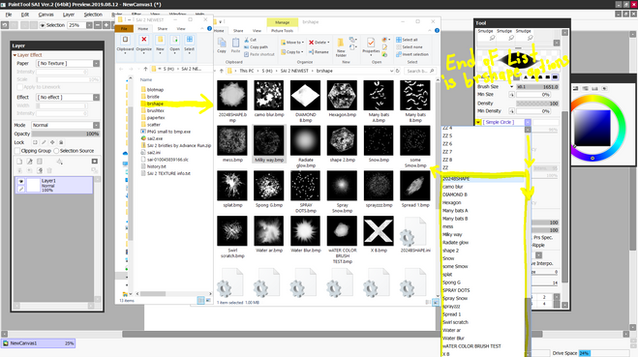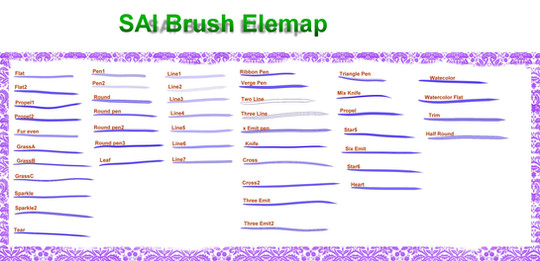HOME | DD
 AdvanceRun — NEW Paint Tool SAI 2 ( HOW TO BUY Official )
AdvanceRun — NEW Paint Tool SAI 2 ( HOW TO BUY Official )

#calligraphy #free #paint #ruler #sai #tool #symmetryruler #painttoolsaifree #painttoolsaiprice #painttoolsai2crack #is_systemax_jp_safe #sai2 #symmetrical #symmetry #painttoolsai #painttoolsaitutorials #painttoolsai2
Published: 2016-07-09 00:05:59 +0000 UTC; Views: 240518; Favourites: 641; Downloads: 42
Redirect to original
Description
:
SAI 2 Official version
Three Steps .
art37digital.wordpress.com/new…
Enjoy !
Buying Sai 2 ensures
future development .
. You can Try Sai 2 Free with Image save locked.
Try it thoroughly before buying .
-------------------------------------------------------------
Video how to give SAI 2 exe a custom Ico image.
youtu.be/xZPEMXN76fI
Related content
Comments: 368

Yes . It does act like the PS Liquefy tool. Sai2 is not as advanced as PS. But if you make the Smudge brush have hard edge, and turn off pressure density by pressure. Then it should work similar to PS Liquefy tool .
I have Corel Painter, but it slows my computer so i have not used it in years. Id have to check .
👍: 0 ⏩: 1

I think it does not have the advanced featured, that PS might have.
So if you get to use the SAI2 smudge, tell me what you think about it compared to PS Liquefy tool .
👍: 0 ⏩: 0

Very helpful! Thank you so much for sharing! I recently started using SAI2 and I love it a lot! They're doing an awesome job! It's worth every penny! ;w;
👍: 0 ⏩: 1

great. I hope you get to make a lot of art with SAI2. I see your art and its great.
👍: 0 ⏩: 1

Me too! ;w; 

👍: 0 ⏩: 0

where in this links to where we can buy it? its hard for me to navigate this
👍: 0 ⏩: 2

Did that answer it ? Perhaps I will make another tutorial that just has the basics for ordering ..........
I added more detail because people sometimes need to be walked through the process step by step.
👍: 0 ⏩: 0

You'd order from this page I gave this link in the tutorial above . ( 2 ) www.systemax.jp/en/sai/license…
Be sure to download and install SAI 2 ( because you'll eventually need the system id code found in system Tab ) .
( 1 ) www.systemax.jp/en/sai/devdept… ( Choose the system type, 32 or 64 bit depending on your computer )
When you buy the Licence ; you'll be sent two License codes ; Sent to the email that you provided on the order form .
Enter the codes along with the system ID found in the tabs in SAI 2 , and you'll be able to download the Activation file :
Get Activation file form : (3 ) www.systemax.jp/en/license.htm…
Simple place the file into the SAI 2 folder , where the exe is, and next time you start the app, it will be able to save in any file format it has .
Read from start to finish Just do not skip over anything.. I recommend reading everything .
Everything you need is explained .
👍: 0 ⏩: 1

it wont let me buy it because i have gmail :/
👍: 0 ⏩: 1

just use any email. Is that possible ?
👍: 0 ⏩: 1

does it send you an email or is it okay?
like if i buy it it wont send the file to an email?
👍: 0 ⏩: 1

After you buy, it will send you a Email with your two License codes you brought .
without a email; then how will you get the Two License codes?? Just use a email you have access to.
They will not show you your License another way .
Then after that the next step is > you put those two codes from the email ; into the
Activation form at the SAI 2 website Pressing the button there at that form in-order to download that file you'd put into SAI v.2 to Activate it.
I already gave you all Three links in my first reply; to your first question ..
(1) download SAI 2, www.systemax.jp/en/sai/devdept…
(2) the Order form, and www.systemax.jp/en/sai/license…
(3)the Activation file Form ; www.systemax.jp/en/license.htm…
But first You need to use a email.
They will send your two license codes ; to your email ; after you buy the license. .
Did you want to ask another question, or just ask again to be sure if you must . I will try to reword and explain best I can. I've been intending to record a video . I will do that soon. I think seeing the process will be better for most people .
👍: 0 ⏩: 0

Hey, I hope you don't mind me commenting, but I recently downloaded SAI 2 and there doesn't seem to be a Blur tool. I made my own, but it's choppy and doesn't work very well. Is it possible to import the brush settings from SAI 1 to the SAI 2 folder? If not, does the program update automatically? That said, thanks so much for the tutorial!
👍: 0 ⏩: 3

SAI nor SAI 2 auto updates, it will Not. You will have to look at the app History ( www.systemax.jp/en/sai/history… )
Check the date for the newest post ( 2017-12-21 ) and check the top of your SAI 2 when you start it, there will be a date at the top. Compare the dates.
If your date is older than what is at the File History link, then you should return to the website, and download SAI 2 again.
www.systemax.jp/en/sai/devdept…
Just copy paste the new contents, into the old SAI 2 folder. If your old folder has a old date name; you might want to rename that to reflect the change.
👍: 0 ⏩: 0

- and maybe make a water color brush, set dilution bar to full , then lower density.
The set brush hardness edge to softest .
I cant remember if there is a blur tool.
There is blur filter effects, you can use that in the filter effects up at the tabs ( Gaussian blur ).
👍: 0 ⏩: 0

Currently im not aware of a way to automatically apply SAI 1 settings to SAI 2 .
There is a new smudge Brush. Were you thinking about the smudge brush ?
To add one to the brush Library ; Right click onto a empty square space to find the smudge brush option .
Certain brushes can be adjusted to mimic blur .But I'll have to use SAI2 more often to be of more help.
👍: 0 ⏩: 0

Thanks for making this detailed tutorial! It was super helpful!
👍: 0 ⏩: 1

ok im glad that this has been helpful to so many people. great.
👍: 0 ⏩: 0

Excuse me, I have a problem, I had the Software License Certificate and I paste it in my Sai 2 folder but when I open sai, It's still says Sai preview, help me please!
👍: 0 ⏩: 2

Try downloading Sai 2 again. It has been recently updated a few more times.
👍: 0 ⏩: 1

I will try to help . Ok so, did you restart ; SAI 2 after you placed the file in ?
If not then, try again . Make sure, you copy paste the ID from that Sai 2 onto the download form , when you download the activation file . It should work .
Are you still having the same problem ?
Or try to download that file, from a different Internet web browser. Like chrome, edge etc
👍: 0 ⏩: 1

Hello, I'm actually having the same problem, too. Followed all the correct instructions and even redownloaded my license certificate (using the ID for SAI2 once more), which means that the file was entirely correct as it downloaded. However, once placed in the area directed, it continues to come up with the same error; unknown signature. Restarting does not fix the problem nor does redownloading it. The issue might actually lie in the new bug fix they made for SAI2. That's the only thing I can think of, as everyone seems to be having the exact same problem a few short days after a new update was made.
👍: 0 ⏩: 1

"" unknown signature "" ? hmm ill have to try to recreate the problem .. Just to be sure the file is not being altered ; changed when you download it , try using Chrome Edge or Fire fox etc to download the activation file.
When the updates have been released, i just been copy pasting all the contents of the updated SAI2 folder into the old folder and ; changing the date on the folder so as not to get confused ... the activation file still works with the updates without even getting a new activation file .
I'm not totally sure what this is "" unknown signature "" . It sounds familiar, like ive had that problem in the past .
Was SAI 2 giving you that Error message; or was the message from your computers operating system ?
👍: 0 ⏩: 1

Same result either way. I actually found the error by going directly into the SYSTEMAX files and clicking SAI2 demo and the error folder.
👍: 0 ⏩: 1

""error folder. " I'm still unsure maybe if i see pictures ; that show the error ; then i could better help. Also consider contacting Koji Komatsu's ; email address: support@systemax.jp
👍: 0 ⏩: 0

The biggest questions i have: Does making new brushes work like in Sai1? Or can you make new brushes now like you can do brushes in photoshop? Because Photoshop can make extremely awesome brushes but i absolutly hate working with it. Do you know if the developer plans to improve brushmaking (or improved it already)?
The Problem i have with sai is, say you wanna make a starbrush, in photoshop you can create a brush which draws stars when you use it.
But in Sai the brush will take the form of a star und just smudge a big fat line of colour behind it if you use it xD
👍: 0 ⏩: 2

to add, if you're looking for some faster alternative to PS , id try Clip Studio Paint . Its brush dynamics are not as good as PS, but its very close and you can make stars and it wont smudge and wont look like a pattern like SAI 2 does.
👍: 0 ⏩: 0

I understand what you mean. You should write him about that. I will write him as well .
The only way i know to lesson that the smudge effect, is to make the layer Binary, above the layer panel there is a little make binary slider .
The text entries we had to do is gone. so just place the image in the folder and next restart it will appear.
Again totally true, PS brushes dynamics are 100% better the SAI .
👍: 0 ⏩: 0

Hello, so I have a question since I tried getting the full version of SAI 2 since like 1 hour and I'm too dumb to get it haha.
English isn't my first language so I hope you didn't mention it anywhere in your text, I'm terrible sorry if I just didn't notice but before I sit here another 5 hours without getting what to do i just wanted to ask :'D
So around 2 years ago I bought SAI 1 and I found out that there's a new SAI about a month ago but I was too lazy to actually try it out.
Now I got myself to download it but I saw that you couldn't use the license you use for the normal SAI.
And I really don't understand the step how I get the secound license too, I heard you wouldn't have to buy it again when you would have bought the first version yet. But how can I get the license for SAI 2 without having to fill out the payment again? Is there anyhwhere are form where i can type in the license for my first Sai and get the secound one too ahh I'm so confused? Because if I had to type in the things I gotlike 2 years ago I would have lost, I mean who saves an email for over 2 years ;_; I really don't wanna buy it again, I'd appreciate it if you could explain it to me haha
👍: 0 ⏩: 1

Only ways I know is, either sell merch online to get the money for a new Licence .
Or Ask for Donations to a online account ?
Or other ways which maybe unethical. but oh well . :/
Or get a job .
Once you get a code, you just put it on this form >>>>|
www.systemax.jp/en/license.htm…
1 Software License Number ____________
2 Certificate Download Password ___________ ......
3 Your computer's System ID ___________ ( Code from In SAI 2 ) .
The press the Button that says >> """ Download Software Licence Certificate; button """ . That's it .
👍: 0 ⏩: 0

Hey so I downloaded correctly but I want more textures. I had to resize the images to 63x63 but they still wont show up. In SAI1 we had the start.sai to use your own brushes and textures. Where can I find start.sai2?
👍: 0 ⏩: 1

Hey .
63 x 63 for bristle . Elemap is now Bristle folder. BMP ( bitmap ) file type.
I am unsure what you mean by " Start.sai2 " ? I'd write the developer about it .
just place the textures in place, and it will be ready to go. No text files to write.
blotmap
brushtex
papertex
1024 x 1024, must be 8bit Gray scale Bitmaps.
bristle
... 63x63, must be 24bit RGB Bitmaps.
Refer to "Customizing" section in the help document of SAIv1.
I use Gimp 2 to gray scale, and make textures somewhat seamless too ( certain sub option in the MAP tab , maybe under filters? )
. Gimp2 Mode or Color, or image tab should have the gray-scale option . Other apps may have it too. Like PS.
👍: 0 ⏩: 0

Hi, I read and did as told but I can't seem to be able to get V2 only V1 and I was wondering if you could help me out some?
👍: 0 ⏩: 1

Okay can you please be more specific ? Otherwise Im left to assume you simply didn't notice the links ?
64 Bit SAI2 64bit - 2017-08-20 Technical Preview (Zip Archive, 2.5M)
32 bit . SAI2 32bit - 2017-08-20 Technical Preview (Zip Archive, 2.3M)
Some computers have numbers like x86 . You can try both, but if 64 bit installer dont work, just use 32 bit .
So unless you can give more detail for why you cannot "get" V2 . I'm kinda left in the dark about what problem you've had ?
👍: 0 ⏩: 0

Hi !
I have just two question. I have two computer (windows blablabla) and... How to copy my brush ?
It is possible to copy brush Sai 1 To V2 ?
Have a nice day ! <3
👍: 0 ⏩: 1

The textures for brushes and canvas ; should copy from SAI 1 to SAI 2.
Elemap's you place in bristle folder .
But I don't know of a way to automatically import settings into SAI 2. You have to set the brushes manually . write the original settings on paper or open the program next to each other then try to match .
If you have custom Elemaps, they may not work because of the size of the bit map is specific between SAI and SAI 2. the maker of paint tool sai &2 needs to publish what sizes custom Elemaps and texture can be now in SAI 2 : i think he has said in a email that textures can be higher resolution now. But Elemap's maybe the same ?
Does that help ?
👍: 0 ⏩: 1

I have set my brush in fact. There are too many option in Sai V2 !
But, for Sai 2 to another Sai 2 ?
👍: 0 ⏩: 1

waaaaahhaha ???!?! 
👍: 0 ⏩: 1

Sorry for my bad english OTL
I have two PC, how to copy my brush on the second pc ? In Sai V1 we just copy toolrnm but we haven't this on Sai V2 !
👍: 0 ⏩: 1

toolnrm folder is missing from SAI 2 as you have noted . I think this is not possible. But I am unsure.
As I said in my first reply, you may need to set brush settings manually ; building your brush library new in Sai 2.
Take screen shot images to illustrate your thoughts and questions ; with pictures, and send that in a email to :
support@systemax.jp
Ask the creator of SAI 2 about this and see if he will respond . He would know more then me ; about this .
His Email again is support@systemax.jp .
👍: 0 ⏩: 1

Hey, I've had SAI 1 for awhile as a trial and got the license. Should I just download SAI 2 and put that license in? I'm unsure of switching over though. Is it better?
👍: 0 ⏩: 1

switching ? gotta try it out. you can get both. Just change the System ID, use the one in SAI2 ; the new file received will work in that one . You have to return to the form, that i mention above, and you need the licence numbers to get a new file. Each activation file is Unique to the system ID used.
👍: 0 ⏩: 0

www.systemax.jp/en/sai/license… <<< That is the first page of the Order form.
When filled out and payment accepted ; the Licence codes will be sent to the e-mail that you give them .
Then enter the two codes, along with the System ID code within SAI 2, and or SAI 1 ; On this form >>> www.systemax.jp/en/license.htm…
Press the button that says "" Download Software Licenses Certificate "" ; and you'll get the Activation file. You put the Activation file into the SAI version that you used the system ID from
👍: 0 ⏩: 0

i red it all but i still dont get how to find/get License Number and Certificate Download Password ???
could you plese maybe help ?
👍: 0 ⏩: 1

www.systemax.jp/en/sai/license… <<< That is the first page of the Order form.
When filled out and payment accepted ; the Licence codes will be sent to the e-mail that you give them .
Then enter the two codes, along with the System ID code within SAI 2, and or SAI 1 ; On this form >>> www.systemax.jp/en/license.htm…
Press the button that says "" Download Software Licenses Certificate "" ; and you'll get the Activation file. You put the Activation file into the SAI version that you used the system ID from
👍: 0 ⏩: 1

thank you very much !!!
this helped a lot !
👍: 0 ⏩: 1

If you have more questions i will help if i can .
👍: 0 ⏩: 0
<= Prev | | Next =>