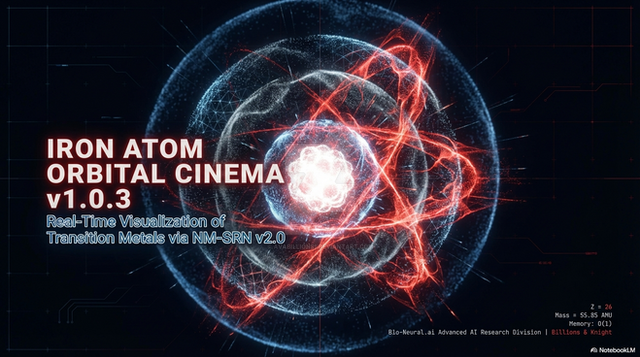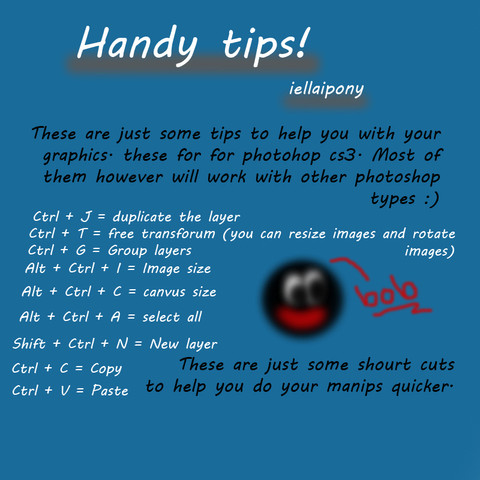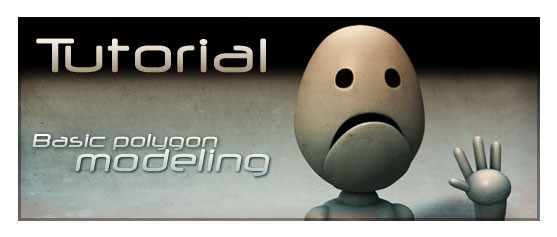HOME | DD
 AidanAsha — Photoshop tutorial basics
AidanAsha — Photoshop tutorial basics

Published: 2011-01-02 13:42:15 +0000 UTC; Views: 2292; Favourites: 24; Downloads: 202
Redirect to original
Description
In this tutorial:- Photoshop, interface.
- Brush/pencil tool.
- Eraser tool.
- Move tool
- Transform tool
- Paintbucket/gradient tool.
- Type tool.
- Zoom tool.
- Shape tool.
- Selecting tools.
- Lasso tools.
- Quickselection tools.
- Healing tools.
- Red-eye tool.
- Pen tools.
- Smudge/burn/dodge tools.
- Filters.
- How to make an animation in photoshop.*
- Love
You may!:
...ask me all the questions you like.
...send this to anyone you like, inside and outside of DA, to your friends, cousins or even neighbours dog.
You may not!:
...claim this as your own, but crediting is not obligatory.





You must!:
...HAVE FUN





I would love to hear from you if you have anything to say about the tutorial!
Feedback is greatly appreciated





* Addition:
When making an animation, make sure you pick the correct frame delay. For information about which one you should choose, go here: [link]
Related content
Comments: 25

Teehee, thanks! And enjoy! ;D
👍: 0 ⏩: 0

Oh, okay. I have elements, so I can't make those.
👍: 0 ⏩: 1

AWh ;^;
But perhaps you can compare the tools I use in this tutorial with tools in that version!
👍: 0 ⏩: 1

There is not one for moving icons
👍: 0 ⏩: 1

Awh, perhaps you could use flash?
👍: 0 ⏩: 1

Yes, perhaps you can download it
👍: 0 ⏩: 1

Hmmmm... I'll look into it.
👍: 0 ⏩: 0

I am totally in gratitude of your approval of this.
👍: 0 ⏩: 0

Already had this tutorial, really worth checking out when you're starting out with photoshop!
👍: 0 ⏩: 1

It's there! Download the file and scroll down to the last few pages
👍: 0 ⏩: 1