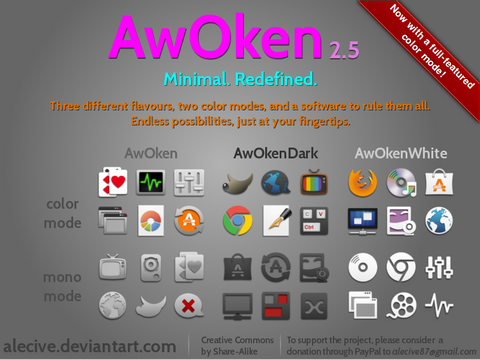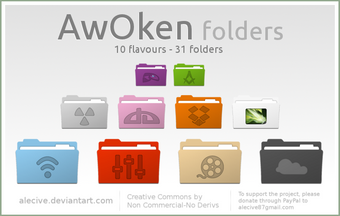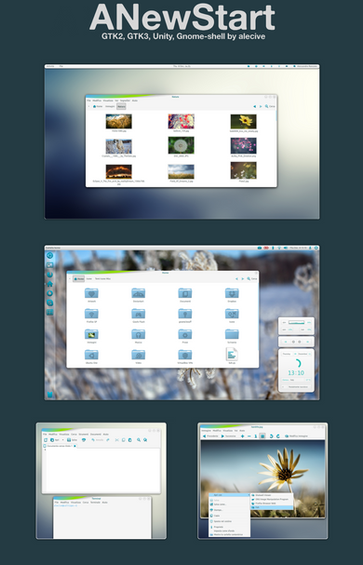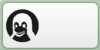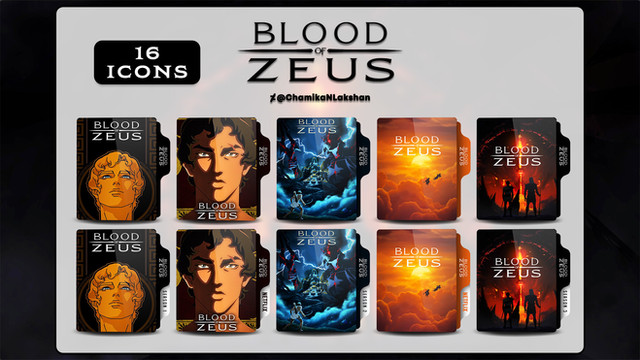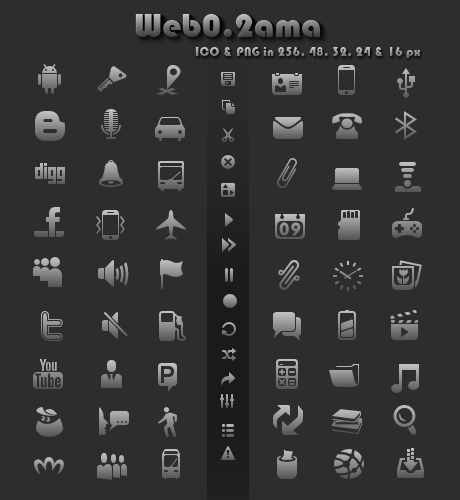HOME | DD
 alecive — kAwOken
by-nc-sa
alecive — kAwOken
by-nc-sa

Published: 2011-07-23 09:11:04 +0000 UTC; Views: 139915; Favourites: 304; Downloads: 26071
Redirect to original
Description
************************************************WARNING: For the time being, I am sad to say that the project is discontinued. The iconset still works perfectly, but unfortunately I do not have enough time and work-life balance to focus on it any more. With enough third-party support, I can think of revitalizing it back, but for now I am not actively developing it any more. Feel free to drop me an email if you are interested in continuing its development!
I will also probably add the icons to GitHub, in order to align better with my workflow that mainly uses github. My other iconset, i.e. the phantasmagorically awesome FlatWoken icon theme, is already there. Download it here -> github.com/alecive/FlatWoken
Also, I am not very active on deviantart any more. I will keep the account open for legacy purposes, but I have moved on with my life and I cannot juggle with icon design any more.
************************************************
Please consider a small donation (1$ goes a long way) via PayPal to "alecive87@gmail.com"
************************************************
This is a port of AwOken icon theme on KDE desktop environment. It has all the features provided by AwOken iconset, i.e. a script that lets you to choose between a lot of cool customization options (see the README PDF file for further info). The only differences are in the customization script, so please feel free to report any bug you'd find.
************************************************
Before asking, if you have any problem, run at least once the customization script, and TAKE A LOOK AT THE README FILE!!!
************************************************
This iconset is only for KDE. The GNOME/XFCE/LXDE version is available here -> alecive.deviantart.com/art/AwO…
************************************************
QUICK INSTALLATION INSTRUCTIONS -> You can choose between:
- PPA modality for debian-based distro:
- Type in a terminal window:
- sudo add-apt-repository ppa:alecive/antigone
- sudo apt-get update
- sudo apt-get install awoken-icon-theme
- awoken-icon-theme-customization
- Follow Instructions WARNING: with ppa subscription you can always get the newest version on your machine. But to see the improvements, you have to configure (or re-configure) at least once the iconset either for clear version, or dark version, or even a colored one.
- Download the iconset:
- EDIT: for now, deviantArt doesn't let me upload the iconset due to its restrictions. So, from now on, the icon set will be available from this link (on my dropbox account) -> www.dropbox.com/s/xuhcca7roccc…
- Extract the archive you downloaded, then System Settings -> Application Appearance -> Icons and click the Install Theme File button. Then, click the "Open file dialog" button on the right of the location text entry, select the kAwOken.tar.gz file you just extracted, and click the "Ok" button. You have to iterate this procedure both for the kAwOkenDark.tar.gz archive, and the kAwOkenWhite.tar.gz archive.
- Open a terminal/konsole (or whatever you prefer) and type:
- cd `kde4-config --localprefix`/share/icons
- sudo chmod +x kAwOken*/kawoken-icon-theme-customization*
- sudo cp -p kAwOken*/kawoken-icon-theme-customization* /usr/bin
- kawoken-icon-theme-customization
- Follow Instructions
RECOMMENDED PACKAGES
To exploit full power of customization script, you need zenity (optional, used to see the GUI - in a next future I'll port all the script to kdialog) and imagemagick (mandatory, used to color icons). If you use Debian-based distro, they're in repositories.
************************************************
QUICK CUSTOMIZATION INSTRUCTIONS
If you have follow instructions above, you have only to type in a terminal window:
kawoken-icon-theme-customization
And follow instructions provided!
************************************************
CHANGELOG FOR 1.5 VERSION
- Added a full-featured colored version! More than 500 icons were re-drawed in colored mode.
- Changed licensing -> from cc-by-nc-sa to cc-by-sa! Now the iconset is completely free
- Iconset updated to Kubuntu 13.04 Raring Ringtail!
- Solved a bug in coloration script (many thanks to shadowkyogre.deviantart.com)
- Secure icons are now available in networkmanager
- New ubuntuone icons, as well as new emoticons for chat
- Added more than 50 xfce4 icons
- Added or redrawed more than 400 icons
- Added more than 200 symbolic icons
- Added ppa for Kubuntu 13.04 Raring Ringtail as well as Kubuntu 13.10 Saucy Salamander!
- Dropped ppa for Kubuntu 10.04 Lucid Lynx, Kubuntu 10.10 Maverick Meerkat, Kubuntu 11.04 Natty Narwhal, Kubuntu 11.10 Oneiric Ocelot
Complete changelog (also for previous versions) is stored in README PDF file.
************************************************
Related content
Comments: 196

Is repository working? I cannot download using Kubuntu 12.10.
👍: 0 ⏩: 1

For 12.10 is not available (and obviously will be available for the next version of the pack)
Try to download them from dA!
👍: 0 ⏩: 1

Thanks for info Alecive. I did install them manually
👍: 0 ⏩: 0

what if i only have arch and awesome window manager with dolphin, how do i do this
👍: 0 ⏩: 2

If so, try to copy unpacked dirs (these from *.tar.gz archives) to /usr/share/icons and then you should be able to see them with your sys settings tool
👍: 0 ⏩: 0

Are you asking about the installation errors?
👍: 0 ⏩: 0

I CAN'T INSTALL ON KDE 4.8.4 HELP ME PLS
👍: 0 ⏩: 1

Explain me your problems. Did you try the ppa?
👍: 0 ⏩: 0

Hi,
I love these icons but every time I try to create a darker color I get black squares around the icons check here [link] any ideas?
Thanks for awesome icons
👍: 0 ⏩: 1

Sorry for the lack of response to your note, but I'm keeping it unread so when I'll be able to spend time in AwOken iconset I will remember this issue 
Anyhow, I will work on this as soon as I can. Really.
In the meanwhile, stay tuned with any update by 
Moreover, if you have enough time for me, also read my latest journal entry in order to understand what's going on and why this is going to be not that quick (even though I'm working hard in order to do it).
Hope this helped
👍: 0 ⏩: 2

Hello,
I'm still having issues with this any update on a fix? Thanks my friend
👍: 0 ⏩: 1

I believe this is related to the fact that the black space (which in CMY used to become transparent) is now being filled up because the script wrongly translates between RGB and CMYK. In my machine, when I try to get (RGB) 0,102,0 the script uses (CMYK) 100,0,100,60. The correct form is probably without K channel, giving a (CMY) 100,60,100. Therefore, in my opinion the script should either implement a way to understand the K channel mustn't be present (remember, before being RGB it was CMY without K too) and fill the black with the missing C/M/Y so that the result is the same, or return to CMY color input.
👍: 0 ⏩: 1

I think that you got the point, but this doesn't solve the issue. I knew this, so I searched for online sources with a proper formula for RGBtoCMY conversion. But, unfortunately, I found only RGBtoCMYK formulas, thus I created my own based on simple heuristics. I know that this formula is wrong at some point, but I actually don't know how to fix it!
Just for info my formula is this (I hope the terms are clear):
C=100-(100*$R)/255
M=100-(100*$G)/255
Y=100-(100*$B)/255
If you know how to fix it, or if you can point me in the right direction, please let me know!!
👍: 0 ⏩: 0

Hello,
Great work, these icons looks amazing. I cannot install the icon themes under KDE. I followed instructions, but KDE tells that the .tar.gz files are not valid icon theme files (kde 4.8.4)
👍: 0 ⏩: 1

Did you tried the ppa modality?
👍: 0 ⏩: 0

Thanks
And thanks for the new 
👍: 0 ⏩: 0

Sorry but I dind't understand.. my english sucks!
👍: 0 ⏩: 1

hi! I chose the s11 icons in the customization script, but I got the normal icons. how can I change them? I'm using kubuntu 12.04 awesome iconset btw!
👍: 0 ⏩: 1

You have to reload the icon cache. It's a KDE bug in newer versions.
👍: 0 ⏩: 1

How do you reload the icon cache? 
👍: 0 ⏩: 1

On kde is either .kde/share/icons or .kde4/share/icons .
Btw try do to this:
rm ~/.kde/cache-$HOSTNAME/icon-cache.kcache
And then reboot.
👍: 0 ⏩: 1

hey, that didn't worked :s so I'll stay with the default icons.. thanks for the help!
👍: 0 ⏩: 1

No for me it's important that everything works well for everyone. Can you do this:
- What iconset are you using? Normal, dark, white or another one?
- Can you post a screen shot?
- Can you post the terminal output of cat .kAwOkenrc ?
- Can you post the terminal output of kde4-config --localprefix?
Thanks





👍: 0 ⏩: 1

Alright,
I'm using the dark iconset, here's a screen shot: [link]
As you can see my start-here icon is the only icon that changed..
The terminal output of cat .kAwOkenrc is: 'cat: .kAwOkenrc: Aucun fichier ou dossier de ce type' ,and that means that the directory doesn't exist 
The terminal output of kde4-config --localprefix is: /home/mattias/.kde/
BTW, accidently I clicked on reinitialise in the kde icons configuration menu, but I suposed that this doesn't change the configurations made by your script.
👍: 0 ⏩: 1

Ok I thought you were using the normal iconset. So do this:
- Post the terminal output of cat .kAwOkenrcDark
- Write in terminal `xdg-mime query default image/png | cut -d. -f1 ` /home/mattias/.kde/share/icons/kAwOkenDark/clear/128x128/places/folder.png ; you should see a new window of gwenview or whatever image viewer are you using with a folder inside. What folder is it? Could you post a screenshot?
- Same with this command (slightly different from the previous) `xdg-mime query default image/png | cut -d. -f1 ` /home/mattias/.kde/share/icons/kAwOkenDark/clear/22x22/places/folder.png
Btw, what do you mean with "Reinitialize" in KDE icons configuration? What did happen?
👍: 0 ⏩: 2

[link] => Here you can see the output of cat .kAwOkenrcDark, and the 128x128/places/folder.png ,the 22x22/places/folder.png doesn't exist..
[link] => I clicked once on one of the buttons in the red box.. Maybe that's the problem?
👍: 0 ⏩: 0

[link] => Here you can see the output of cat .kAwOkenrcDark, and the 128x128/places/folder.png ,the 22x22/places/folder.png doesn't exist..
[link] => I clicked once on one of the buttons in the red box.. Maybe that's the problem?
👍: 0 ⏩: 1

Mmm I have to find the problem. Actually, I don't think that the file in 22x22 doesn't exist, but rather it exists as a broken symlink (so gwenview is not able to open it). Could you please re-run the script, re-configure the iconset and post the whole terminal output here (or, as better choice, post it somewhere like on pastebin and then link me to that url)?
I'm sorry to bother you, but I'd like to find any bug on the script
👍: 0 ⏩: 1

Ok thanks I understood the problem. But this is gonna take a while to fix it, I'm sorry
Anyway, the quickest way you have to solve your issue is to install the iconset from the ppa provided, and then run again (and for the last time) the customization script!
👍: 0 ⏩: 1

No problem.. Can you let me know when it is fixed?
👍: 0 ⏩: 1

If you watch me you should have the notification
Btw if I were you I would install through ppa (it's moreover less error-prone 
👍: 0 ⏩: 0

Fantatsic work!!!!
my favorit icon theme
👍: 0 ⏩: 1

You need to add the following symlinks in mimetypes all pointing to font-x-generic.png
application-x-font-afm.png
application-x-font-bdf.png
application-x-font-otf.png
application-x-font-pcf.png
application-x-font-snf.png
application-x-font-ttf.png
application-x-font-type1.png
👍: 0 ⏩: 1

Well, I noticed that for a ttf font file, an icon from oxygen was being used. So I checked the mimetypes folder in oxygen-icons and the above symlinks were present. I added those symlinks to the awoken mimetypes folders and the icon for the ttf file changed to awoken.
I also checked some other icon themes. They have the symlinks as well.
👍: 0 ⏩: 1

Thanks for the help, you will see them in the upcoming release! And sorry for the late reply
👍: 0 ⏩: 0

thanks so much for share,
have great day
👍: 0 ⏩: 1
<= Prev | | Next =>