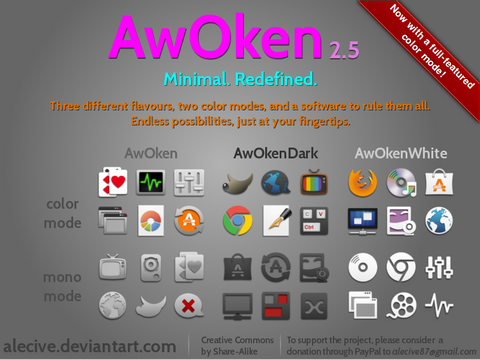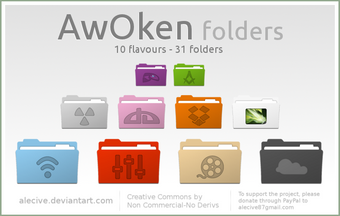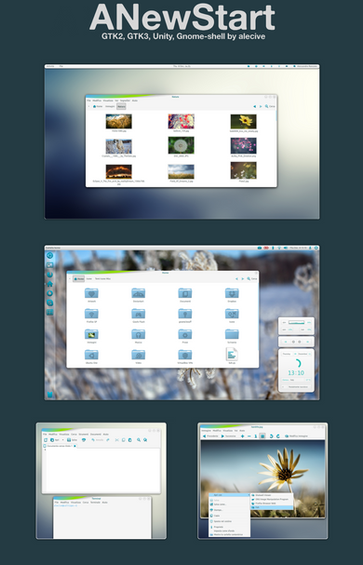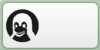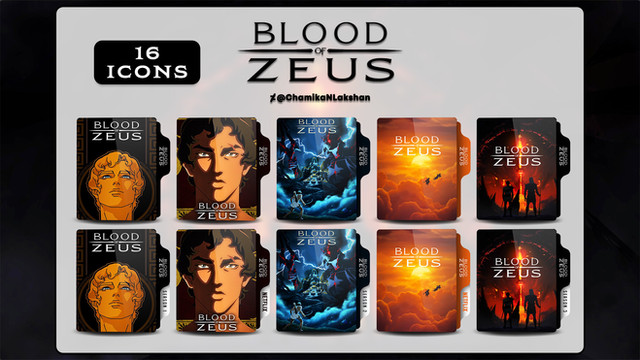HOME | DD
 alecive — kAwOken
by-nc-sa
alecive — kAwOken
by-nc-sa

Published: 2011-07-23 09:11:04 +0000 UTC; Views: 139917; Favourites: 304; Downloads: 26071
Redirect to original
Description
************************************************WARNING: For the time being, I am sad to say that the project is discontinued. The iconset still works perfectly, but unfortunately I do not have enough time and work-life balance to focus on it any more. With enough third-party support, I can think of revitalizing it back, but for now I am not actively developing it any more. Feel free to drop me an email if you are interested in continuing its development!
I will also probably add the icons to GitHub, in order to align better with my workflow that mainly uses github. My other iconset, i.e. the phantasmagorically awesome FlatWoken icon theme, is already there. Download it here -> github.com/alecive/FlatWoken
Also, I am not very active on deviantart any more. I will keep the account open for legacy purposes, but I have moved on with my life and I cannot juggle with icon design any more.
************************************************
Please consider a small donation (1$ goes a long way) via PayPal to "alecive87@gmail.com"
************************************************
This is a port of AwOken icon theme on KDE desktop environment. It has all the features provided by AwOken iconset, i.e. a script that lets you to choose between a lot of cool customization options (see the README PDF file for further info). The only differences are in the customization script, so please feel free to report any bug you'd find.
************************************************
Before asking, if you have any problem, run at least once the customization script, and TAKE A LOOK AT THE README FILE!!!
************************************************
This iconset is only for KDE. The GNOME/XFCE/LXDE version is available here -> alecive.deviantart.com/art/AwO…
************************************************
QUICK INSTALLATION INSTRUCTIONS -> You can choose between:
- PPA modality for debian-based distro:
- Type in a terminal window:
- sudo add-apt-repository ppa:alecive/antigone
- sudo apt-get update
- sudo apt-get install awoken-icon-theme
- awoken-icon-theme-customization
- Follow Instructions WARNING: with ppa subscription you can always get the newest version on your machine. But to see the improvements, you have to configure (or re-configure) at least once the iconset either for clear version, or dark version, or even a colored one.
- Download the iconset:
- EDIT: for now, deviantArt doesn't let me upload the iconset due to its restrictions. So, from now on, the icon set will be available from this link (on my dropbox account) -> www.dropbox.com/s/xuhcca7roccc…
- Extract the archive you downloaded, then System Settings -> Application Appearance -> Icons and click the Install Theme File button. Then, click the "Open file dialog" button on the right of the location text entry, select the kAwOken.tar.gz file you just extracted, and click the "Ok" button. You have to iterate this procedure both for the kAwOkenDark.tar.gz archive, and the kAwOkenWhite.tar.gz archive.
- Open a terminal/konsole (or whatever you prefer) and type:
- cd `kde4-config --localprefix`/share/icons
- sudo chmod +x kAwOken*/kawoken-icon-theme-customization*
- sudo cp -p kAwOken*/kawoken-icon-theme-customization* /usr/bin
- kawoken-icon-theme-customization
- Follow Instructions
RECOMMENDED PACKAGES
To exploit full power of customization script, you need zenity (optional, used to see the GUI - in a next future I'll port all the script to kdialog) and imagemagick (mandatory, used to color icons). If you use Debian-based distro, they're in repositories.
************************************************
QUICK CUSTOMIZATION INSTRUCTIONS
If you have follow instructions above, you have only to type in a terminal window:
kawoken-icon-theme-customization
And follow instructions provided!
************************************************
CHANGELOG FOR 1.5 VERSION
- Added a full-featured colored version! More than 500 icons were re-drawed in colored mode.
- Changed licensing -> from cc-by-nc-sa to cc-by-sa! Now the iconset is completely free
- Iconset updated to Kubuntu 13.04 Raring Ringtail!
- Solved a bug in coloration script (many thanks to shadowkyogre.deviantart.com)
- Secure icons are now available in networkmanager
- New ubuntuone icons, as well as new emoticons for chat
- Added more than 50 xfce4 icons
- Added or redrawed more than 400 icons
- Added more than 200 symbolic icons
- Added ppa for Kubuntu 13.04 Raring Ringtail as well as Kubuntu 13.10 Saucy Salamander!
- Dropped ppa for Kubuntu 10.04 Lucid Lynx, Kubuntu 10.10 Maverick Meerkat, Kubuntu 11.04 Natty Narwhal, Kubuntu 11.10 Oneiric Ocelot
Complete changelog (also for previous versions) is stored in README PDF file.
************************************************
Related content
Comments: 196

Great work,very beatiful....!!!!! 
👍: 0 ⏩: 1

Thanks mate, really appreciated!
👍: 0 ⏩: 0

Could you add a symlink for kvirc pointing to konversation in your next release?
And why are the picasa icons symlinked to f-spot icons?
👍: 0 ⏩: 1

For the first question: sure!
For the second: because they are very similar, and f-spot icon is infeasible with awoken guidelines as it is
👍: 0 ⏩: 1

My point is f-spot further links to some other icon and after some more symlinking it ends up pointing to the smplayer icon.
I see you already made icons for picasa.
👍: 0 ⏩: 1

Mmm I actually don't know what happened. It's surely an error from my side, and but I can't recall a reason for this! I have to dig up these symlinks and find the source icon
👍: 0 ⏩: 0

Hello I use customized kawoken, it is very good but just a little bug
In dolphin everything works fine with 80 pixels max (with preview or not preview)
More than 80 pixels with preview goes like that
[link]
Sorry my english is bad
👍: 0 ⏩: 1

What distro you use?
PS: your english is perfect!
👍: 0 ⏩: 1

Hello alecive I use Kubuntu 11.10 with KDE backports and KDE 4.8.1
👍: 0 ⏩: 1

It seems a known bug related to kde (even if I thought it were only on chakra). Try to clean up the icon cache with this terminal command:
rm ~/.kde/cache-$HOSTNAME/icon-cache.kcache
and then reboot you system
👍: 0 ⏩: 1

Hello
Everything is allright now thanks
You need to add this how-to in kawoken readme file
Thanks again
👍: 0 ⏩: 1

Maybe I will. But this is not a kawoken problem, but a KDE problem!
👍: 0 ⏩: 0

Thanks again for version 1.2
You ROCK
👍: 0 ⏩: 1

Thanks man, really appreciated!
👍: 0 ⏩: 0

Thanks! Great work, very much appreciated!
Just went through the customisation, and found one minor 'bug':
* the dialog to chose an icon for the editor mentions gedit, whereas kate is KDE's equivalent (it does get assigned correctly to kate though)
👍: 0 ⏩: 1

Thanks for compliments!
I was aware about this bug, but I never corrected it since I was planning to remove that option.. it's only a pure waste of time adding an option for only one icon!! So probably from next releases I'll remove it, keeping only the "gedit2" option as default
Anyway, thanks for having signaled it to me!
👍: 0 ⏩: 0

Sencillamente fantástico, una obra de arte. Bravo.
👍: 0 ⏩: 1

You've been featured in the KDE section of The Chakra Project group [link] to honor your great work!
I hope you don't mind but I also pulled the Chakra logos out to feature them on the group as well.[link] Glad to see the Chakra logo made it in!
👍: 0 ⏩: 1

Thanks mate for both!
Regarding the chakra logos: I started this kde porting due to pressure from an italian chakra user, so the chakra logo was the least to do! Moreover, it's a very cool logo in my opinion
A tip: if you use the customization script, you can color the iconset in any color you want, and consequently the chakra logo.. I tell you this because maybe you want to increase the number of logos you pulled out!
Greetings,
Alecive
👍: 0 ⏩: 1

I agree on the logo and like your spin on it! I'll have to try out a few other colors, Thanks!
👍: 0 ⏩: 0

This is just getting better and better, thanks for your hard work Alessandro, I really appreciate it
Keep up the super great job buddy
👍: 0 ⏩: 1

Thanks mate, really appreciated!!! Don't forget to signal me any bug you'd find!
👍: 0 ⏩: 0

Loving the iconset! There are some flaws when installing it, but after a bit of tweaks (e.g. assign the right icons here and there) it's beautiful!
👍: 0 ⏩: 1

Thanks mate! Could you please tell me the flaws? So I can improve the iconset for next versions!
👍: 0 ⏩: 1

I didn't take notes but this is what I have:
It's only one icon I think might be a bug, and that's the internet icon was a colored globe with a wrench, when there's also the same icons without colors in gray (seems more like token-styleish) so I guessed this was the one that should've been chosen.
And for some reason the information symbol "I" isn't consistant everywhere. I think I've seen it both in a version where it's just an "I" in dark blue, and one where it's gray (token style) and a ring around it. But again, just memories so might be wrong.
Also, I think that might've been for the "I" aswell, when I was hovering over it it changed between the darkblue and gray/silvered icon, but now it's just darkblue everywhere. I'm new to KDE so don't really know where I can set one icon at a time.
Can't tell if this is because of the installation failed, the package got flaws or it's KDE's fault, sorry.
👍: 0 ⏩: 1

for the first issue (the internet icon), this behavior is somehow wanted, since there is an option in the customization script that lets you to choose between the colored version of a lot of icons or the mono one.
For the i, there are two versions since in a big dimension (more than 24px) the icon is an "i" inside a circle. In smaller dimensions (22px and less) this might be unreadable, so there is only the "i " letter.
The differences in coloration are actually an issue. Since there are two versions of the icon (in big and small dimensions) in two color (colored or gray one), there could be these errors, since there could be inconsistency between the little and the big icon. To avoid this, simply run at least once the customization script!
Anyway, you did no errors in the installation I suppose, there are only mine!
👍: 0 ⏩: 1

Thanks, I wasn't aware that there was multiple versions of this script. I don't really like colors (at all) on my icons, so would be great if I could get rid of those (e.g. my whole 'leave' page on Kickoff is filled with colored icons, and every close icon is also red).
Didn't know about the scripts, just installed it through KDEs browser 
👍: 0 ⏩: 1

Ok mate! If you experience any problem, just tell me!
👍: 0 ⏩: 0

Thank you very much for this wonderful set. I've sued it for years now.
👍: 0 ⏩: 1

script error
Now I'll colorize the iconset according to your needs. It may take a while.
/usr/share/icons/kAwOken/extra/colorscripts/colorize.sh: line 151: cd: /root/.kde4/share/icons/kAwOken/extra/colorscripts/: No such file or directory
bash: colorationscript.sh: No such file or directory
bash: colorationscript.sh: No such file or directory
👍: 0 ⏩: 1

As I can suppose, you're running the script with sudo or some root privilege.. if so, and since nobody told you this, please run the script as normal user!
👍: 0 ⏩: 0
<= Prev |