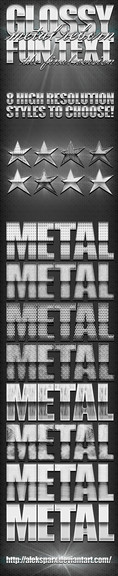HOME | DD
 alekSparx — Artistic Flare Fracture Effect Tutorial
alekSparx — Artistic Flare Fracture Effect Tutorial

Published: 2012-02-17 19:35:00 +0000 UTC; Views: 21703; Favourites: 737; Downloads: 858
Redirect to original
Description
Hello everyone



 ! Finally the day you all have been waiting for
! Finally the day you all have been waiting for 



 the tutorial of my wallpapers you have recently seen <3
the tutorial of my wallpapers you have recently seen <3I actually really enjoyed doing this tutorial I am not even going to lie, it was really fun and I hope I can make more tutorials in the future that people ask for





Basically for people who don't know what this effect is it's these two effects -
Tutorial rating - Advanced
Information -
In this tutorial you will need to know how to get to the layer styles menu, how to install brushes and open them also basically having a good intuition of what looks good is a big plus to this tutorial





If you have any questions about this tutorial feel free to ask and I will answer them





- Made in photoshop cs4
Bryan Fury & Lei Wulong Wallpaper -
Related content
Comments: 204

Thx for taking the time to do the tutorial and sharing
👍: 0 ⏩: 1

you are welcome ^^`
hope you find it useful
👍: 0 ⏩: 0

Es realmente cool !!!, muchas gracias por el tutorial, eres bueno
👍: 0 ⏩: 1

thank you and you are very welcome ;D hope it's helpful for you
👍: 0 ⏩: 0

Thanks for this, I can't wait to try and put this into practice!!
👍: 0 ⏩: 1

no problems :3
I can't wait to see your results so remember to post it on my profile or comment back here 
👍: 0 ⏩: 1

I will, but I have photoshop CS5 will it still work on that??
👍: 0 ⏩: 1

of course it will
anything above cs3 will 
👍: 0 ⏩: 1

I just finished my first attempt, it's not as good as yours but I hope you like it
[link]
👍: 0 ⏩: 0

thank you :3 hope you have fun doing it
👍: 0 ⏩: 0

thank you 
👍: 0 ⏩: 0

Thanks for sharing! I will be trying this
👍: 0 ⏩: 1

you are most welcome 
👍: 0 ⏩: 0

I'm looking forward to give this a test drive. It's way beyond my basic
skill, so I'm hoping to learn something cool. The effects looks great.
👍: 0 ⏩: 1

im glad you think it looks good 

👍: 0 ⏩: 0

I have a stupid question. Anytime I try to clip the render layer into the ink layer, the entire render disappears except for what is over the ink splatter. However, in this tutorial, the entire image still shows...I must be missing something.
👍: 0 ⏩: 1

well you are doing it right
you are clipping the copied render into the ink whilst the original render is still showing underneath so it looks like nothing i clipping but in fact it actually is 
👍: 0 ⏩: 1

Fantastic tutorial, I'll have to try this sometime!
👍: 0 ⏩: 1

thank you 
👍: 0 ⏩: 0

Thank you! This is a great tutorial. Will definitely try it out when I have the time! Cheers.
👍: 0 ⏩: 1

you are most welcome 

👍: 0 ⏩: 1

Very nice tutorial!
Though I must suggest that you put the links in your description, it would be very convenient if you do. Especially for the specific links to resources. ^^
👍: 0 ⏩: 1

thank you
I shall do that when I have some time to do so, otherwise it's not too hard to copy each character into the web bar XD
at least I don't think so D: !
👍: 0 ⏩: 0

Thanks for this! I really like tutorials like this,geared for a specific effect that moderately- experienced PS users might go for. Good detail here, too!
👍: 0 ⏩: 1

you are most welcome 
im glad I explained it pretty good, I was getting a bit worried that I didnt
👍: 0 ⏩: 0

Chur mint tut..I followed it prty much the same added in a few things of my own as you do..
uploading it now shud check it out leeme knw wat u think..
thanks for the tutorial!!.
👍: 0 ⏩: 1

no problem 
glad to help 
👍: 0 ⏩: 0

you're welcome 
👍: 0 ⏩: 0

Wow...And I thought my tutorial took a long time to make. Turned out good :3
👍: 0 ⏩: 1

Great job on both the art style, and the well-explained tutorial.
It was a good read, and I'm inspired to try some new techniques! Thanks.
Next time though, it might be helpful to put the links to the brushes and other resources in the artist's comments area.
Good work!
👍: 0 ⏩: 1

you are most welcome 
I was going to put links in the description but I just wanted it to upload it asap because I spent so long on it 
hope it helps you XD
👍: 0 ⏩: 0

Great one Sparx, this sure is very appreciative!
👍: 0 ⏩: 1

thank you so much 
👍: 0 ⏩: 0

Excellent... Thanks alot, needed something like this.
👍: 0 ⏩: 1

thank you :3 glad that you needed it
👍: 0 ⏩: 1

Very welcome m8.. glad you made it
👍: 0 ⏩: 1
<= Prev | | Next =>