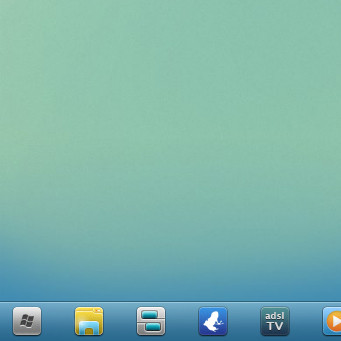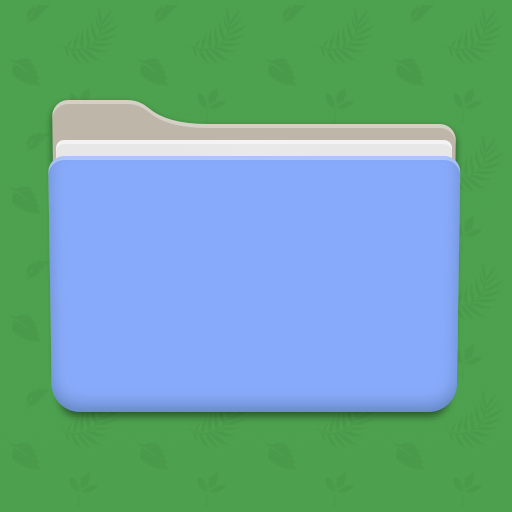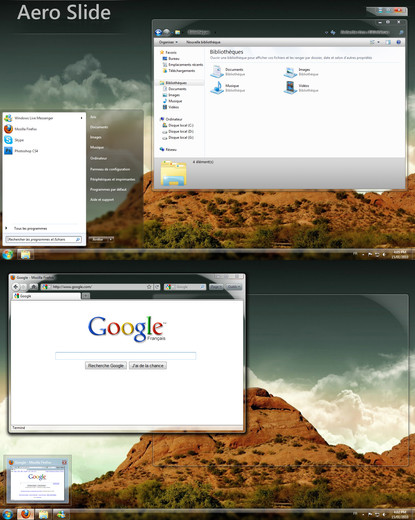HOME | DD
 AlexandrePh —
Soft7 1.8
by-nc-sa
AlexandrePh —
Soft7 1.8
by-nc-sa
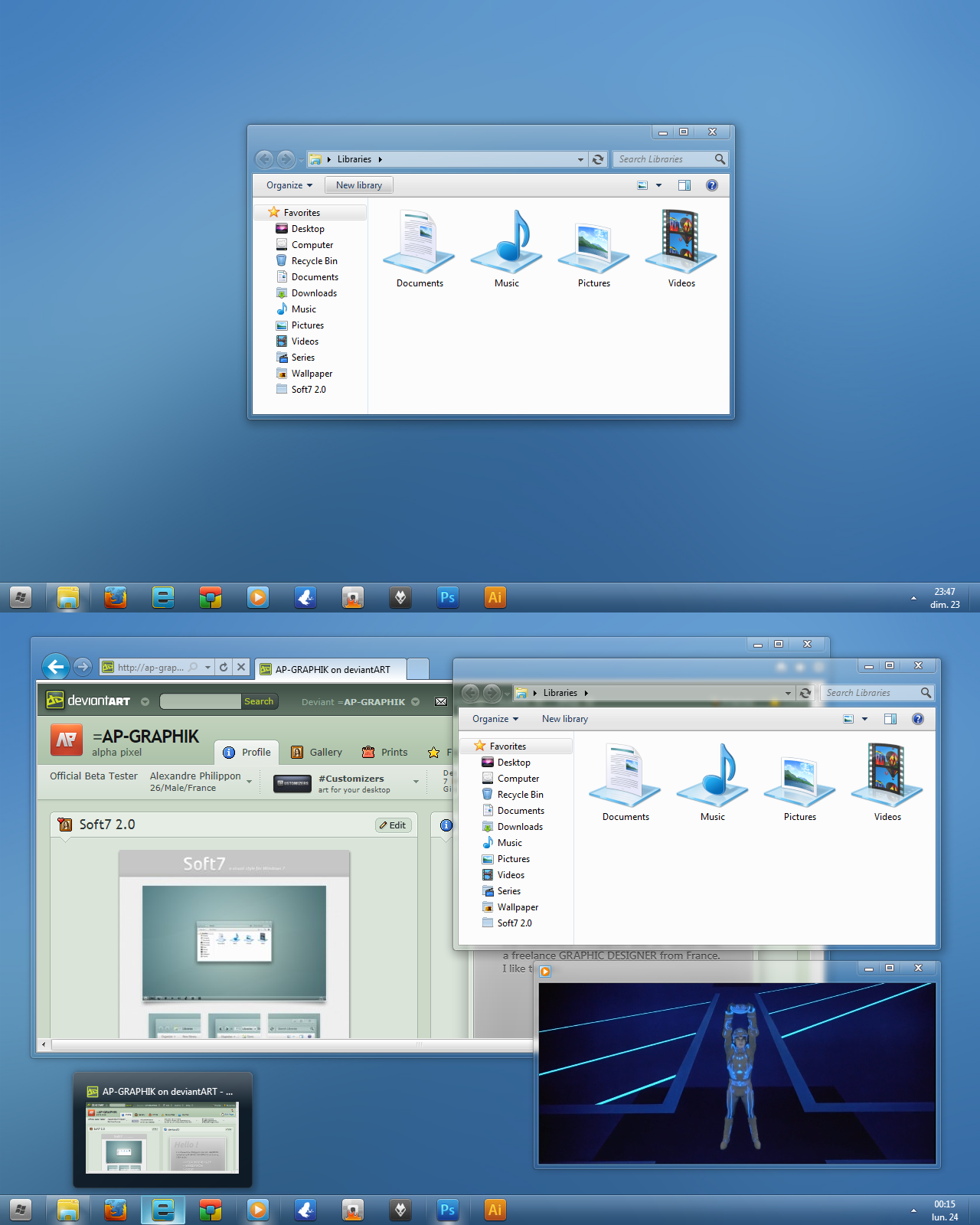
Published: 2009-11-27 17:52:56 +0000 UTC; Views: 1091349; Favourites: 1602; Downloads: 322208
Redirect to original
Description
Be sure to see the last version : Soft7 2.0- Use "Soft7" if you have your superbar on bottom or on the left
- Use "Soft7 on top" if you have your superbar on top or on the right
INSTALL :
1) FIRST, DOWNLOAD AND RUN THIS Universal Theme Patcher IN ADMINISTRATOR MODE (right-clic > "Run as administrator"), UAC must be turned off
After patch, restart computer to take effect
2) extract content ("Soft7 1.8.theme" & "Soft7 1.8" folder) into C:WindowsResourcesThemes
and double-click on Soft7 1.8.theme
Then restart Windows in order that everything takes effect !
To change your ExplorerFrame.dll :
Windows Theme Installer by Kishan-Bagaria
For 64bits Windows 7 :
Explorerframe.dll 64bits > "System32"
Explorerframe.dll 32bits > "SysWOW64"
MOST COMMON PROBLEMS have been fixed by :
>> Install the right patch I give above !
>> Install your graphic card drivers &/or updates them
>> Download the theme again (because you own an ancient version)
>> Read the description and comments fully and carefully !!
CONTENT :
Wallpaper included (1680x1050) : Soft7 1.8 edition
Icons in the superbar not included : karé : Check my gallery !
Icons in the explorer not included : Agua by David Lanham
Start orb not included : steelOrb square 2 by me :]
Taskbar drop shadow not included by sweatyfish
HOW TO CHANGE ICONS ON THE SUPERBAR :
First, place your shortcut on the desktop, change icon by : right-click > Properties > Change icons > browse..... > OK > OK
only then place this shortcut on the superbar,
and now it works.





Credits :
Aero by Microsoft
Tron © copyright Walt Disney Productions.
/! This theme is FREE, NEVER pay for it !!
If you see this theme on a commercial website that ask money to get it, don't buy ! And please report it to me in order to change it, thanks /!
THANKS A LOT again for the Daily Deviation ! And still not the final release.
It's truly an honor to receive it !
Wow...! Thank you very much Alexander-GG and mrrste !! I'm really grateful !
Related content
Comments: 1028

Oh, so chrome didn't have the theme, as it should be transparent.
I think you didn't have patched your system files with Universal Theme Patcher (link in the description).
Or maybe you don't have Aero enabled (transparency) due to the low specs of your computer.
Check those 2
👍: 0 ⏩: 1

hey, I'm getting the same problem with the empty default locations in save as dialogs
👍: 0 ⏩: 0

Maybe 
The only thing is to patch the correct files and then the theme should work, so if uxStyle patcher do the job there should be no problem
👍: 0 ⏩: 0

Really the only one that I am willing to use over default. Fantastic!
👍: 0 ⏩: 0

Can you please tell me how you changed the Windows Explorer icon and where I can find the icon?
👍: 0 ⏩: 1

Everything is in the description
👍: 0 ⏩: 0

Here's a tiny bug. The corners of the jump list have this different shading than the rest: [link]
👍: 0 ⏩: 1

It's not trully a bug. It's just created by Windows like that and I absolutely can't change it. It's the top of my windows, the same as you can see everywhere, but there's only the top and not the rest of the gradient due to its size, so it appears like that...
👍: 0 ⏩: 0

will this work with a limited system, i dont get the glass windows with my video card.
👍: 0 ⏩: 1

It depends if you have Aero enable or not, and it seems you haven't, so no it won't work properly
👍: 0 ⏩: 1

thanks for quick reply, i have aero themes enable i just dont get any glass or flip 3d cause theres no wddm driver for my graphics card, again thanks for the heads up.
👍: 0 ⏩: 1

Aero is the transparency, if you've got transparency then Soft7 will work, but not if you don't...
You're welcome
👍: 0 ⏩: 0

very nice, though I'm occasionally encountering a minor bug. I'm not sure whats causing it, but the grey/black border in the corners just disappears and looks like this:
[link]
please look into this!
👍: 0 ⏩: 1

Yes, that's the add of color... that's why I've deleted the option in the 2.0, but people want it back. So I've got as many people that complain about this bug as those that want the option...
But the 1.8 is old and I won't touch it, that's for sure.
👍: 0 ⏩: 1

awh damn... The issue is that its sometimes a bit too bright to be easily readable (mainly the taskbar). with a bright desktop wallpaper, it is impossible to read the text: [link]
changing the font color or adding a light dark stroke/border/shadow around the letters would fix it for me as well, though unfortunately theres no way to change the color within windows.
examples:
[link]
[link]
[link]
👍: 0 ⏩: 0

Hi, what file need edit to change the gray progress bar for other color?
👍: 0 ⏩: 1

Hi,
it's the png #656 to #659 for both the hard drive states and the progress bar (the inside only, but the bar itself should be near those). Of course then there's also another png for the undetermined state, and the progressbar of the taskbar, etc...
👍: 0 ⏩: 1

sorry, i mean the download progress bar
#1018? maybe i use reshack
👍: 0 ⏩: 0

Hey can you please upload your start orb, i cant find it lol
👍: 0 ⏩: 1

Lol i know that sounds stupid but i enabled the theme and it didnt change the orb, so then i was thinking it must be included somewhere to be changed with start orb changer but cannot find it
👍: 0 ⏩: 0

The update is now done, ancient and SP1 version of ExplorerFrame.dll are included
👍: 0 ⏩: 0

Never mind. I tested here in a 64 bit Windows 7 Home Premium, you just have to repatch the themui.dll after Service Pack 1 installation.
👍: 0 ⏩: 0

Awesome theme as always
Just one daily question, is it compatible with Service Pack 1?
👍: 0 ⏩: 0

[link]
Best Methode to Change the Start Icon !
And u forgot the FireFox Skin to add , I mean the link to it!
👍: 0 ⏩: 1

The Firefox skin ...? It's Internet Explorer...
👍: 0 ⏩: 0

The explorer icons aren't the same one in the file? Can't seem to find the Desktop icon. 
👍: 0 ⏩: 0

awsome. it should be included in stock windows
👍: 0 ⏩: 1

i only use your theme, but sometims i use another themen. but usually i use your brillant, perfect, cool themen. i hope soft 2.0 com in the next time
👍: 0 ⏩: 0

Great theme!
But do you have the wallpaper without the "Soft7" logo?
👍: 0 ⏩: 2

I completely forgot about that sorry... I've now updated it, it's the same wallpaper as the preview
👍: 0 ⏩: 0

Oh, I'm sorry I forgot to update the wallpaper inside... Thanks for noticing
I'll add it tomorrow
Thanks !
👍: 0 ⏩: 0

This is the best man, I really love your work, so clean, sharp and just beautiful. +++++
👍: 0 ⏩: 1

Also Here is Step By Step Tutorial which may help people 
👍: 0 ⏩: 1

Hi, love your theme!! Really awesome.
But I have a problem... in "Save As..." dialogs, like in Google Chrome when downloading, or other apps I've noticed (like ImgBurn when adding files to burn) the left area which serves to access common places (like libraries, computer, and favorites) appears blank 
Im running Windows7 x64, and first tried replacing just the SysWOW64 ExplorerFrame.dll, then with System32's one too. And the same problem. :/
Don't know what i'm doing wrong or if other users have this same issue.
Anyway, i'm not changing the theme anytime soon. Just great.
Thanks in advance
👍: 0 ⏩: 1

Yes it may come from my explorerframe.dll... I'm working on them actually, I try to catch the last updated versions, and hopefully better versions than mine. The update should happen in less than a week (I say so because I don't want to make people come to my page everyday by not giving date (as I was told...)), And I don't want the update to be noticeable as it's not a true update of the theme itself.
So in a week in will be good
Thanks !
👍: 0 ⏩: 0

Just wanted to install this awesome theme, but I'm not sure about Universal Theme Patcher, is it compatible with Windows 7 SP1 ?
👍: 0 ⏩: 1

I know many people have custom themes with SP1, not me, but good friends and artists on dA, and I trust them, so I really think you can without any problem
Thanks
👍: 0 ⏩: 0

it's so nice! looking forward to 2.0
👍: 0 ⏩: 0
| Next =>