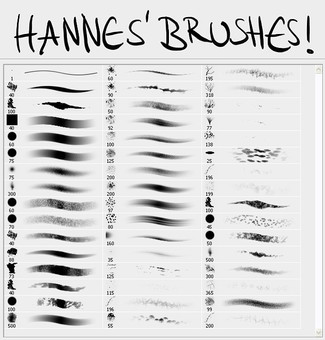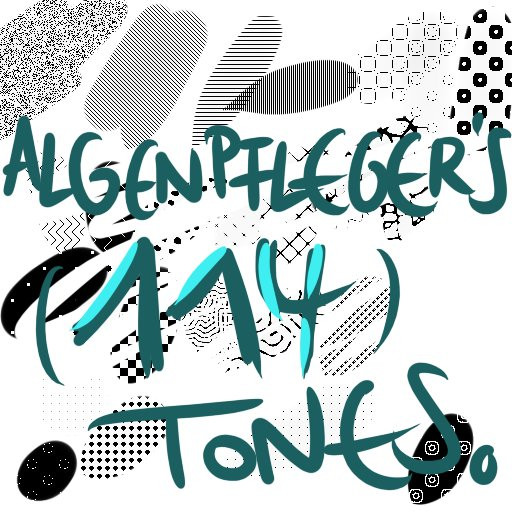HOME | DD
 algenpfleger — SAI Tutorial
algenpfleger — SAI Tutorial

Published: 2007-10-13 09:16:43 +0000 UTC; Views: 262275; Favourites: 5262; Downloads: 7028
Redirect to original
Description
Edit: SAI is now officially released as v1.0 and available from the developers' website. It costs about €33/$52, which is really a good price.[link]
So, here you go




 Note it's a little advanced, no "how to draw a loli in SAI".
Note it's a little advanced, no "how to draw a loli in SAI". Here are my screentones: [link]
Hope you'll enjoy!
Related content
Comments: 407

Does this work for portable sai as well? cause i can't figure this out, I don't have a brushform.conf...
👍: 0 ⏩: 1

I'M SO SORRY, DISREGARD THIS MESSAGE.
👍: 0 ⏩: 0

in sai?
click on canvas (this is next to file) and then click on change size. you can change it in pixels, cm, inch, mm and %
^ ^
👍: 0 ⏩: 1

Right, but that changes the canvas size. There's no way to change the size of an image on the canvas without distorting it a bit. (or cropping a lot of it off)
👍: 0 ⏩: 1

ok, for that... you like on click on canvas and then click on change resulution. i just tryed it, it works ^ ^
👍: 0 ⏩: 1

AAHHHH. I shall do that. Thank you!
👍: 0 ⏩: 1

thats ok ^ ^
it took me a whail too but i like to experiment with programes do i quite soon acidently clicked that when i would want something else and thats how i found it out of curiosity >< (cant spell)
👍: 0 ⏩: 0

Finally!!! you did what I was just lookin' for, thanx a lot for the tuto!!!
👍: 0 ⏩: 0

This gets rid of so much confusion its not even funny. Thank you!!!!!!!!
👍: 0 ⏩: 0

Please help??
I Followed the directions and (using your free tones, THANK YOU!!) put tones/etc. into a tone file and added the entries into my brushtex.conf file but they won't show up on my program. I also tried to put one (for testing) into my blotform file and recording it in my brushform.conf file but it wouldn't show up either. So THEN I tried to put one of the tones into my brushtex file, re-recording it into my brushtex.conf file under 1,brushtex\Check_01.bmp instead of 1,Tones\Check_01.bmp but that didn't work either....;A;
Halp??
btw, does all the fancy font help reading easier?? QwQ?
👍: 0 ⏩: 1

Have you tryied opening sai with the start sai app in the sai folder. and is the ltone in bitmap (.bmp) file.
👍: 0 ⏩: 0

This actually solved a couple of questions I had in regard of the use of some icons.
Thanks a lot!!
👍: 0 ⏩: 0

I'm just now learning how to sketch and color in sai. This'll help out very much, thank you!
👍: 0 ⏩: 0

This will help big time!!! Thanks for putting this on DA
👍: 0 ⏩: 0

Oh, I'm using SAI! 
👍: 0 ⏩: 0

I'm way late on this, but where do get all these textures? I mean it's not like they're there by default right? I hope you respond haha.
👍: 0 ⏩: 0

This tutorial helped a lot! Thank you!
And... Sai does vector, too? I LOVE this application.
👍: 0 ⏩: 0

This is EXCELLENT. Esp. the how-to-add-textures part. A lot of people don't know how to do that (even I needed a refresher; that's how I ended up here, lawl.)
And for the numerous people in the comments who can't figure out how to edit .conf files:
right click
hit "open"
when the "Cannot open file" error comes up check "select a program from list of installed programs"
Select Notepad
The .conf file will open in a notepad document as shown in this tutorial.
Add your files by the method shown in this tut.
Then just go to file -> save when you're done and then close it.Ta-DA.
👍: 0 ⏩: 0

I tried to install the textures but i can't exactly understand it.. >>;
👍: 0 ⏩: 0

How come it costs stupid money, just to get a drawing program?
👍: 0 ⏩: 4

because it costs stupid money to be stupidly alive, so people can stupidly pay taxes, to make sure the (stupid?) government doesn't get mad at (stupid?) people who program drawing programs.
I'm not mad at you, btw. I just felt like typing that.
👍: 0 ⏩: 1

Yes, and its stupidly retarded.
👍: 0 ⏩: 1

NYEEH YOURE RETARTDEDDDDD
lol just kidding
👍: 0 ⏩: 1

How come your art costs stupid points, just to get a crooked drawing?
Nobody asks you to buy this programm. Continue to use the analogs and not moan... or start to earn your own money.
👍: 0 ⏩: 1

You know what? You don't need to be so mean. I know that, i'm not stupid!!!!!!!!!!!!!!!!!!!!! And my drawings are not "crooked". maybe you should be nicer, and that was a while ago.
People these days.
👍: 0 ⏩: 1

"You don't need to be so mean."
Lol. I know, but you are not my mom. Kay?
"I know that, i'm not stupid!!!!!!!!!!!!!!!!!!!!!"
*staring at a lot of "!"* You sure?
"And my drawings are not "crooked"."
They are. You need more practice, darling, before you buy any drawing programm.
^_^
***Is this cute face makes me nicer now?
PS: tut's author, sorry for this, but i'm on good mood.
👍: 0 ⏩: 1

A lot of "!"'s does not make me stupid. And besides, those drawings were from a very long time ago, and I've improved.I'll show you, if you want. So lose it. And no, it makes you more of a freaking dork. Wow. You make my days worse.
👍: 0 ⏩: 1

No, I don't want. Thank you, baby, but I'm afraid I'll burst out laughing.
I'm not sorry. You are doing your days worse yourself. Cry-babies are always in depressed. ^_^
👍: 0 ⏩: 1

Well, when you bust out, lets hope you die your heart out, so you'll die
👍: 0 ⏩: 1

Everyone dies. You'll die too. But the big difference. I'll die happy and you'll die like a sad emo-kid, crying and lonely. So, i don't care.
👍: 0 ⏩: 1

Can you just shut the fuck up? Starting now, I will delete any msg that comes my way from your shitty face, well, your hands/computer
👍: 0 ⏩: 1

Interesting, how?
There is not a way to delete message from me since it's not your tutorial, darling.
Ofcuz, you can block my messages but it's not making you smarter. Only one thing you can do is insulting others. It's funny to see how mad you are. Really! 
👍: 0 ⏩: 0

You can program your own if you think that's better. How come it costs stupid money, just to buy food? How come it costs stupid money, just to get a car? Because they take work to make. There's free programs too, but you'll have to use google for that. (Don't worry, google is free)
👍: 0 ⏩: 1

Program it my own? How do I do that?
Yeah, I found Gimp, but I have no idea how make the lines.
I use ChibiPaint on www.chickensmoothie.com which is VERY easy to use!
👍: 0 ⏩: 0

just search for the free one. doesn't cost anything.
👍: 0 ⏩: 1

the coolest tutorial on da! My word!
👍: 0 ⏩: 0

Ahhhh thank you!!
Even though I've been using SAI for two years now, I never found out how to import textures
This is so helpful
👍: 0 ⏩: 0

Thanks a lot. I'm kind of new with this software.
👍: 0 ⏩: 0
<= Prev | | Next =>